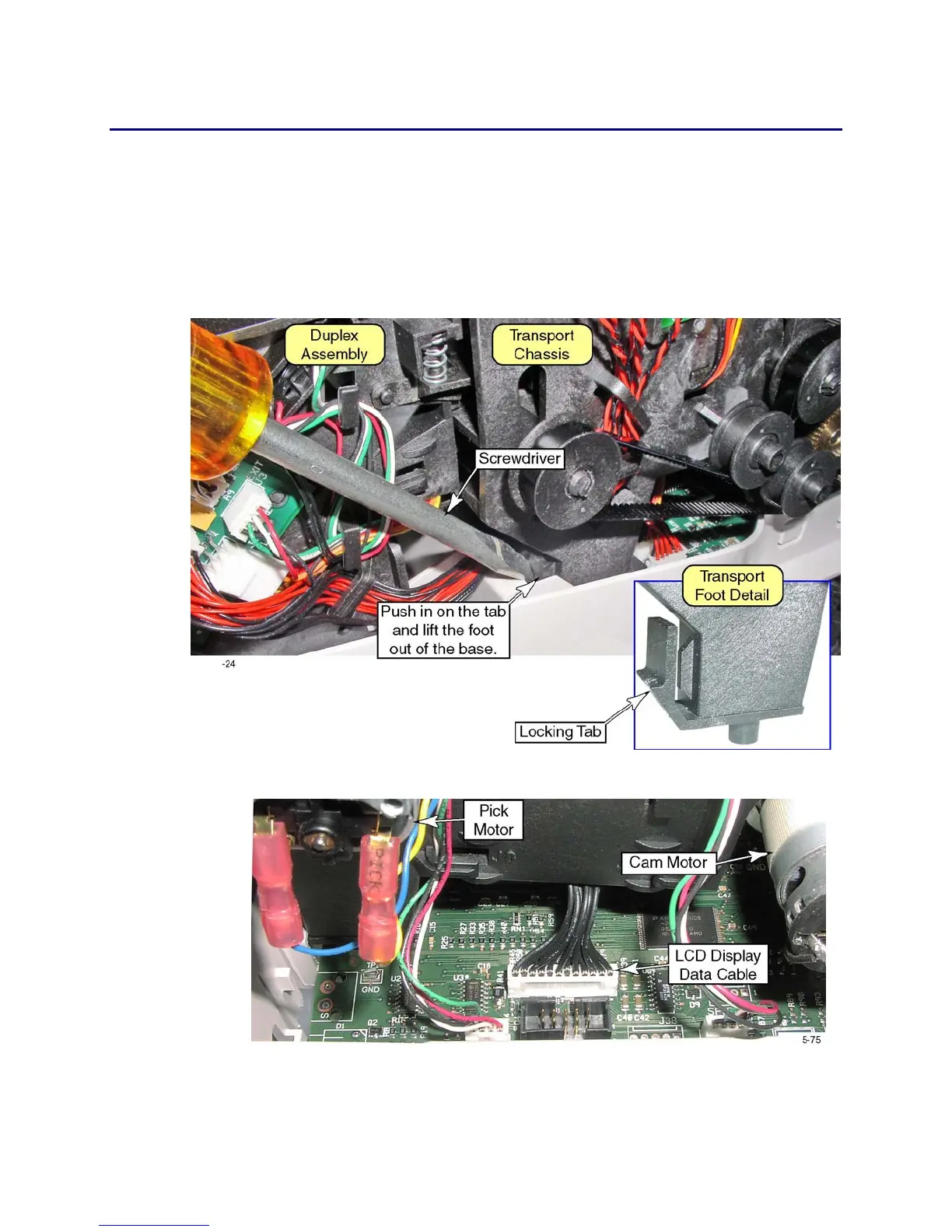CP80 and CP80 Plus Service Manual 6-17
Input Hopper
Removal Procedure
1. Turn off the printer and unplug the power cord.
2. Remove the ribbon cartridge and cleaning roller.
3. Remove the
Main Enclosure (page 6-15).
4. Press in on the transport chassis locking tabs, and lift up on the back of the
transport assembly.
5. Disconnect the LCD display’s data cable from the main control board.