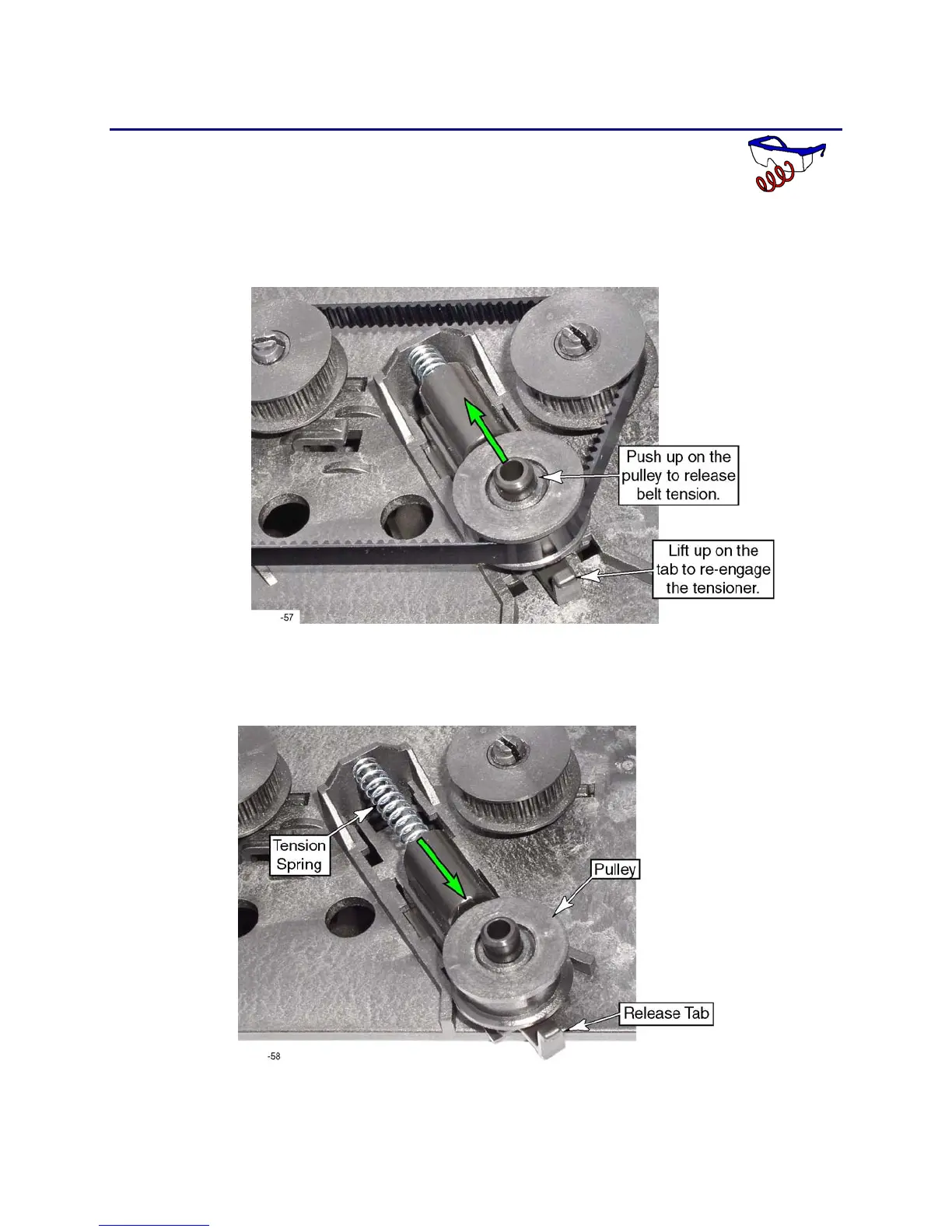6-48 Removal and Replacement
Belt Tensioner Pulley and Tension Spring
Removal Procedure
1. Turn off the printer and unplug the power cord.
2. Remove the ribbon cartridge and cleaning roller.
3. Remove the
Main Enclosure (page 6-15).
4. Release the belt tension, and remove the transport belt.
5. Lift the release tab and slide the tensioner down as far as it will go, and
remove the spring.
6. Pull the idler pulley off the tensioner.