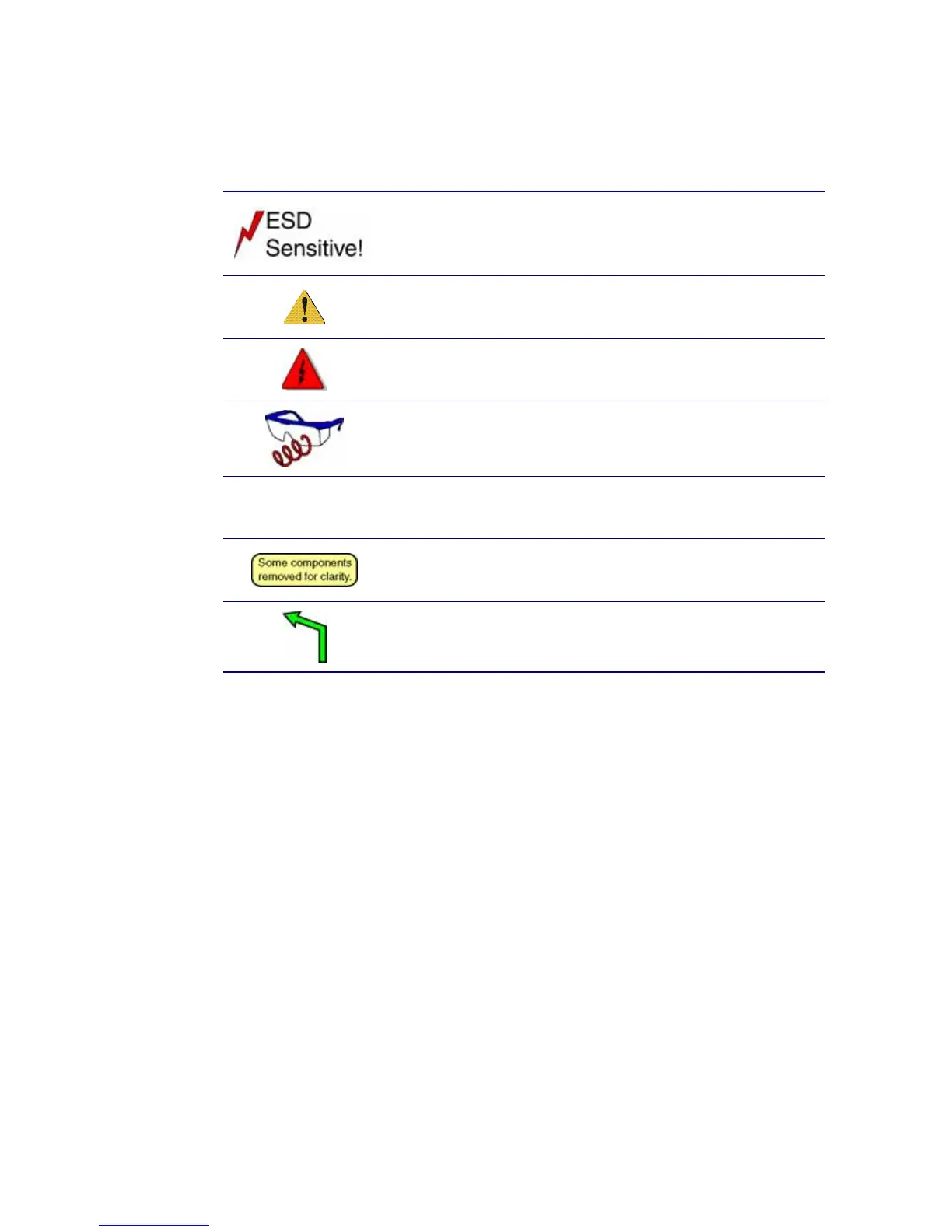CP80 and CP80 Plus Service Manual 1-3
Symbol Conventions
The appearance and purpose of the symbols used in this manual are presented
below.
This symbol is used to designate a procedure that
involves electrostatic discharge sensitive components.
ESD procedures should be used.
CAUTION: This symbol indicates a strong cautionary
message to avoid serious damage to the printer.
WARNING: This symbol indicates a strong warning
message to prevent personal injury to the technician.
This symbol indicates a spring hazard. Safety glasses
should be worn when completing the procedure.
This symbol indicates a reminder message or other
additional information for the technician.
Graphic callouts with a colored background provide
incidental information about the graphic itself.
Graphic leaders with a colored background indicate a
direction of movement or similar information.