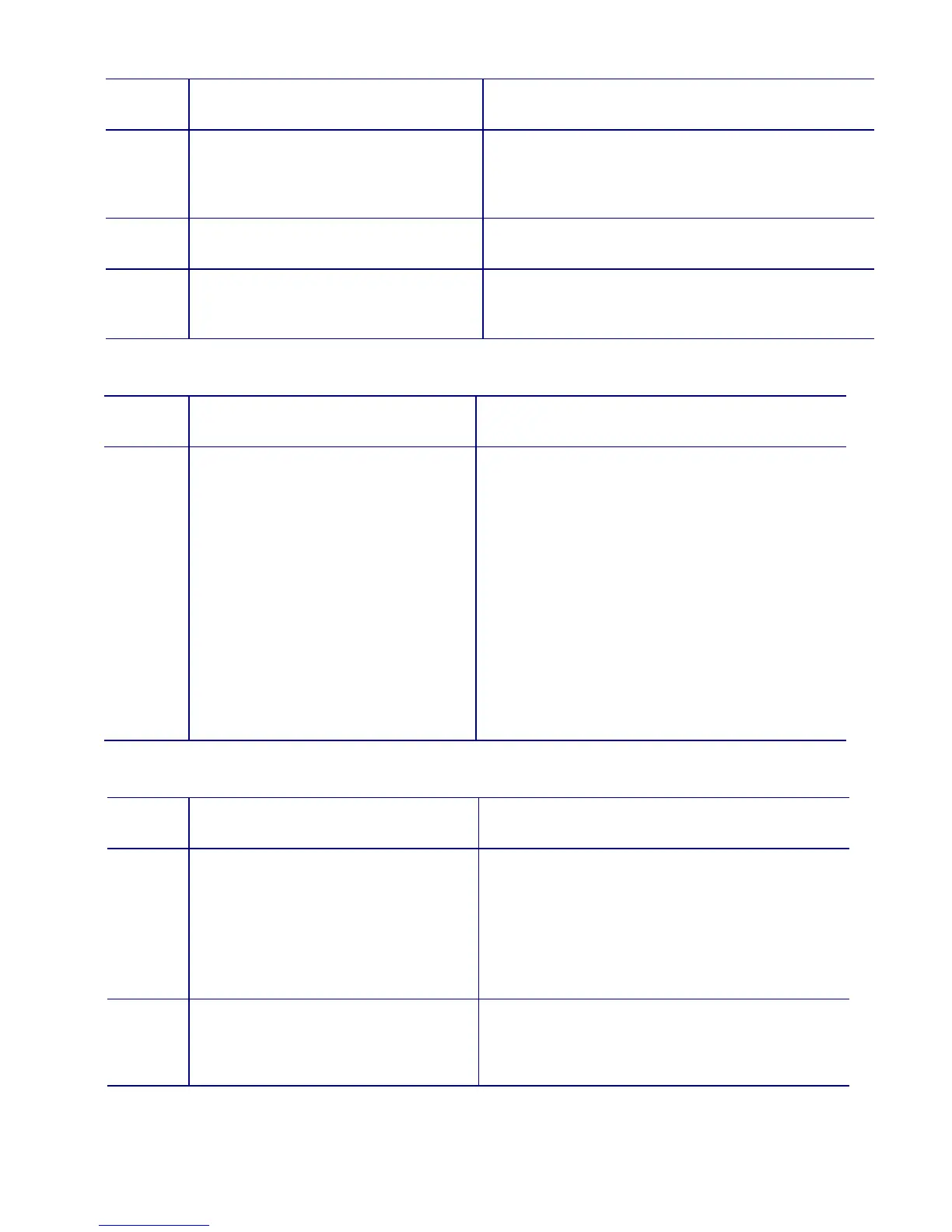4-22 Troubleshooting
Error
Code
Message text Comments
DR 00924 The driver does not support the
connected printer. Connect a
supported printer or install the driver
for this printer.
DR 00925 The user does not have the required
permissions for the printer.
Log in with Administrator privileges.
DR 00926 The user does not have permission to
required operating system
components.
Log in with Administrator privileges.
Input Errors (IS)
Error
Code
Symptom Comments
IS-01206 A card was not picked successfully.
ERR_IH_NO_CARD_PICKED
• Reload the card stock.
• Inspect the card gate in the input hopper
and verify that the spring is in place and
working correctly.
• Check the transport belt and pulleys for
damage.
• Check the belt tensioner to make sure it is
putting tension on the transport timing belt.
• Check the rocker arm springs to make sure
they are placed correctly and not damaged.
• Test the card input sensor to see if it toggles.
• Test the pick motor functions.
• Test the transport motor functions.
Duplex Module Errors (DM)
Error
Code
Symptom Comments
DM
00760
The duplex mechanism did not
reach the correct position.
ERR_FLP_POSITION
One or more sensor transitions were not
detected.
• Check the flipper for obstructions.
• Check if the clutch is functioning.
• Check if the sensor is functioning.
• Check the duplex motor.
DM
00762
The card is stuck in the duplex
module.
ERR_FLP_CARD_JAM
The duplex entry sensor did not clear.
• Check the sensor.
• Check the duplex motor.