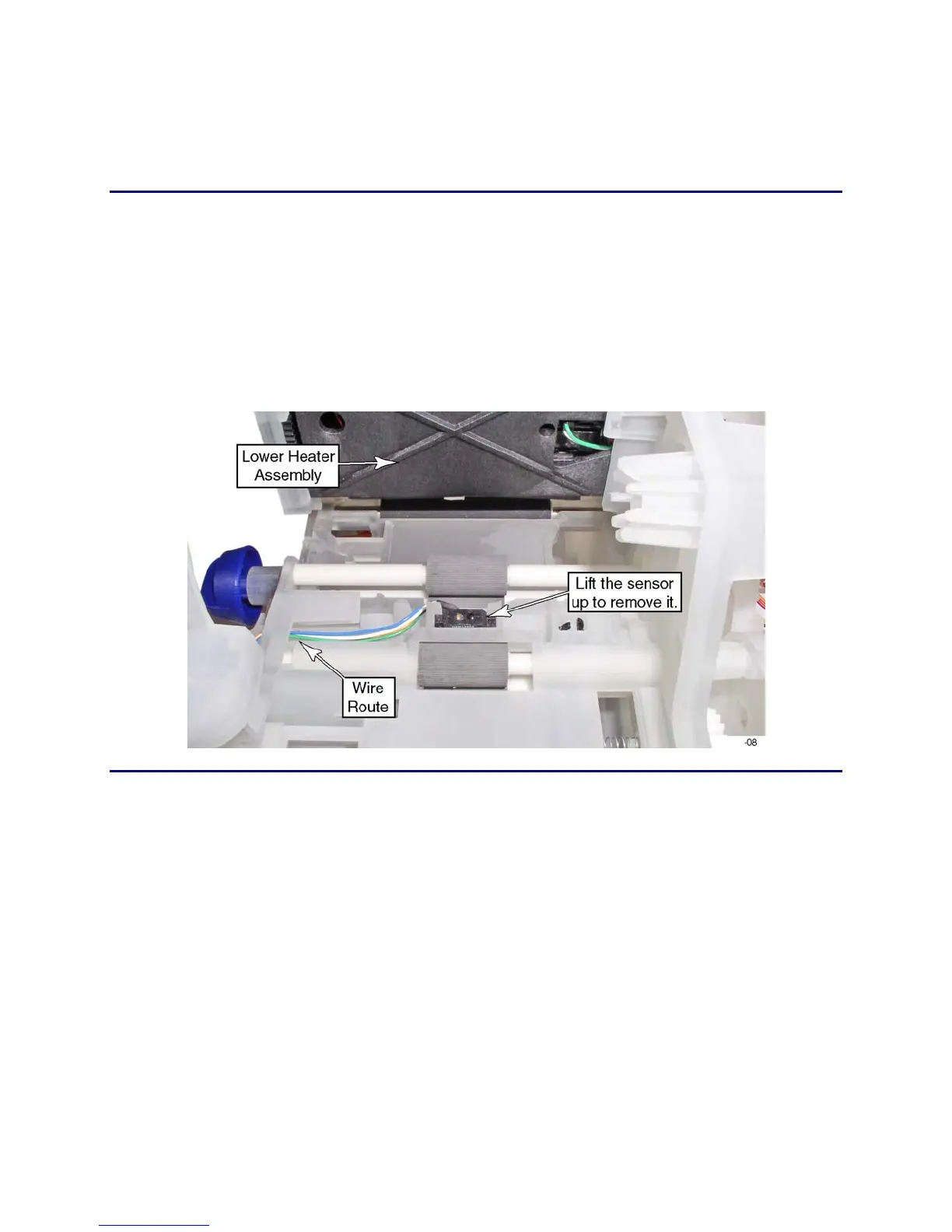6-116 Removal and Replacement
Lower Foil Index Sensor
This sensor is located on the underside of the laminator chassis about midway
between the upper and lower laminator platen rollers.
Removal Procedure
1. Turn off the printer and unplug the power cord.
2. Remove the
Main Enclosure (page 6-15).
3. Remove the
Upper Printer Assembly (page 6-38).
4. Remove the
Laminator Transport Assembly from the base and control board
(page
6-97).
5. Lift against the bottom of the sensor body to free it from the chassis.
Replacement Notes
• Make sure the sensor is fully seated in position.
• Refer to the Laminator Front Wire Routing Diagram and Laminator Cable
Connection Diagram for replacement details.
• Print several laminate test cards to verify that the sensor is functional.