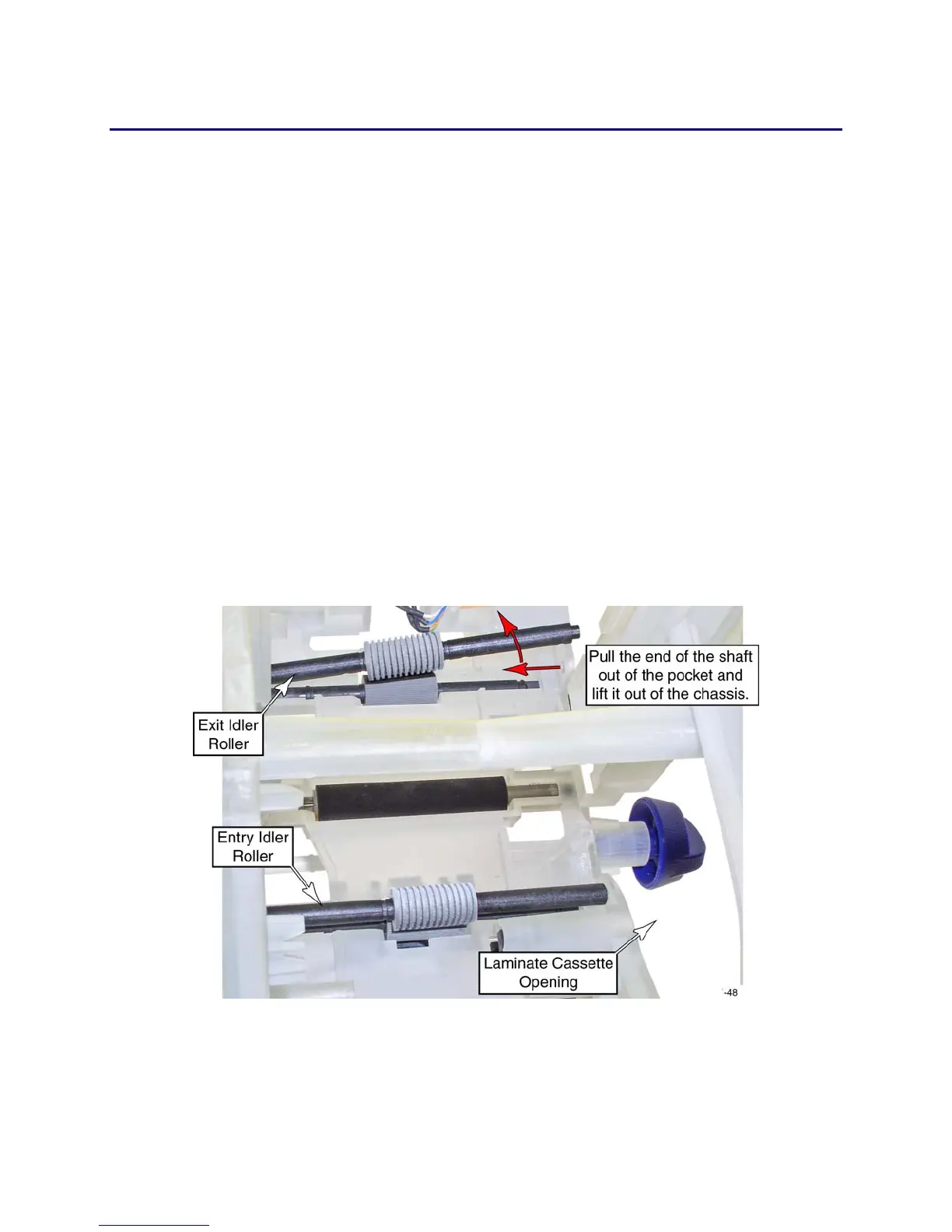CP80 and CP80 Plus Service Manual 6-101
Lower Laminator Transport Rollers
Removal Procedure
1. Turn off the printer and unplug the power cord.
2. Remove the
Main Enclosure (page 6-15) and the Upper Printer Assembly
(page
6-38).
3. Remove the
Laminator Transport Assembly from the base and control board
(page
6-97).
4. Remove the
Lower Foil Drive Assembly (page 6-128).
5. Turn the laminator chassis upside down.
6. Optional: For easier access, remove the
Lower Heater Assembly (page 6-125)
from the laminator.
7. Remove the laminator entry and exit idler rollers:
A. Simultaneously pull the shaft to the left and the chassis wall toward the
right (as viewed in the photograph).
B. When the tip of the shaft clears the pocket in the chassis, lift the shaft out.
Be careful not to pull so hard on the chassis wall that you break the
chassis.