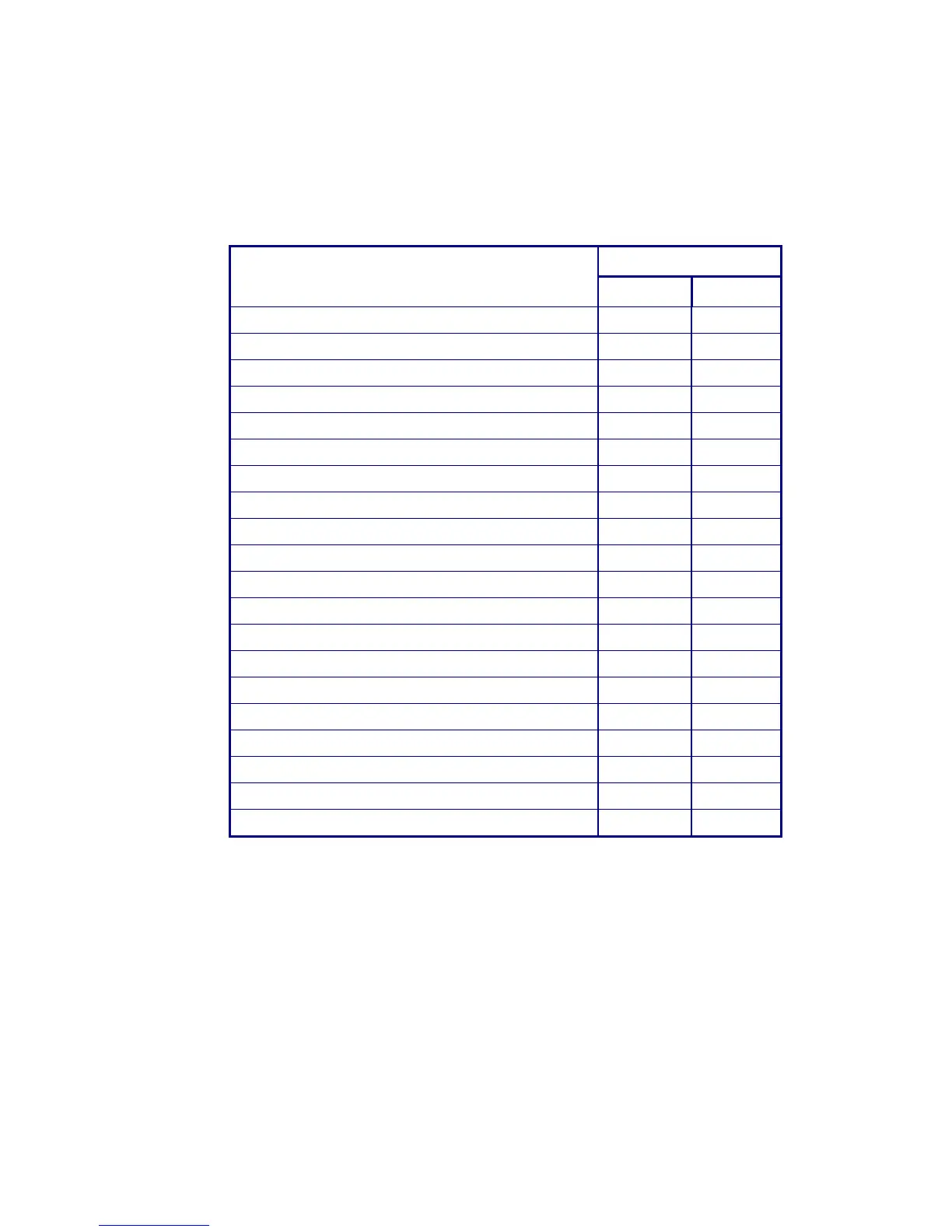CP80 and CP80 Plus Service Manual 5-31
4. Click Apply to store the value in temporary memory. To undo the changes,
reset the printer. To save the changes, click Save values to Power-on. To
create a file that lists all the settings, click Save current values to file.
Laminator Parameter Dependencies
The following table lists all the parameters and indicates their dependencies.
Dependencies
Parameter Name
Laminator Foil Type
Temperature
2 2
Patch Size
2 2
Foil Advance Offset
2 2
Card Registration Offset
2 2
Debow Enable
2
Roller Down Distance
2
Transport Apply Speed
2 2
Foil Control 1
2 2
Foil Control 2
2 2
Foil Control 3
2 2
Duplex Vertical Offset
Duplex Home Offset
Duplex Flipped Offset
Duplex Reject Offset
Duplex Debow Offset
Duplex Horizontal Infeed Offset
Duplex Vertical Infeed Offset
MFG Card Registration Baseline*
2
MFG Temperature Baseline*
2
MFG Patch Registration Baseline*
2
* These parameters are available only when logged in as an Advanced User.