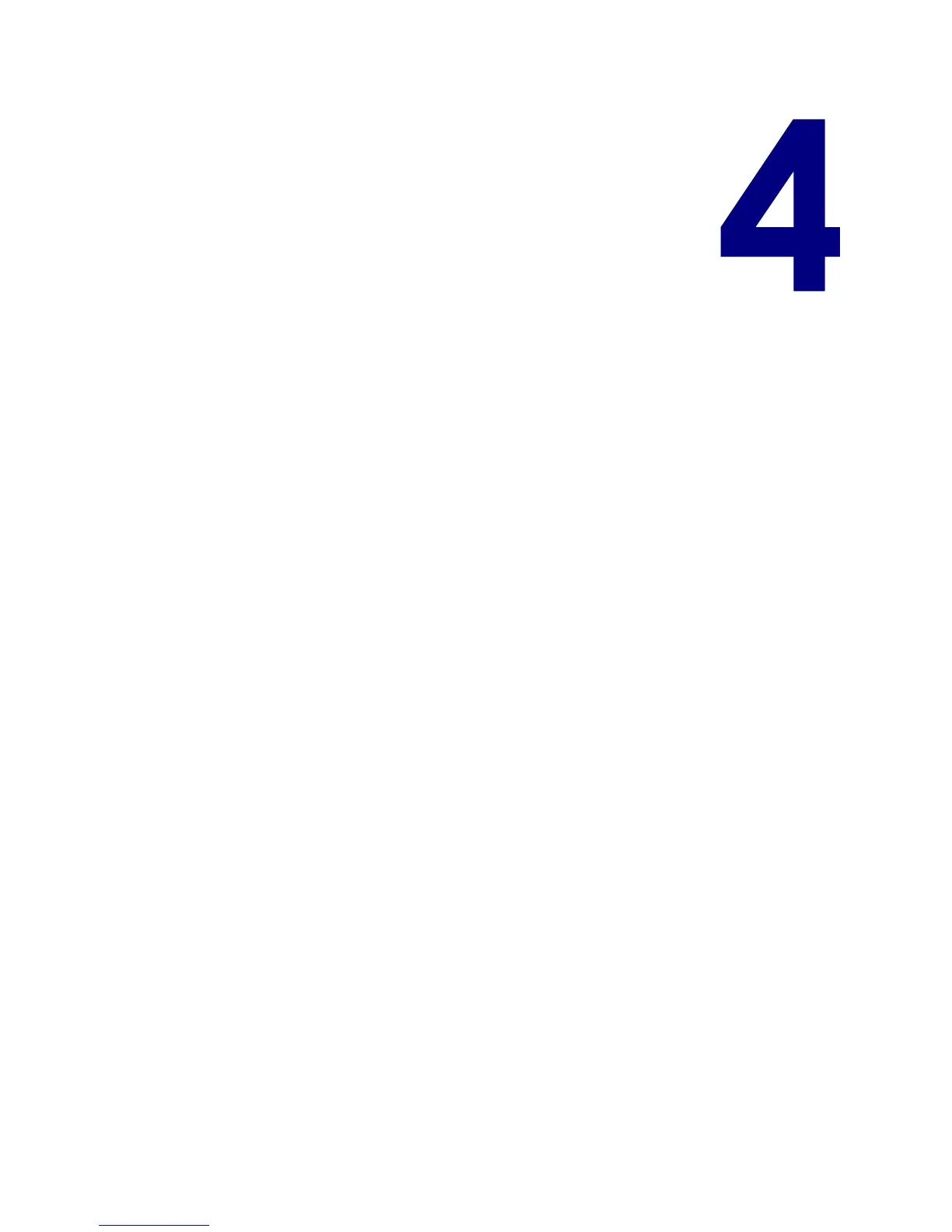CP80 and CP80 Plus Service Manual 4-1
Chapter 4: Troubleshooting
This chapter provides information for troubleshooting problems with
the CP80 and CP80 Plus card printers.
General Notes___________________________________________________________________ 4-3
General Troubleshooting Procedures _____________________________________________ 4-4
Non-Clearing Repetitive Messages_____________________________________________________4-4
Troubleshooting Sensors _______________________________________________________________4-5
Troubleshooting Motors (Printer)________________________________________________________4-7
Testing General DC Motors ________________________________________________________4-7
Testing the Ribbon and Pick Motors_________________________________________________4-8
Testing the Cam Motor ____________________________________________________________4-8
Testing the Printhead Fan__________________________________________________________4-9
Testing Transport and Duplex Motors________________________________________________4-9
Troubleshooting Motors (Laminator)____________________________________________________4-9
Troubleshooting Other Devices ________________________________________________________4-9
Testing the Smart Card Solenoid____________________________________________________4-9
Testing the Duplex Clutch_________________________________________________________4-10
Diagnosing the Duplex Interface Board____________________________________________4-11
Diagnosing the Ribbon RFID Antenna______________________________________________4-11
Performance Problems__________________________________________________________ 4-12
Printer Initialization Errors______________________________________________________________4-12
Card Jams at Card Input_____________________________________________________________4-13
Card Jams in Printing Area ___________________________________________________________4-14
Ribbon Break Errors __________________________________________________________________4-15
Card Jams Between Upper and Lower Duplex_________________________________________4-15
Laminate Problems __________________________________________________________________4-16
Error Codes ____________________________________________________________________ 4-18
Error Code Prefixes___________________________________________________________________4-18
General Notes_______________________________________________________________________4-18
Driver API (AP)_______________________________________________________________________4-19
Printer Driver Errors (DR)_______________________________________________________________4-20
Input Errors (IS)_______________________________________________________________________4-22
Duplex Module Errors (DM) ___________________________________________________________4-22
System Errors (SY) ____________________________________________________________________4-23