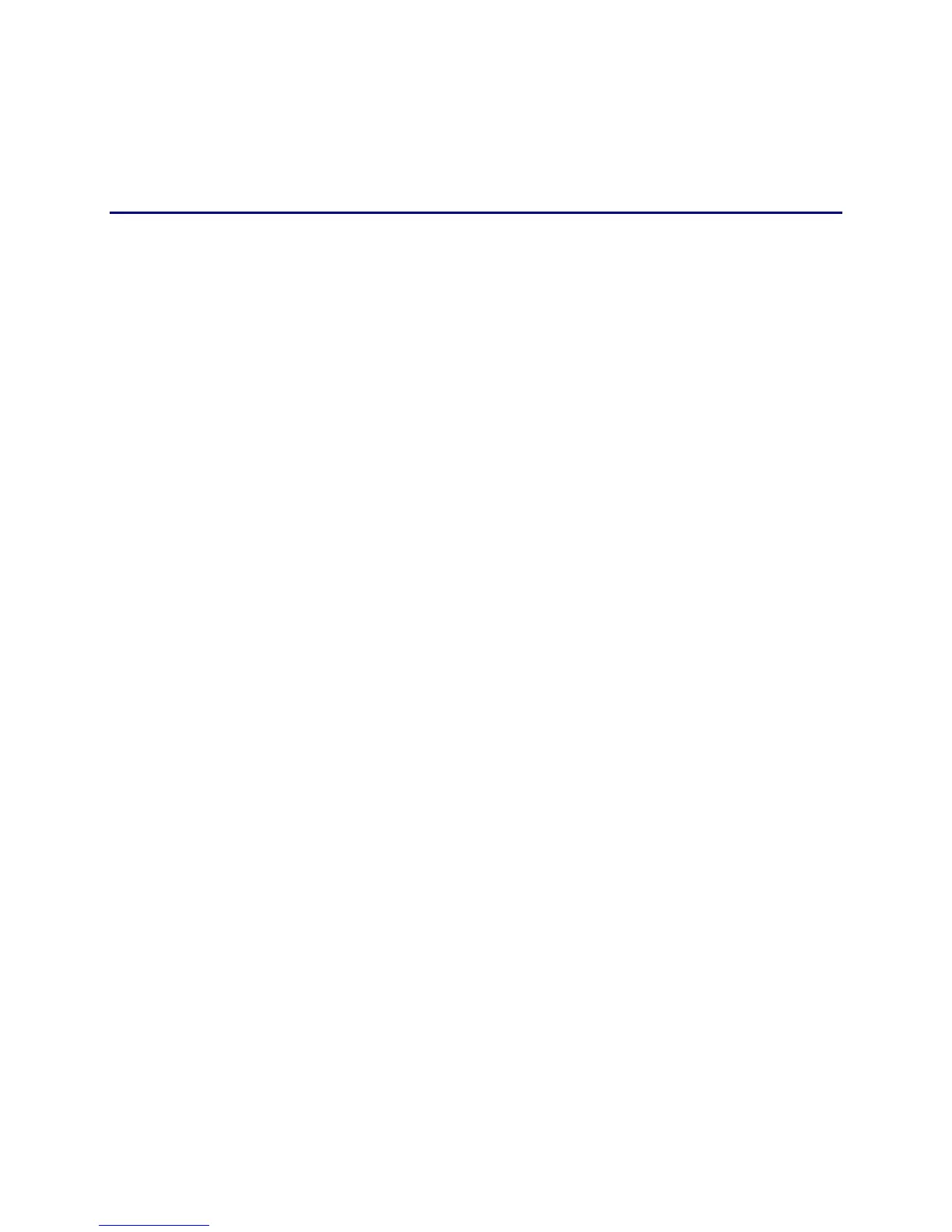5-50 Adjustments
Card Registration Offset Adjustment
Use the Card Registration Offset adjustment to set the distance a card travels
after being detected by the Card Input sensor.
Procedure
1. In Printer Diagnostics, click on the Printer menu and select Values.
2. Record the current customer settings for image clipping, and then set both
values to zero.
3. Click on the Test Card button and print a white test card.
A. Using an accurate ruler or caliper, measure the distance from the leading
edge of the card to the black outline printed on the card.
B. If the distance is greater than 0.100 inch, decrease the offset.
C. If the distance is less than 0.100 inch, increase the offset.
Note that the trailing edge of the test card may have a smaller distance
than the leading edge. This is unrelated to this adjustment (that is, do not
attempt to center the image).
4. If no changes were made to the registration setting, restore the customer's
clipping offsets.
5. If changes were made to the registration setting, the clipping offsets may
need to be altered according to the customer's specific needs.
6. After completing the adjustment, click on Save to Power-on Defaults and
enter 42360 for the password.