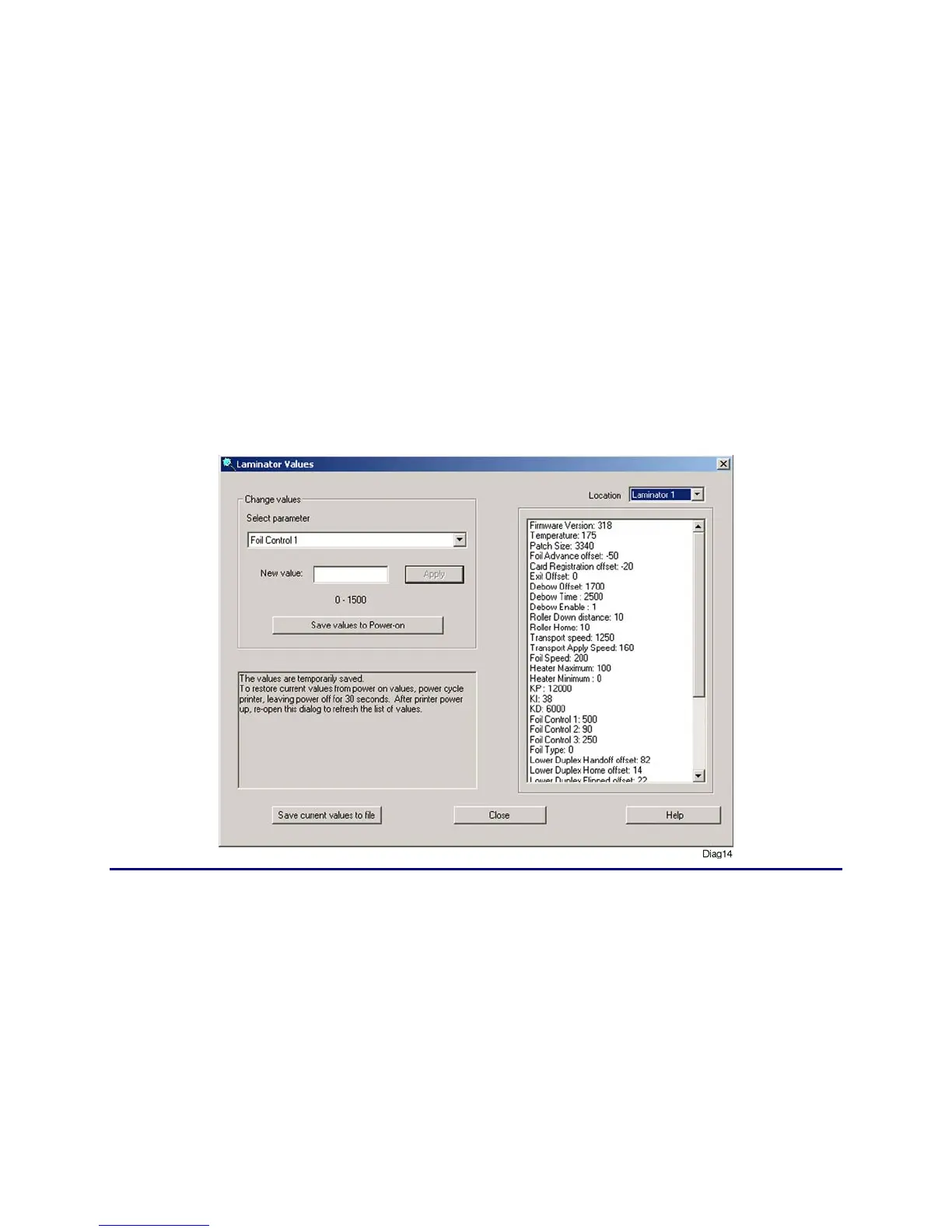5-30 Adjustments
Setting Laminator Values
The Laminator Values dialog box is the primary interface for changing the
operational parameters of the laminator(s). The following sections describe the
function of each of the Laminator Values parameters. Please note the following:
• Descriptions indicate which parameters should not be altered. Do not modify
these parameters without contacting Datacard first.
• Some of the offsets have links to specific procedures for setting the values.
• Some settings affect others as indicated in Laminator Parameter
Dependencies.
Important: Some laminator parameters are dependant on the foil type loaded
in the laminator. Any changes made will affect only the same type of
material. To change the value for other materials, first load that material into
the laminator.
Changing Laminator Values
Use the following procedure to change a laminator’s values.
1. In the upper right corner, select Laminator 1 (upper) or Laminator 2 (lower).
The current values for that laminator are displayed in the window at the
right.
2. Select the parameter to adjust from the list menu at the top left.
3. Enter the change in the New Value box.