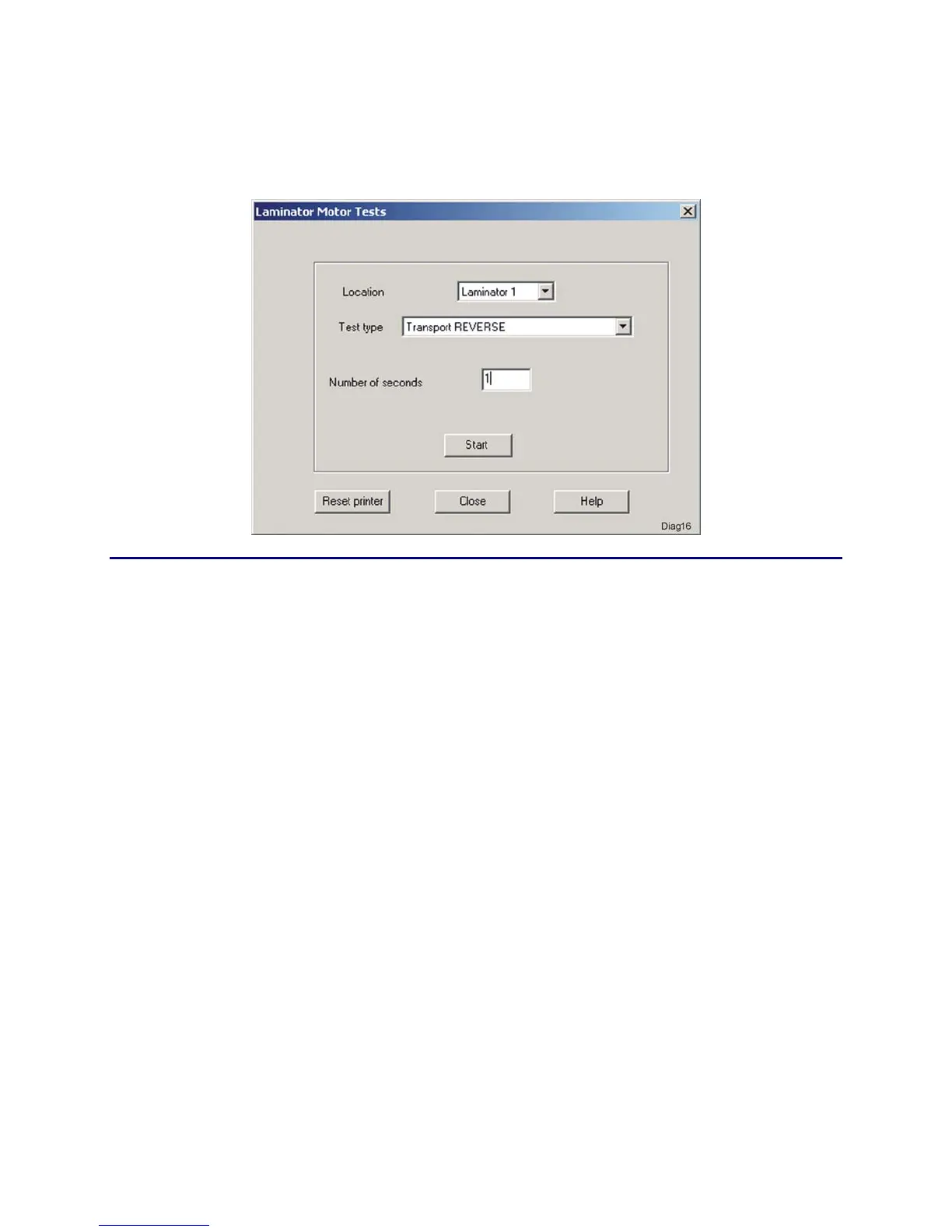CP80 and CP80 Plus Service Manual 5-41
Testing Laminator Motors
The Laminator Motor Tests dialog box allows you to operate each of the motors
in a laminator for a specified duration.
Procedure
1. Select Laminator 1 (upper) or Laminator 2 (lower).
2. Select the test to use:
• Transport Forward
• Transport Reverse
• Heater Down/Up
• Foil Advance
• Fan
• Duplex Clutched (rotates the flipper)
3. Enter the number of seconds to run the test.
4. Click Start to begin the test.
5. Click Reset printer. It is good practice to reset the printer before returning to
card production.