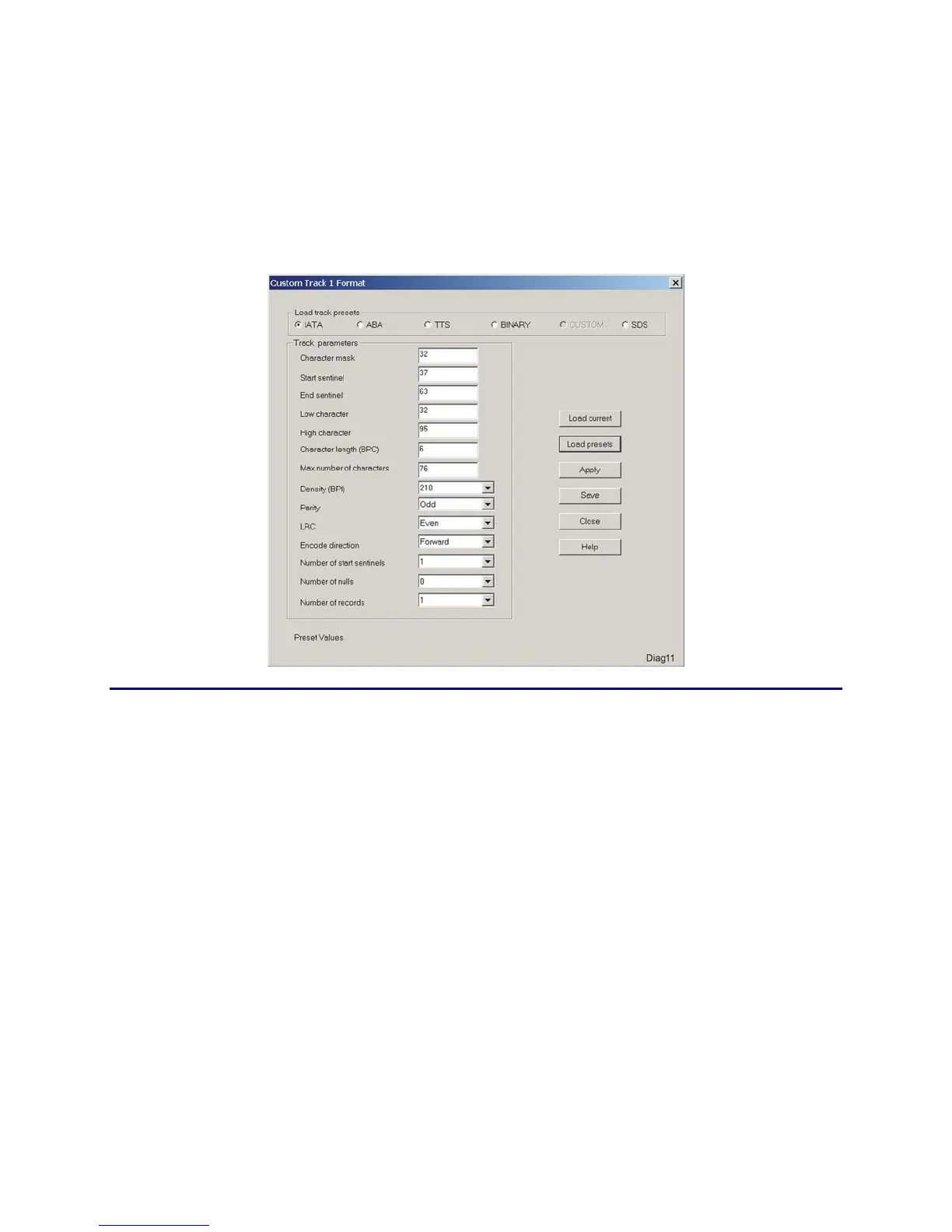5-26 Adjustments
Configuring Custom Track Formats
The purpose of the Custom Track Format dialog box is to permit the customer
engineer the ability to set up a custom format to meet the specific needs of the
end user. This dialog box is available only with the Advanced User login. Further
information about magnetic data formats is located in the Theory of Operation
chapter of this manual.
Procedure
1. Start with an existing data standard by selecting IATA, ABA, TTS, etc. at the
top of the dialog box and clicking Load presets, or by clicking on Load
current to start with the settings now used in the printer.
2. Modify the settings as required using the boxes at the left.
3. Click on Apply to send the changes to the printer.
4. Click on Save to save the changes and use them when the printer is next
powered on.