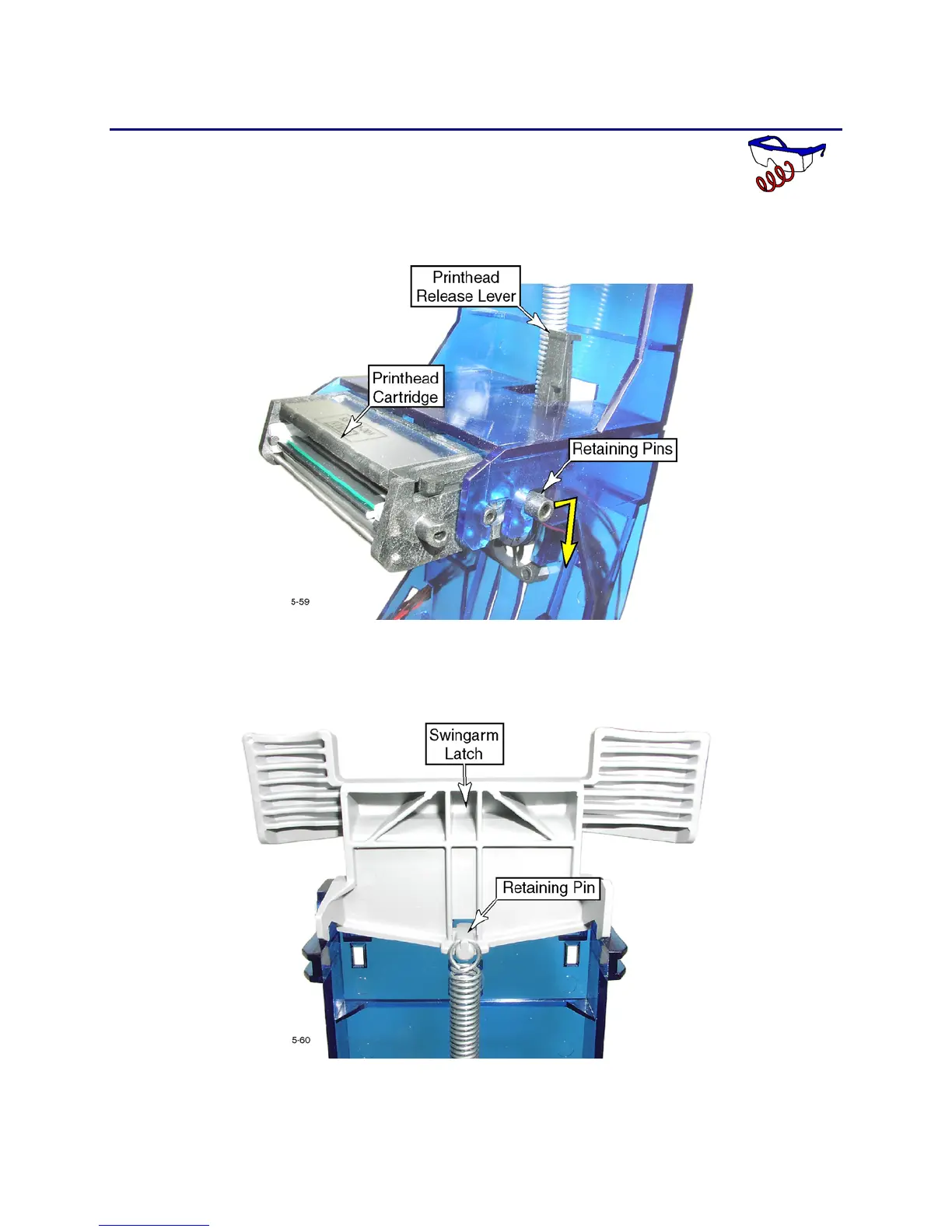CP80 and CP80 Plus Service Manual 6-25
Printhead Spring
Removal Procedure
1. Turn off the printer and unplug the power cord.
2. Remove the ribbon cartridge and cleaning roller.
3. Press in on the printhead release lever and remove the printhead.
4. Pull up firmly on the printhead spring to unhook it from the retaining pin on
the swingarm latch.
5. Remove the other end of the spring from the printhead release lever.