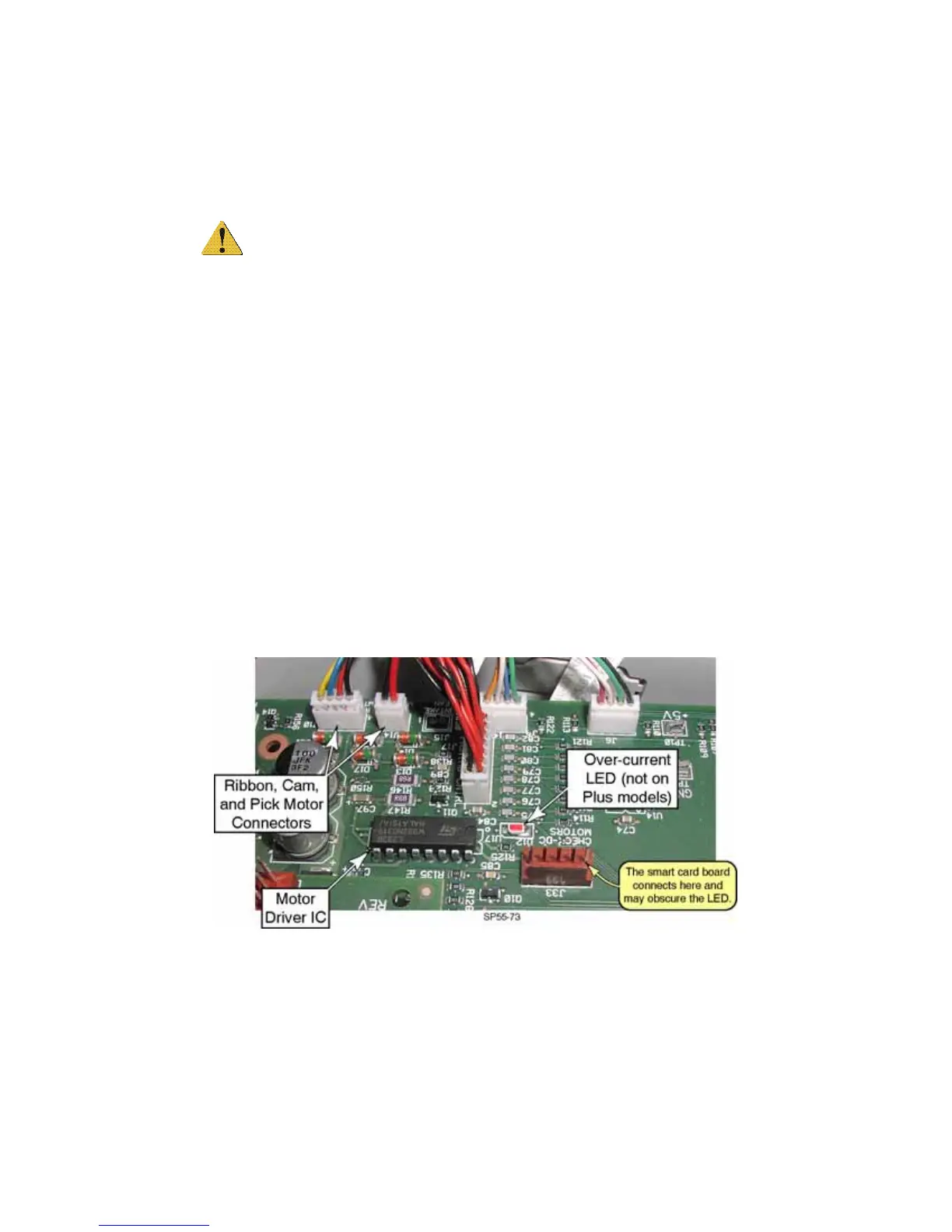CP80 and CP80 Plus Service Manual 4-7
Troubleshooting Motors (Printer)
The best way to determine if a motor has failed versus a main control board is to
swap the motor with a similar motor. If a motor has failed, then a replacement
motor should function. Conversely, if the motor’s driver has failed, then a
replacement motor will not function either.
CAUTION: This is intended to be a limited test using Diagnostics to verify if
a motor turns or not. Do not attempt to operate the printer with motors
swapped out. Limit your test to short periods of time.
Testing General DC Motors
• The ribbon, pick, and cam motors are all driven from the same motor driver
chip (integrated circuit). If all three motors have failed, the main control
board is faulty and needs to be replaced.
• If a motor is drawing too much power from the motor driver IC, an LED will
be illuminated to indicate an over-current condition.
• Once the LED has been turned on, it can be reset only by unplugging the
printer.
• If operating one specific motor (but not the other two) results in this LED
being turned on, the likely cause is that the motor has failed.
• If the LED turns on regardless which motor is operating, then it is more
likely that the main control board is faulty.