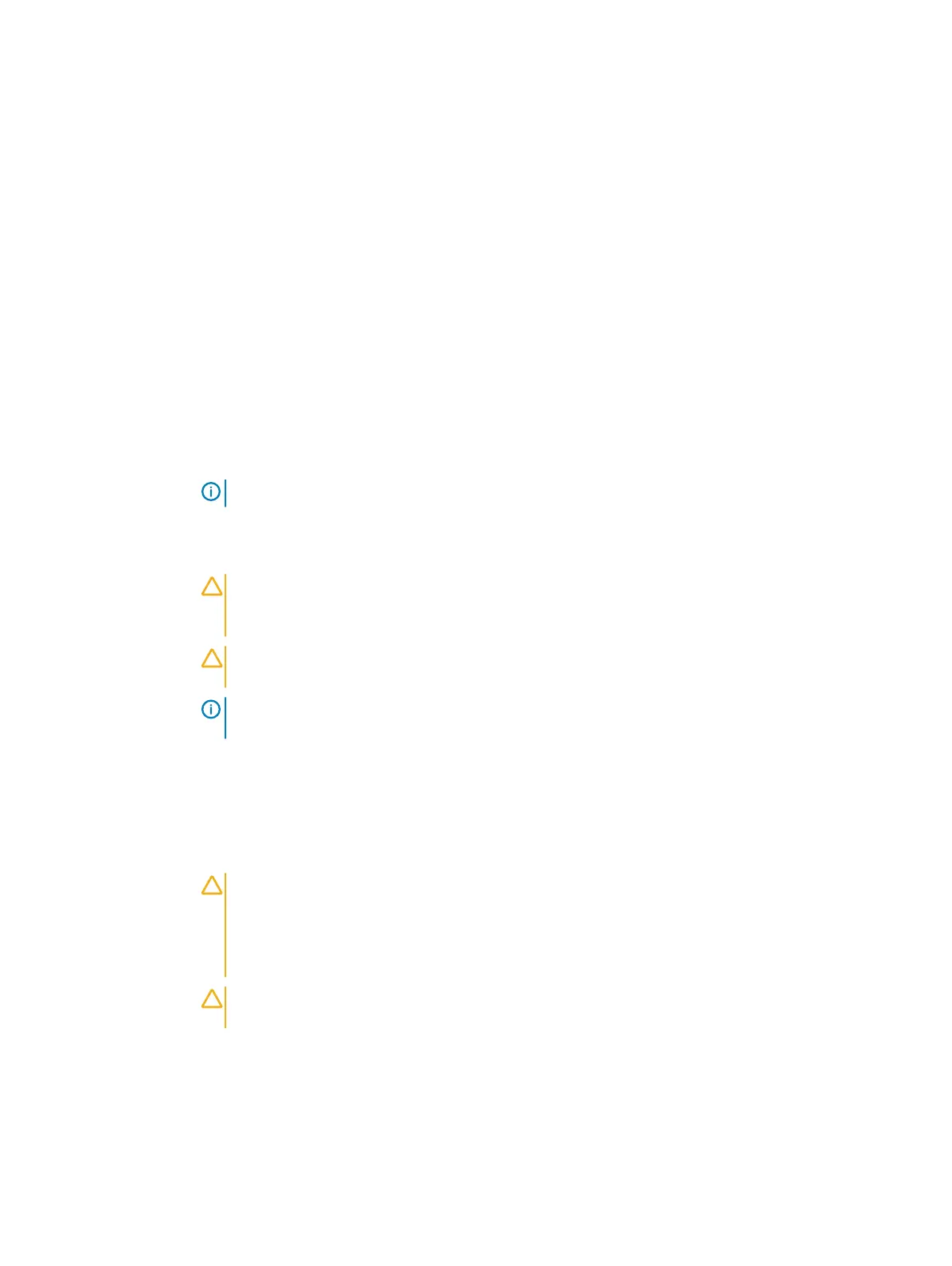5. Run the system memory test in system diagnostics.
Hard drives
Depending on the configuration, your system supports one of the following:
Four hard-drive systems
Up to four 3.5-inch cabled hard drives, or
Up to four 3.5-inch hot-swappable SAS hard drives, SATA hard drives, or SATA SSDs or
Up to four 2.5-inch hot-swappable SAS hard drives, SATA hard drives, or SATA SSDs
Eight hard-drive systems
Up to eight 2.5-inch hot-swappable SAS hard drives, SATA hard drives, or SATA SSDs
Ten hard-drive systems
Up to ten 2.5-inch hot-swappable SATA hard drives or SATA SSDs
Note: SSD/SAS/SATA hard drives cannot be mixed in a system.
The hot-swappable hard drives connect to the system board through the hard-drive backplane.
Hot-swappable hard drives are supplied in hot-swappable hard-drive carriers that fit in the hard-
drive slots.
CAUTION
Before attempting to remove or install a hot-swappable hard drive while the system
is running, see the documentation for the storage controller card to ensure that the host
adapter is configured correctly to support hot-swap hard drive removal and insertion.
CAUTION Do not turn off or reboot your system while the hard drive is being formatted. Doing
so can cause a hard drive failure.
Note: Use only hard drives that have been tested and approved for use with the hard-drive
backplane.
When you format a hard drive, allow enough time for the formatting to be completed. Be aware
that high-capacity hard drives can take a number of hours to format.
Removing a 2.5-inch hard drive blank
Before you begin
CAUTION
Many repairs may only be done by a certified service technician. You should only
perform troubleshooting and simple repairs as authorized in your product documentation, or as
directed by the online or telephone service and support team. Damage due to servicing that is
not authorized by Dell is not covered by your warranty. Read and follow the safety instructions
that are shipped with your product.
CAUTION To maintain proper system cooling, all empty hard drive slots must have hard drive
blanks installed.
1. Follow the safety guidelines listed in the Safety instructions section.
2. If installed, remove the front bezel.
Procedure
1. Press the release button and slide the hard drive blank out of the hard drive slot.
Installing and removing system components
Dell PowerEdge R430 Owner's Manual 105