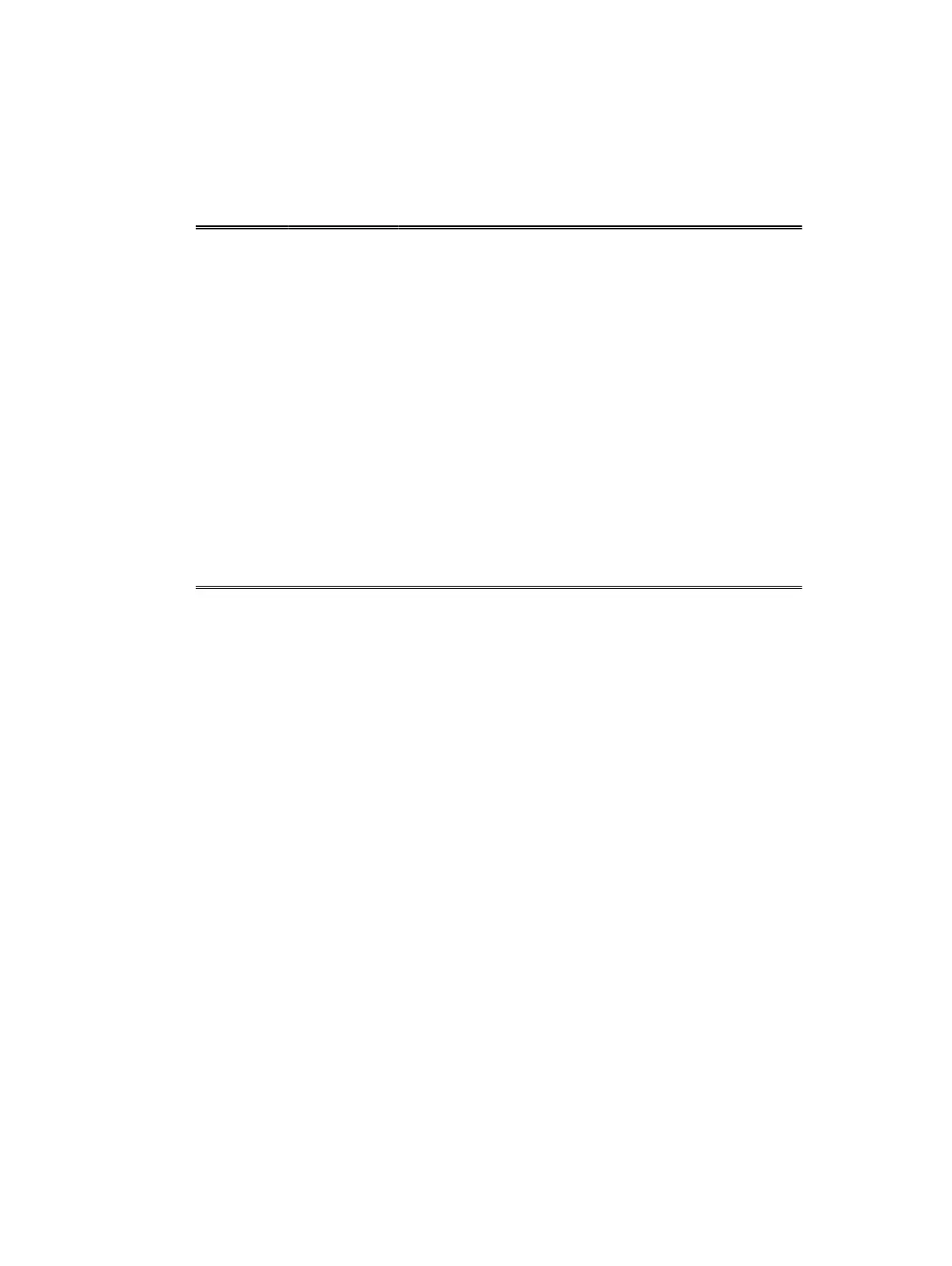Table 13 iDRAC Direct LED indicators
Convention iDRAC Direct
LED indicator
pattern
Condition
A Green Turns green for a minimum of two seconds to indicate the
start and end of a file transfer.
B Flashing green Indicates file transfer or any operation tasks.
C Green and
turns off
Indicates that the file transfer is complete.
D Not lit Indicates that the USB is ready to be removed or that a task is
complete.
The following table describes iDRAC Direct activity when configuring iDRAC Direct by using your
laptop and cable (Laptop Connect):
The iDRAC Direct LED indicator patterns table describes the iDRAC status when it is solid green,
flashing green, and when it is turned off.
Table 14 iDRAC Direct LED indicator patterns
iDRAC Direct LED
indicator pattern
Condition
Solid green for
two seconds
Indicates that the laptop is connected.
Flashing green (on
for two seconds
and off for two
seconds)
Indicates that the laptop connected is recognized.
Turns off Indicates that the laptop is unplugged.
Indicator codes for redundant power supply unit
Each AC power supply unit (PSU) has an illuminated translucent handle that indicates whether
power is present or whether a power fault has occurred.
Dell PowerEdge R430 system overview
32 Dell PowerEdge R430 Owner's Manual