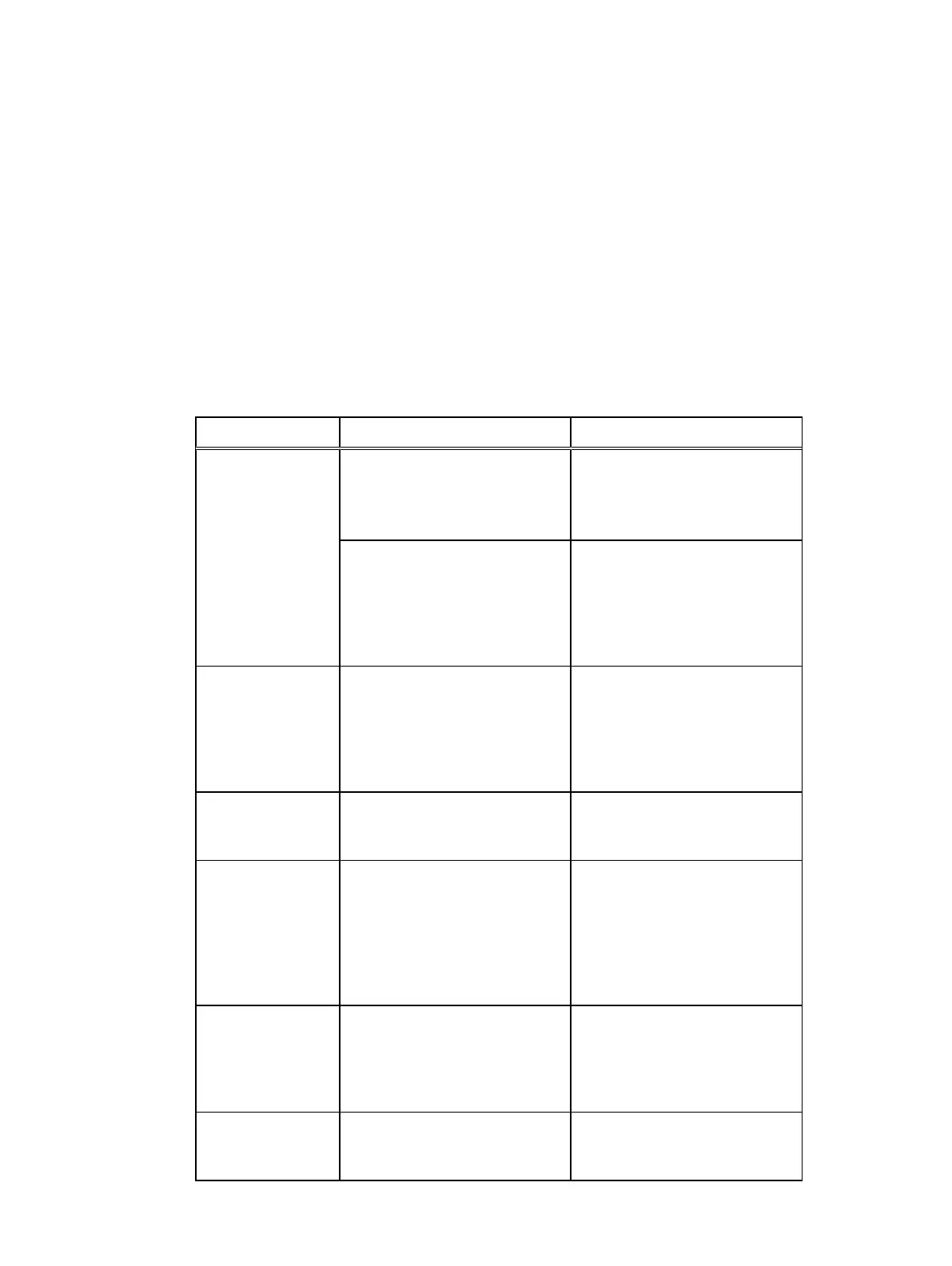CHAPTER 2
Documentation resources
This section provides information about the documentation resources for your system.
The following describes the additional information about the resources available to operate your
system.
Table 17 Documentation resources for system
Task Document Location
Setting up your
system
For information about installing
the system into a rack, see the
Rack documentation included with
your rack solution.
Dell.com/poweredgemanuals
For information about turning on
the system and the technical
specifications of your system, see
the
Getting Started With Your
System
document that is shipped
with your system.
Dell.com/poweredgemanuals
Configuring your
system
For information about iDRAC
features, configuring and logging
in to iDRAC, and managing your
system remotely, see the
Integrated Dell Remote Access
Controller User's Guide.
Dell.com/idracmanuals
For information about installing
the operating system, see the
operating system documentation.
Dell.com/operatingsystemmanuals
For information about
understanding Remote Access
Controller Admin (RACADM)
subcommands and supported
RACADM interfaces, see the
RACADM Command Line
Reference Guide for iDRAC.
Dell.com/idracmanuals
For information about updating
drivers and firmware, see
theMethods to download firmware
and drivers section in this
document.
Dell.com/support/drivers
Managing your
system
For information about the features
of the Dell OpenManage Systems
Management, see the Dell
Dell.com/openmanagemanuals
Dell PowerEdge R430 Owner's Manual 37