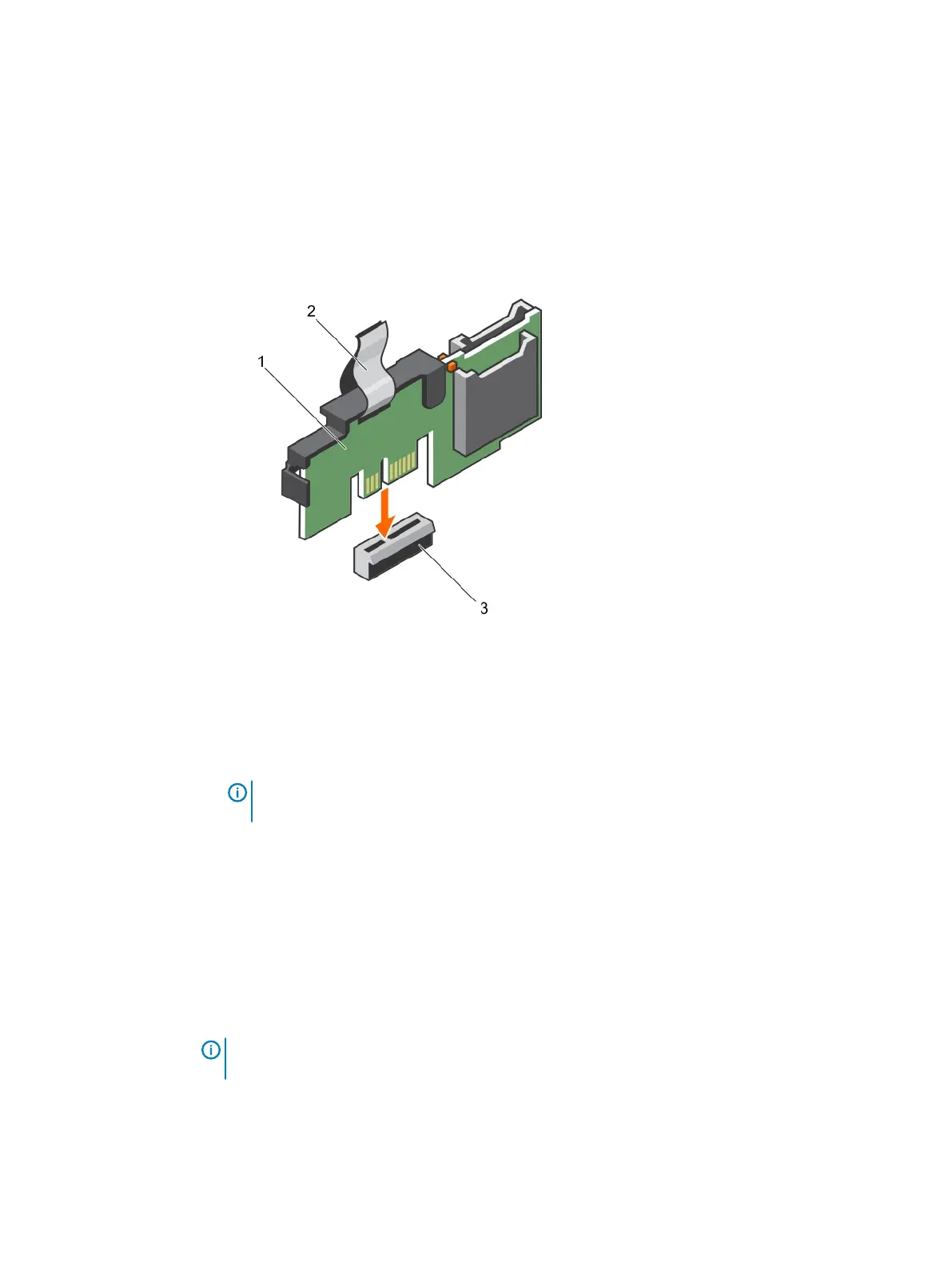Procedure
1. Locate the internal dual SD module (IDSDM) connector on the system board. To locate the
IDSDM connector, see the System board connectors section.
2. Align the IDSDM with the connector on the system board.
3. Push the IDSDM until it is firmly seated on the system board.
Figure 61 Installing the optional internal dual SD module
a. IDSDM
b. pull tab
c. IDSDM connector
After you finish
1. Install the SD cards.
Note:
Re-install the SD cards into the same slots based on the labels you had marked on
the cards during removal.
2. Follow the procedure listed in the After working inside your system section.
Integrated storage controller card
Your system includes a dedicated expansion card slot on the system board for an integrated
storage controller card. The integrated storage controller card provides the integrated storage
subsystem for the internal hard drives in your system.The controller supports SAS and SATA hard
drives and also enables you to set up the hard drives in RAID configurations. The RAID
configurations depend on the version of the storage controller included with your system. The
controller supports SAS hard drives.
Note:
The upgrade from embedded controller or Software RAID controller to Hardware RAID
controller is not supported.
Installing and removing system components
Dell PowerEdge R430 Owner's Manual 141