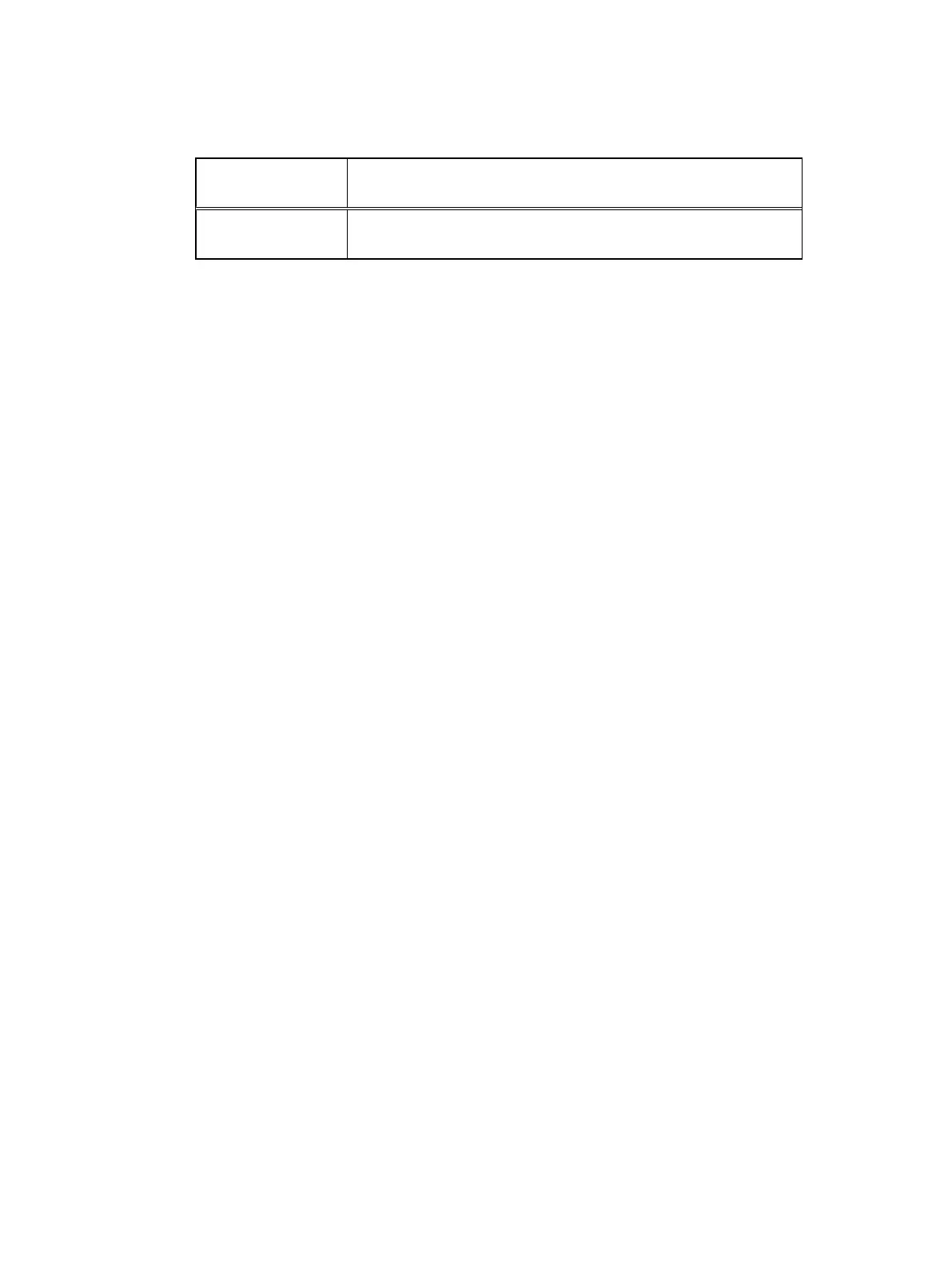Table 16 Non-redundant AC PSU status indicator (continued)
Power Indicator
Pattern
Condition
Green A valid power source is connected to the PSU and the PSU is
operational.
Locating Service Tag of your system
Your system is identified by a unique Express Service Code and Service Tag number. The Express
Service Code and Service Tag are found on the front of the system by pulling out the information
tag. Alternatively, the information may be on a sticker on the chassis of the system. This
information is used by Dell to route support calls to the appropriate personnel.
Dell PowerEdge R430 system overview
Dell PowerEdge R430 Owner's Manual 35