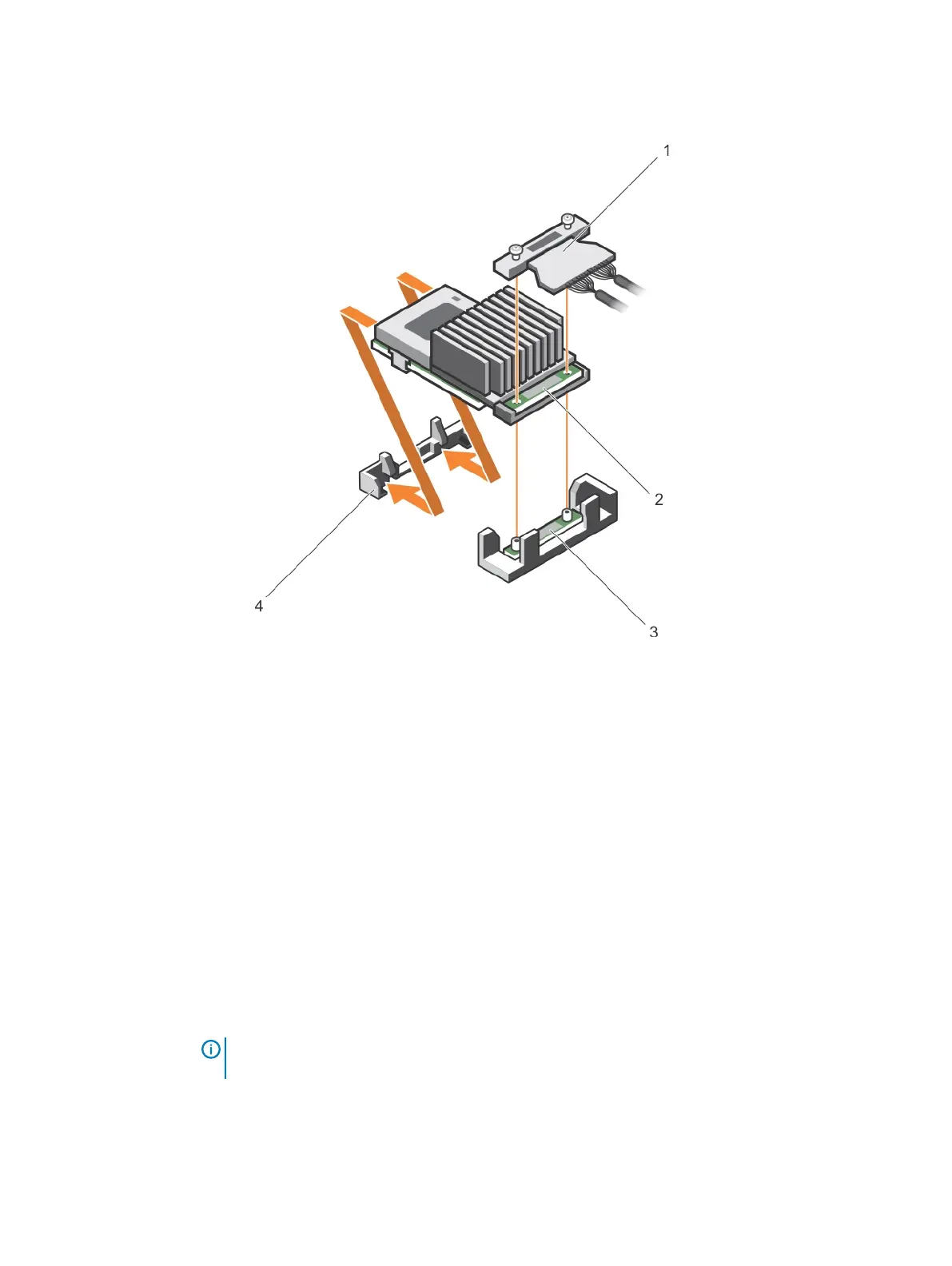Figure 63 Installing the integrated storage controller card
a. integrated storage controller cable
b. integrated storage controller card
c. integrated storage controller card connector on the system board
d. integrated storage controller card holder
After you finish
1. Install the cooling shroud.
2. Follow the procedure listed in the After working inside your system section.
Processors and heat sinks
Use the following procedure when:
l
Removing and installing a heat sink
l
Installing an additional processor
l
Replacing a processor
Note:
To ensure proper system cooling, you must install a processor blank in any empty
processor socket.
Installing and removing system components
144 Dell PowerEdge R430 Owner's Manual