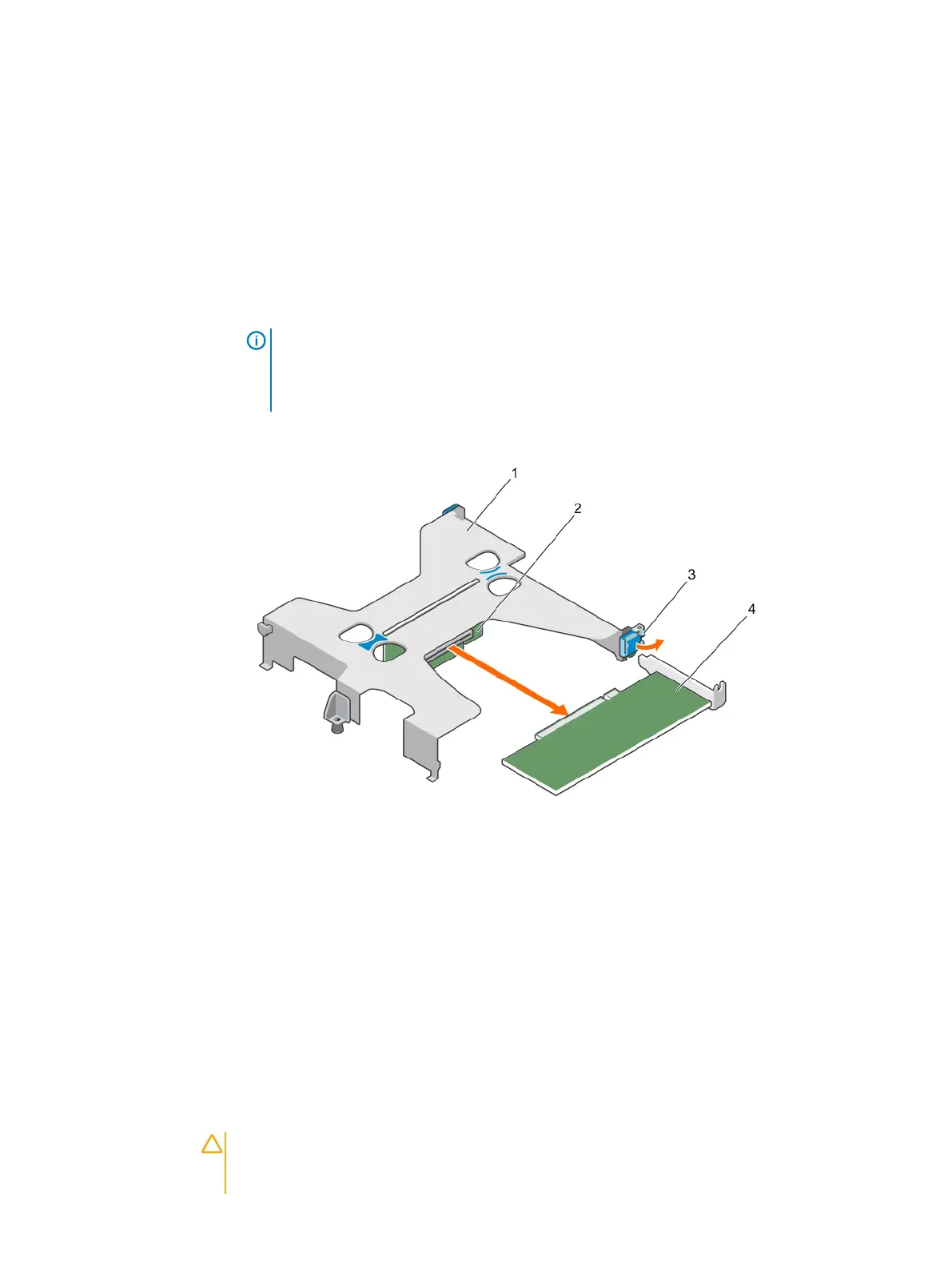1. Follow the safety guidelines listed in the Safety instructions section.
2. Follow the procedure listed in the Before working inside your system section.
3. Disconnect any cables connected to the expansion card or expansion card riser.
4. If installed, remove the expansion card riser.
Procedure
1. Hold the expansion card by its edges and remove it from the expansion card riser connector.
2. If you are removing the card permanently, install a filler bracket in the empty expansion card
slot and close the expansion card latch.
Note: You must install a filler bracket over an empty expansion card slot to maintain
Federal Communications Commission (FCC) certification of the system. The brackets
also keep dust and dirt out of the system and aid in proper cooling and airflow inside the
system.
Figure 52 Removing an expansion card from the expansion card riser
a. expansion card riser
b. expansion card riser connector
c. expansion card latch
d. expansion card
After you finish
1. Install the expansion card.
2. Install the expansion card riser
3. Follow the procedure listed in the After working inside your system section.
Installing an expansion card
Before you begin
CAUTION
Many repairs may only be done by a certified service technician. You should only
perform troubleshooting and simple repairs as authorized in your product documentation, or as
directed by the online or telephone service and support team. Damage due to servicing that is
Installing and removing system components
Dell PowerEdge R430 Owner's Manual 131
