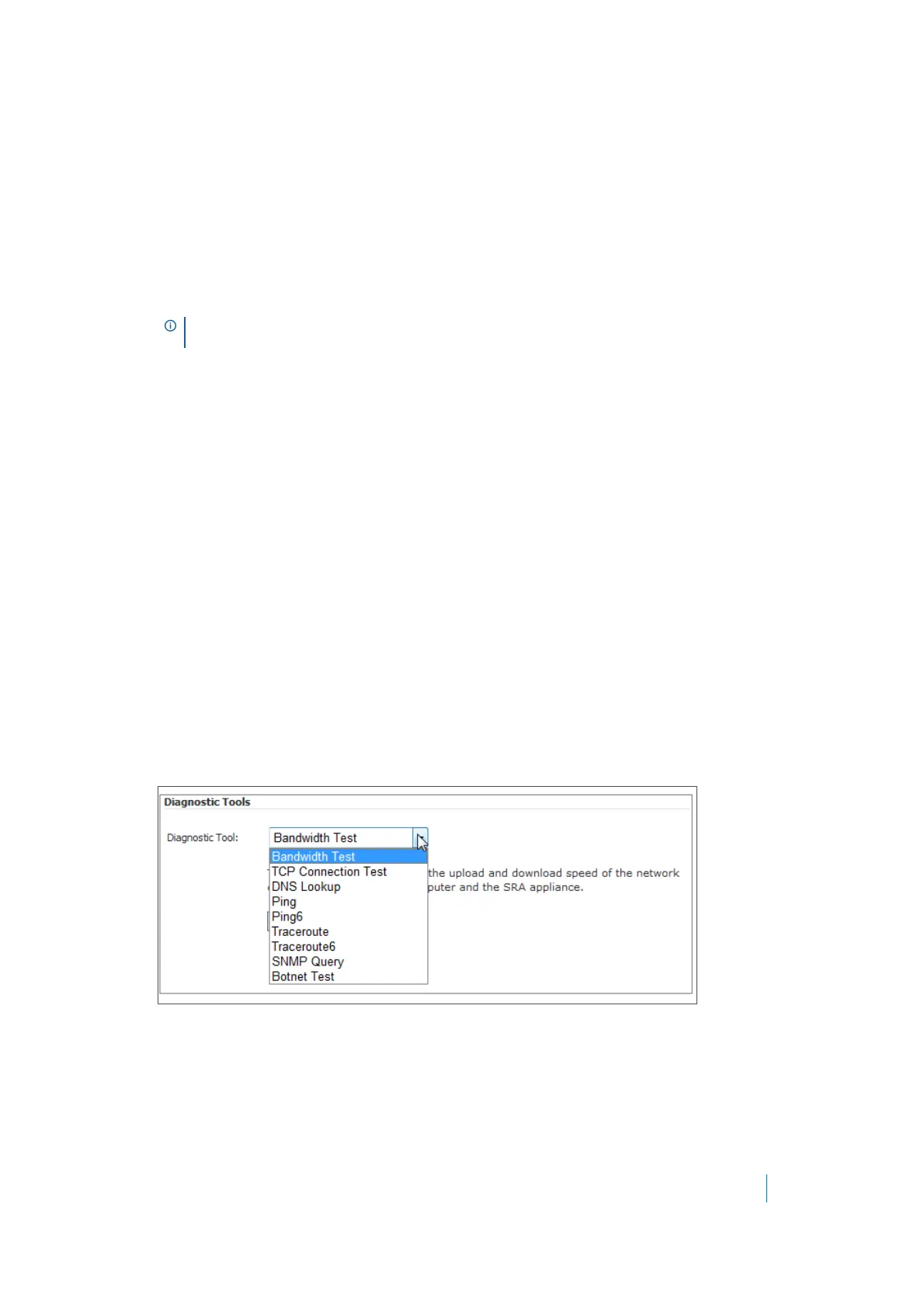Dell SonicWALL Secure Mobile Access 8.5
Administration Guide
118
•Delete—This button allows you to delete the latest Restarted Tech Support Report.
• Email—Click this button to email the latest Restarted Tech Support Report to the values specified
in the Mail Server field on the Log > Settings page.
• Automatically email new reports upon generation—Select this check box to enable automatic
emailing of the latest Restarted Tech Support Report. You must specify the Mail Server and Mail
From Address fields on the Log > Settings page for automated email delivery.
• Enable scheduled TSR generation—Click the check box to enable scheduled Tech Support Reports.
After enabled, you can either have them generated Hourly or Daily. Note that a maximum of 12 TSRs
are stored, with a total file size not exceeding 50 MB. Scheduled Tech Support Reports are mostly used
for diagnostics or troubleshooting purposes by a Dell SonicWALL technician, if needed.
• Download—This button allows you to download the latest scheduled Tech Support Reports to your
local system.
•Delete—This button allows you to delete the latest scheduled Tech Support Reports.
• Email—Click this button to email the latest scheduled Tech Support Reports to the values
specified in the Mail Server field on the Log > Settings page.
• Automatically email new reports upon generation—Select this check box to enable automatic
emailing of the latest scheduled Tech Support Reports. You must specify the Mail Server and Mail
From Address fields on the Log > Settings page for automated email delivery.
Performing Diagnostic Tests
Diagnostic tools allows the administrator to test SMA/SRA connectivity by performing a ping, TCP connection
test, DNS lookup, or Traceroute for a specific IP address or Web site. You can also do a bandwidth test between
the SMA/SRA appliance and your local computer, or do an SNMP query to display information about the
appliance.
You can do standard network diagnostic tests on the SMA/SRA appliance in the System > Diagnostics page.
To r u n a d i agn o sti c t es t :
1 Navigate to the System > Diagnostics page.
NOTE: Scheduled TSR is disabled by default. You must enable the feature on the
<SSLVPN>/cgi-bin/diag page first.
