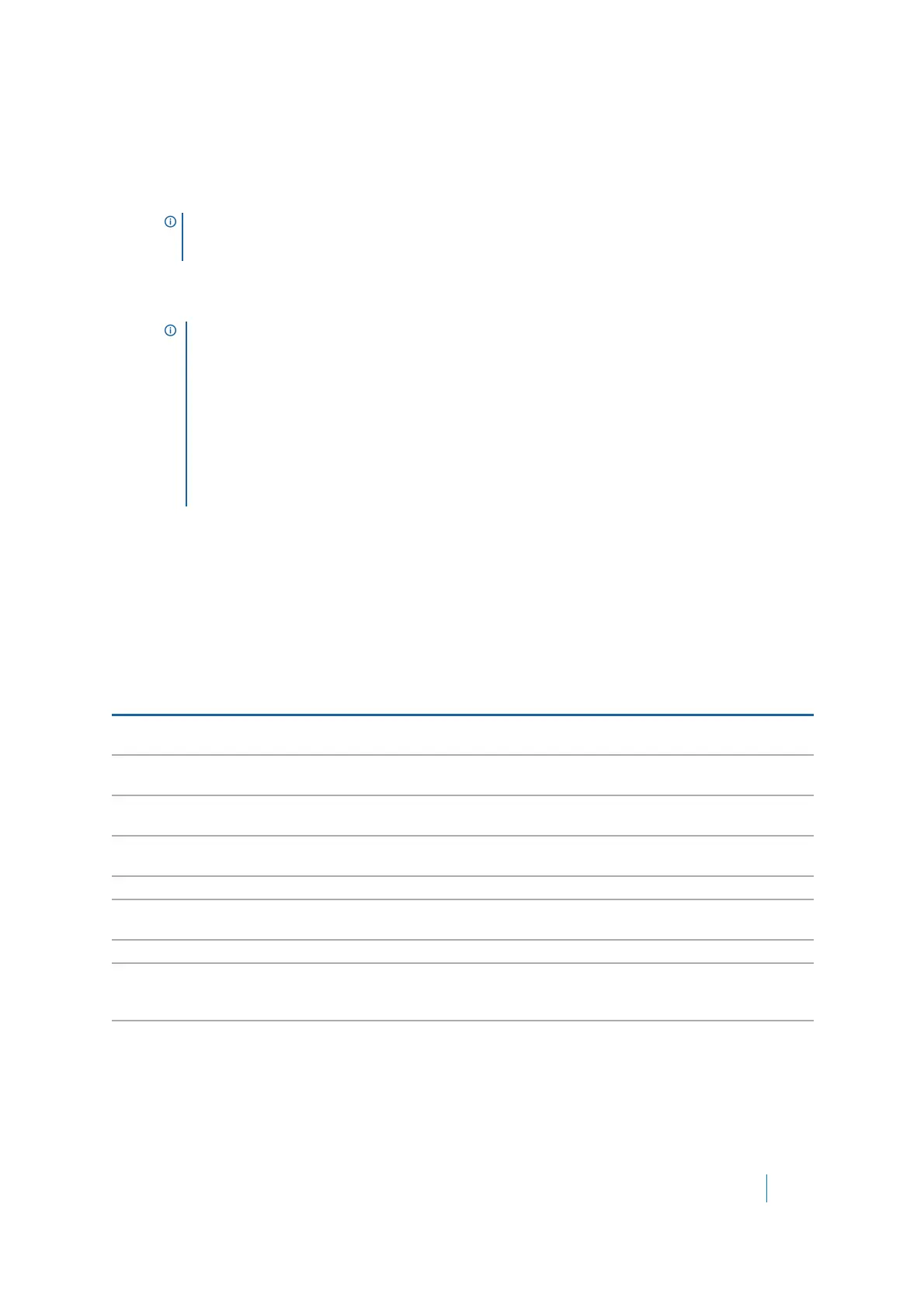Dell SonicWALL Secure Mobile Access 8.5
Administration Guide
343
9 Optionally, use Require password change on next logon to force a user to change their password the
next time they log in by selecting Use Domain Setting or Enabled. Selecting Use Domain Setting uses
the setting configured on the Portals > Domains page.
10 From the User Type drop-down list, select a user type option. The available user types are User,
Administrator, or Read-only Administrator.
11 Click Accept to update the configuration. After the user has been added, the new user is displayed on
the Local Users window.
Editing User Settings
To edit a user’s attributes, navigate to the Users > Local Users window and click the Configure icon next to the
user whose settings you want to configure. The Edit User Settings window displays.
The Edit Local User page has several tabs as described in the following table:
If the user authenticates to an external authentication server, then the User Type and Password fields are not
shown. The password field is not configurable because the authentication server validates the password. The
user type is not configurable because the SMA/SRA appliance only allows users that authenticate to the internal
user database to have administrative privileges. Also, the user type External is used to identify the local user
instances that are auto-created to correspond to externally authenticating users.
TIP: If the selected group is in a domain that uses external authentication, such as Active Directory,
RADIUS, or LDAP, then the Add User window closes and the new user is added to the Local Users
list.
NOTE: Entering RADIUS, LDAP, and Active Directory user names is only necessary if you wish to
define specific policies or bookmarks per user. If users are not defined in the SMA/SRA appliance,
then global policies and bookmarks applies to users authenticating to an external authentication
server. When working with external (non-LocalDomain) users, a local user entity must exist so that
any user-created (personal) bookmarks can be stored within the Secure Mobile Access
configuration files. Bookmarks must be stored on the SMA/SRA appliance because LDAP and
RADIUS external domains do not provide a direct facility to store such information as bookmarks.
Rather than requiring administrators to manually create local users for external domain users
wishing to use personal bookmarks, the SMA/SRA appliance automatically creates a corresponding
local user entity when an external domain user creates a personal bookmark so that it might store
the bookmark information.
Table 38. Edit Local User page tabs
Tab Desc r iption
General Enables you to create a password and an inactivity timeout, and specify Single
Sign-On settings for automatic log in to bookmarks for this user.
Groups Enables you to add a group membership, configure a primary group, and control
whether groups are automatically assigned at login.
Portal Enables you to enable, disable, or use group settings on this portal for
NetExtender, File Shares, Virtual Assist, and Bookmark settings.
Nx Settings Enables you to specify a NetExtender client address range, including for IPv6, and
to configure client settings.
Nx Routes Enables you to specify Tunnel All mode and NetExtender client routes.
Policies Enables you to create access policies that control access to resources from user
sessions on the appliance.
Bookmarks Enables you to create user-level bookmarks for quick access to services.
Login Policies Enables you to create user login policies, including policies for specific source IP
addresses and policies for specific client browsers. You can disable the user’s
login, require One Time Passwords, and specify client certificate enforcement.
EPC Enables you to configure End Point Control profiles used by local groups.
