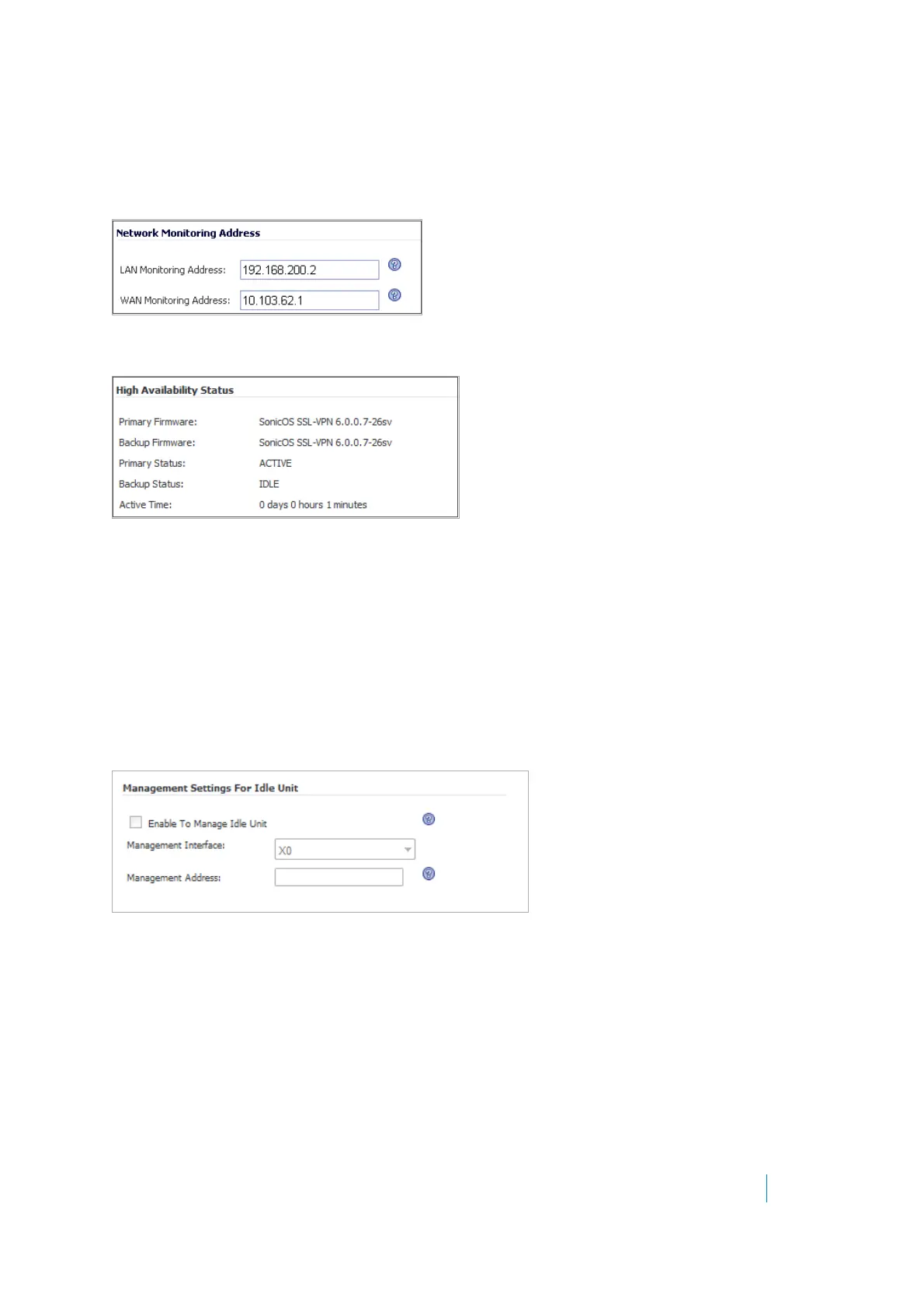Dell SonicWALL Secure Mobile Access 8.5
Administration Guide
335
Configuring Network Monitoring Addresses
In the Network Monitoring Address section, you can configure monitoring of the LAN and WAN IP addresses.
When Network Monitoring is configured, if the LAN or WAN connection is lost on the active unit, but is reachable
on the idle unit, failover occurs.
When configured, the LAN and WAN connection status is detected and displayed in the High Availability Status
section at the top of the page.
To configure network monitoring:
1On the High Availability > Settings page under Network Monitoring Address, type the LAN IP address into
the LAN Monitoring Address field.
2 Type the WAN IP address into the WAN Monitoring Address field.
3Click Accept.
Configuring Management Settings for Idle Unit
In the Network Monitoring Address section, you can configure management settings for the idle unit.
High Availability configuration is limited for SMA 500v Virtual Appliances. Use the High Availability > Settings
page to enable High Availability on the SMA 500v Virtual Appliance, designate it as the primary or secondary
unit, and select the interface. Note the following limitations when configuring management settings for an SMA
500v Virtual Appliance:
• High Availability is not supported on an SMA 500v Virtual Appliance in Single Network Interface mode.
• The Synchronize Firmware function is not supported for an SMA 500v Virtual Appliance.
To configure management settings for the idle unit:
1On the High Availability > Settings page under Management Settings for Idle Unit, check Enable To
Manage Idle Unit.
2 Select the management interface using the drop-down list.
