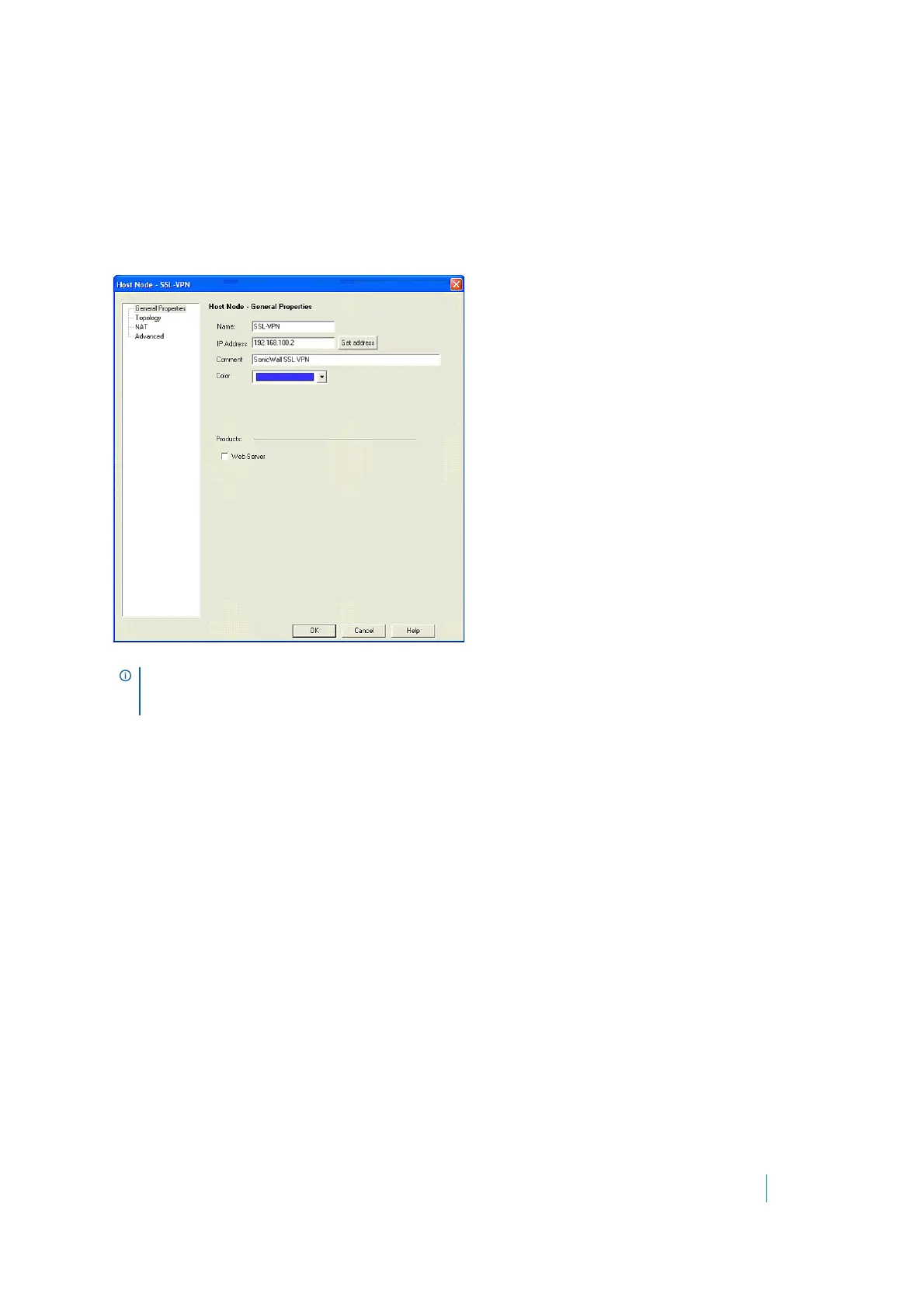Dell SonicWALL Secure Mobile Access 8.5
Administration Guide
449
Setting up an SMA/SRA Appliance with Check
Point AIR 55
The first thing necessary to do is define a host-based network object. This is done under the file menu
“Manage” and “Network Objects.”
Figure 63. Check Point Host Node Object Dialog Box
Next, select the NAT tab for the object you have created.
NOTE: The object is defined as existing on the internal network. Should you decide to locate the SMA/SRA
appliance on a secure segment (sometimes known as a demilitarized zone) then subsequent firewall rules
have to pass the necessary traffic from the secure segment to the internal network.
