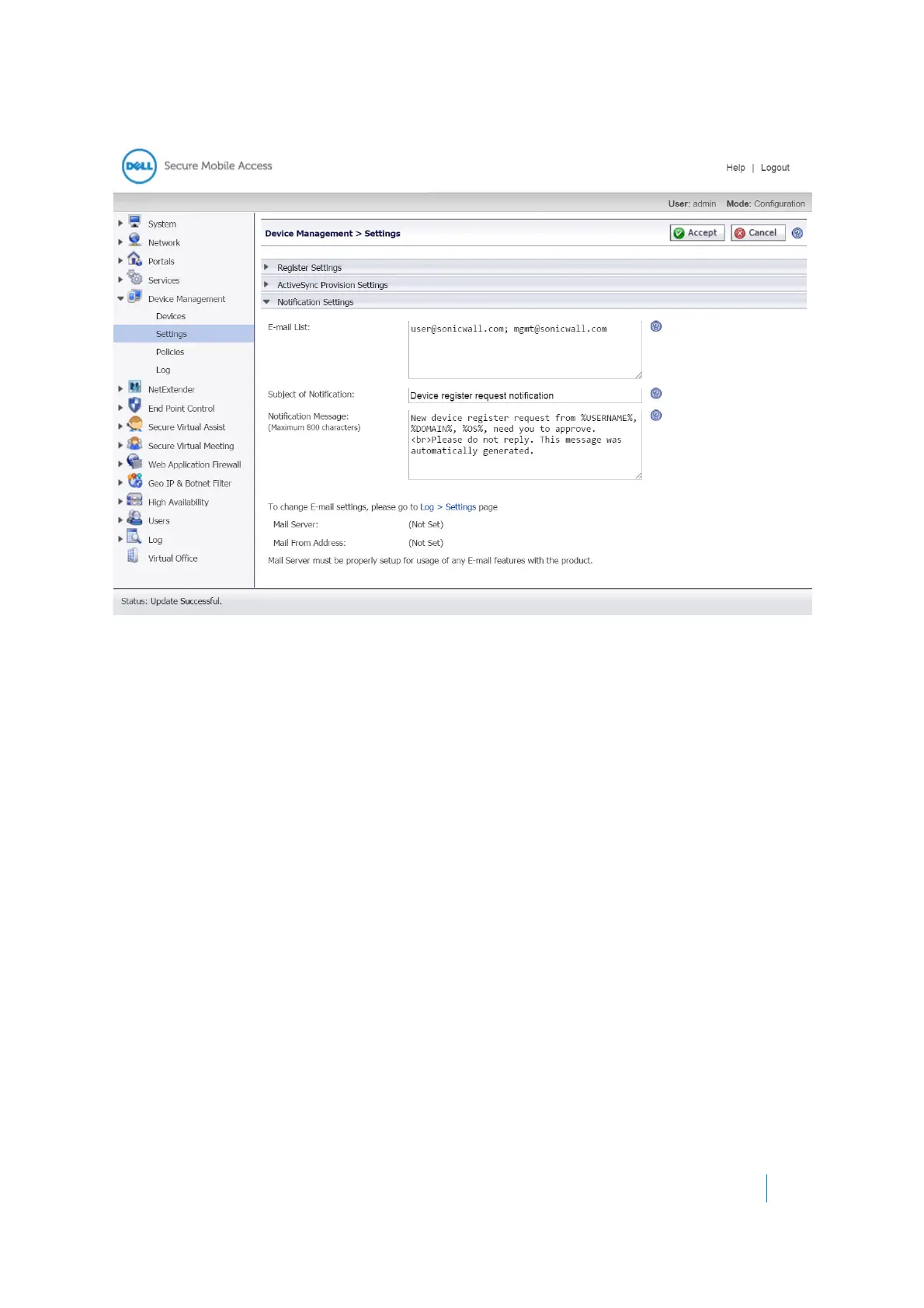Dell SonicWALL Secure Mobile Access 8.5
Administration Guide
231
The notification email's Subject and Message can be customized.
Device Management > Policies
Device policies are global and initially apply to each device register request. The device takes the policy’s
defined action when matching policies. When unmatched, the device gets it’s status according to the option of
the approved method. This can reduce the workload of administrator.
There are two types of device policies: Device Id and OS. The Device Id has a higher priority than OS by default.
There are also two Operators: Matches Regex and Equals String. Equals String is case sensitive. Equals String
has priority to Matches Regex by default.
The Action option has three choices: Reject, Approve, and Pending. The device takes on the defined action
when it matches the policies.
