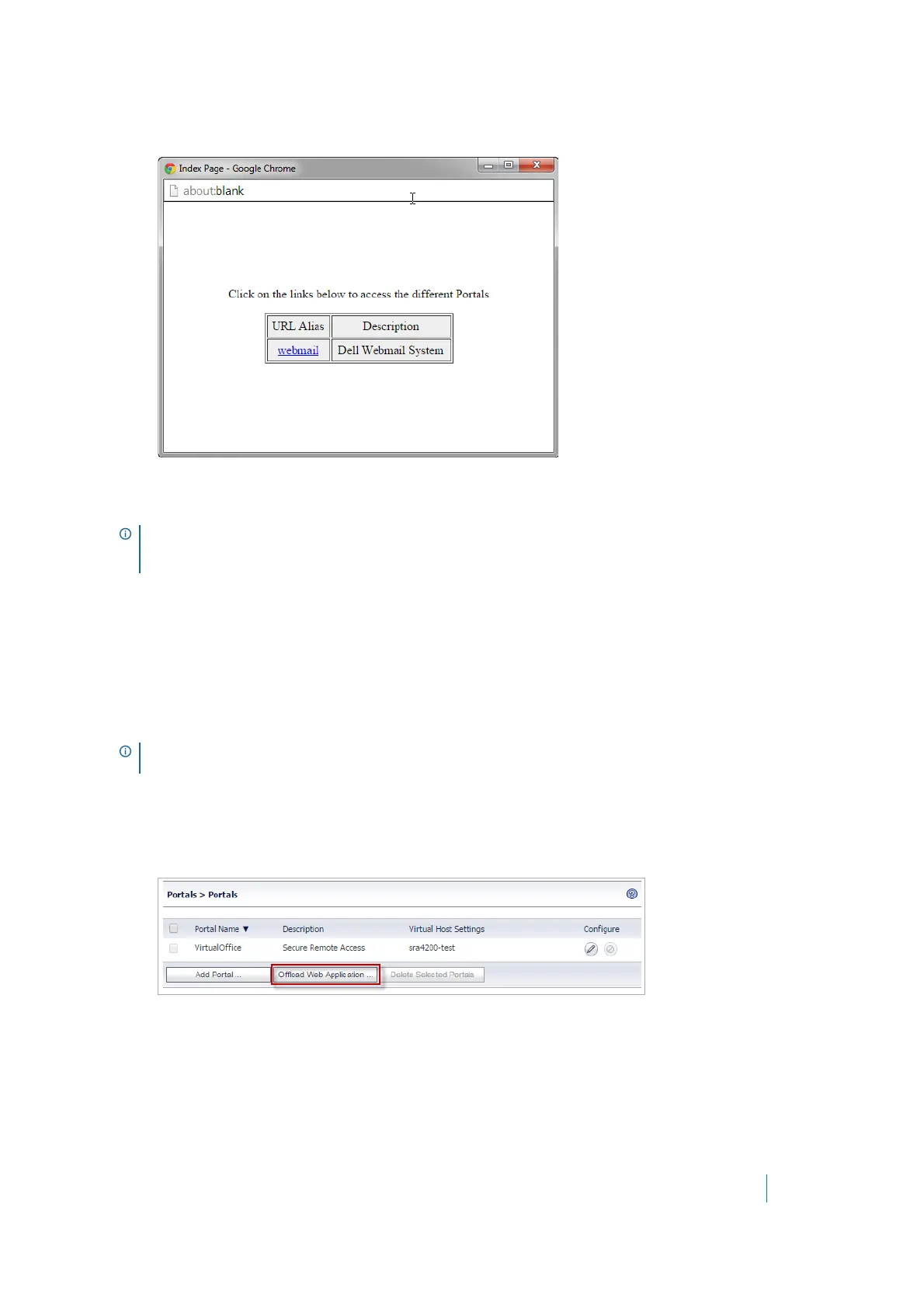Dell SonicWALL Secure Mobile Access 8.5
Administration Guide
202
• Click Preview... to view the Index Page. To modify how this page appears, edit the HTML in the Default
Site Settings section and click Accept.
• Click the Default Index Page to indicate the default page.
URL Based Aliasing Group with Application
Offloading
After you have set up a URL Based Aliasing Group with members, you can now create an Application Offloading
Portal.
.
To add a new portal for a URL Based Aliasing Group:
1 Navigate to the Portals > Portals page.
2Click Offload Web Application...
3The Portals > Portals > Add Portal page displays.
4Click the General tab. The Portal Settings page displays.
NOTE: Using the URL https://portal.sonicwall.com/webmail displays the same page that you can access
from webmail.sonicwall.com. However, if only https://portal.sonicwall.com/ is entered, you are directed
to the Index page that has hyperlink access for configured sites.
NOTE: This feature also requires a virtual host to be configured in the Portals > Portals page. For more
information, see Configuring Virtual Meeting Settings on page 144
