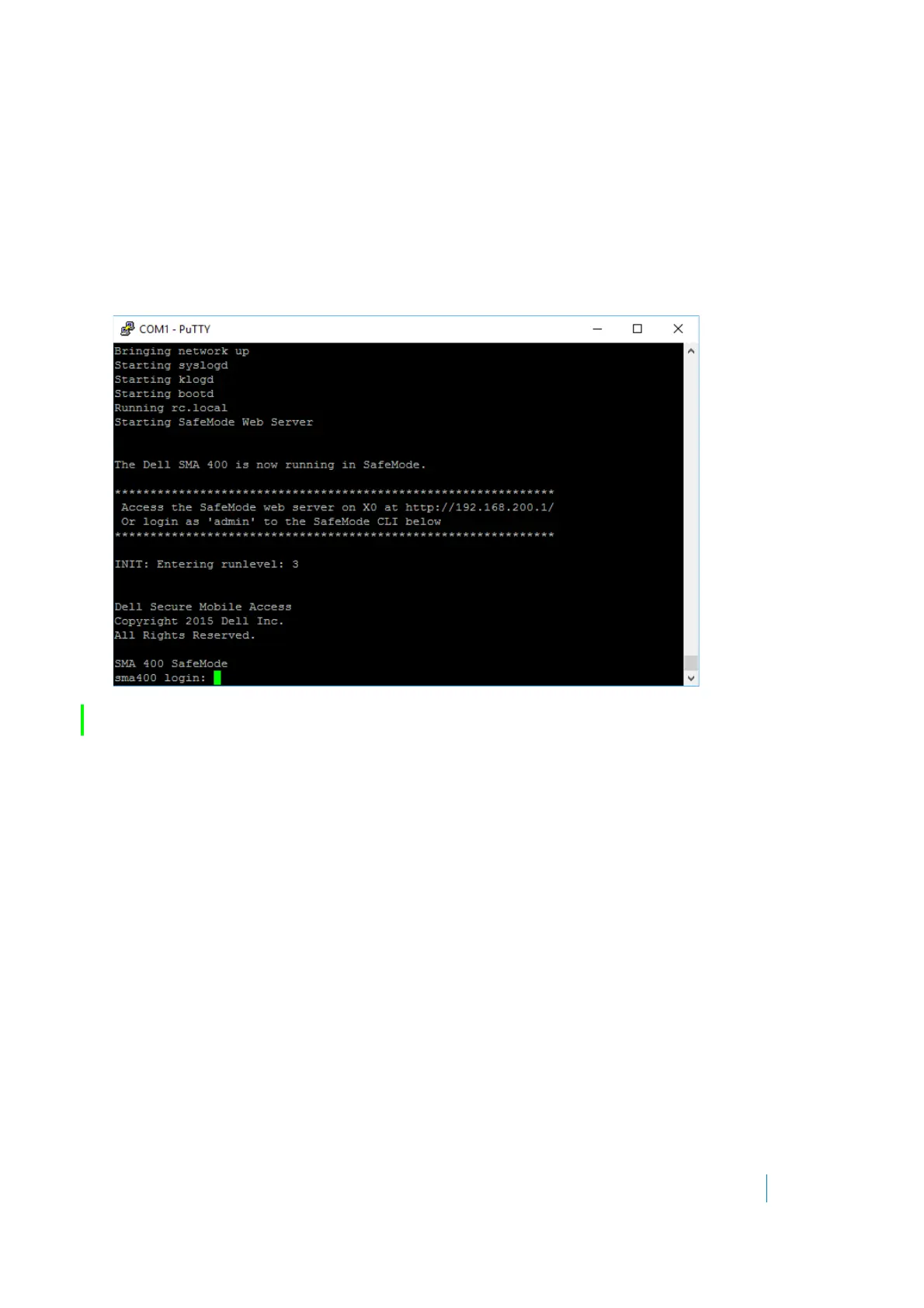Dell SonicWALL Secure Mobile Access 8.5
Administration Guide
491
SafeMode
SafeMode is a limited Web management interface that provides a way to upload firmware from your computer
and reboot the appliance.
The SafeMode feature allows you to recover quickly from uncertain configuration states with a simplified
management interface that includes the same settings available on the System > Settings page.
You can get to the SafeMode CLI, by pressing the SafeMode switch to reboot to SafeMode, and then logging in as
admin. The password is the same as the password for the admin account that is configured on the appliance.
The default is password.
sma400 login: admin
Password: password
