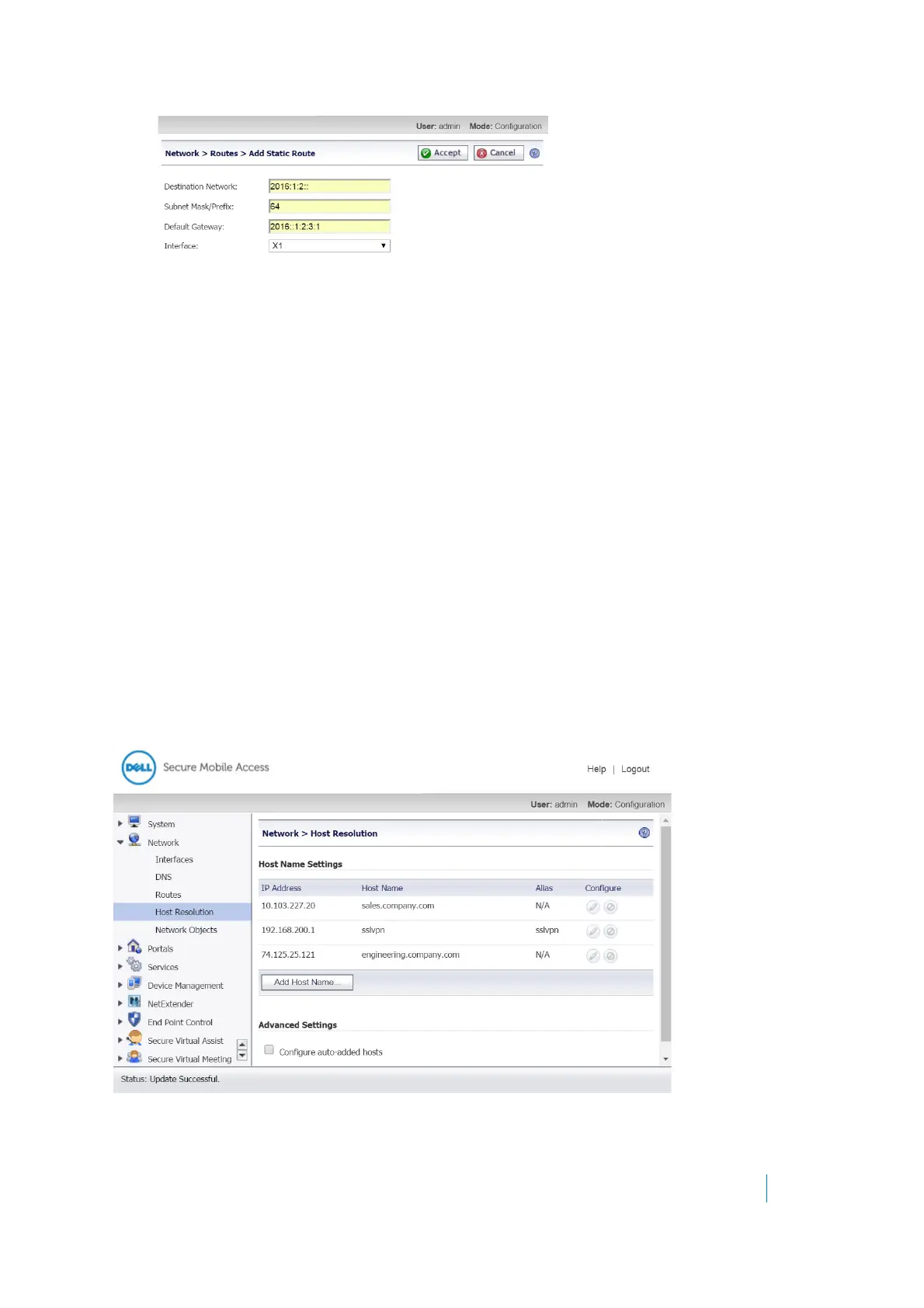Dell SonicWALL Secure Mobile Access 8.5
Administration Guide
128
3In the Subnet Mask/Prefix field, enter the number of bits used for the prefix.
4In the Default Gateway field, type the IP address of the gateway device that connects the appliance to
the network.You can enter an IPv6 address.
5In the Interface drop-down list, select the interface that connects the appliance to the desired
destination network.
6Click Accept.
Network > Host Resolution
This section provides an overview of the Network > Host Resolution page and a description of the
configuration tasks available on this page.
• Network > Host Resolution Overview on page 128
• Configuring Host Resolution on page 129
Network > Host Resolution Overview
The Network > Host Resolution page allows the administrator to configure host names.
Figure 23. Network > Host Resolution Page
