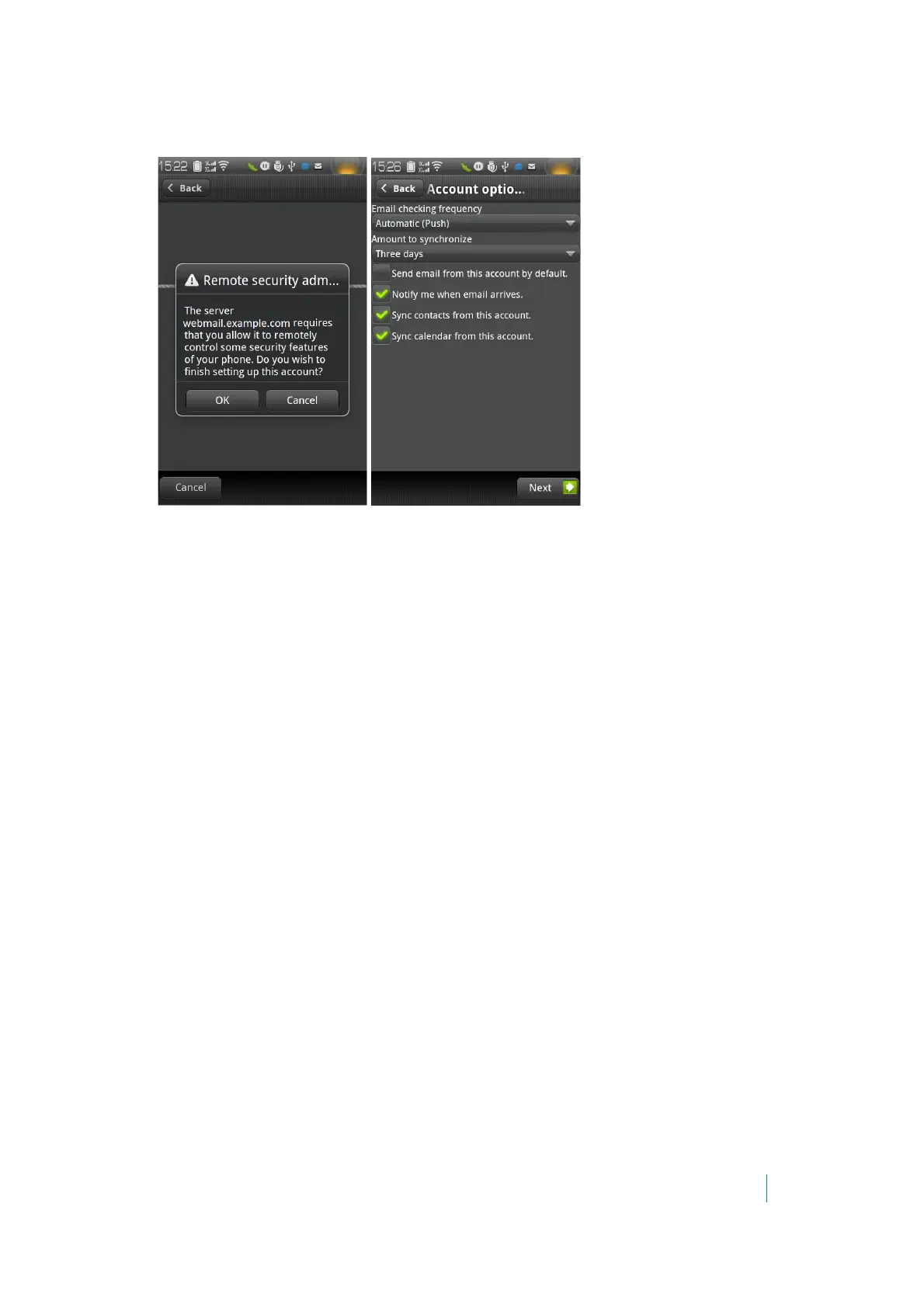Dell SonicWALL Secure Mobile Access 8.5
Administration Guide
35
11 When the authentication finishes, a security warning appears. Click OK to continue, modify your account
settings, and click Next.
12 Try to send and receive emails, and ensure that ActiveSync entries are included in the Secure Mobile
Access log.
Network Resources Overview
Network Resources are the granular components of a trusted network that can be accessed using the SMA/SRA
appliance. Network Resources can be pre-defined by the administrator and assigned to users or groups as
bookmarks, or users can define and bookmark their own Network Resources.
The following sections describe types of network resources supported by the SMA/SRA appliance:
• HTTP (Web) and Secure HTTPS (Web) on page 35
• Telnet (Java) on page 36
• SSHv1 and SSHv2 (Java) on page 36
• FTP (Web) on page 36
• File Shares (CIFS) on page 36
• Remote Desktop Protocols and Virtual Network Computing on page 37
• Application Protocols Using RDP on page 37
• Microsoft Outlook Web Access on page 38
• Windows SharePoint Services on page 38
• Lotus Domino Web Access on page 39
• Citrix Portal on page 39
HTTP (Web) and Secure HTTPS (Web)
The SMA/SRA appliance provides proxy access to an HTTP or HTTPS server on the internal network, Internet, or
any other network segment that can be reached by the appliance. The remote user communicates with the
SMA/SRA appliance using HTTPS and requests a URL. The URL is then retrieved over HTTP by the SMA/SRA
appliance. The URL is transformed as needed, and returned encrypted to the remote user.
