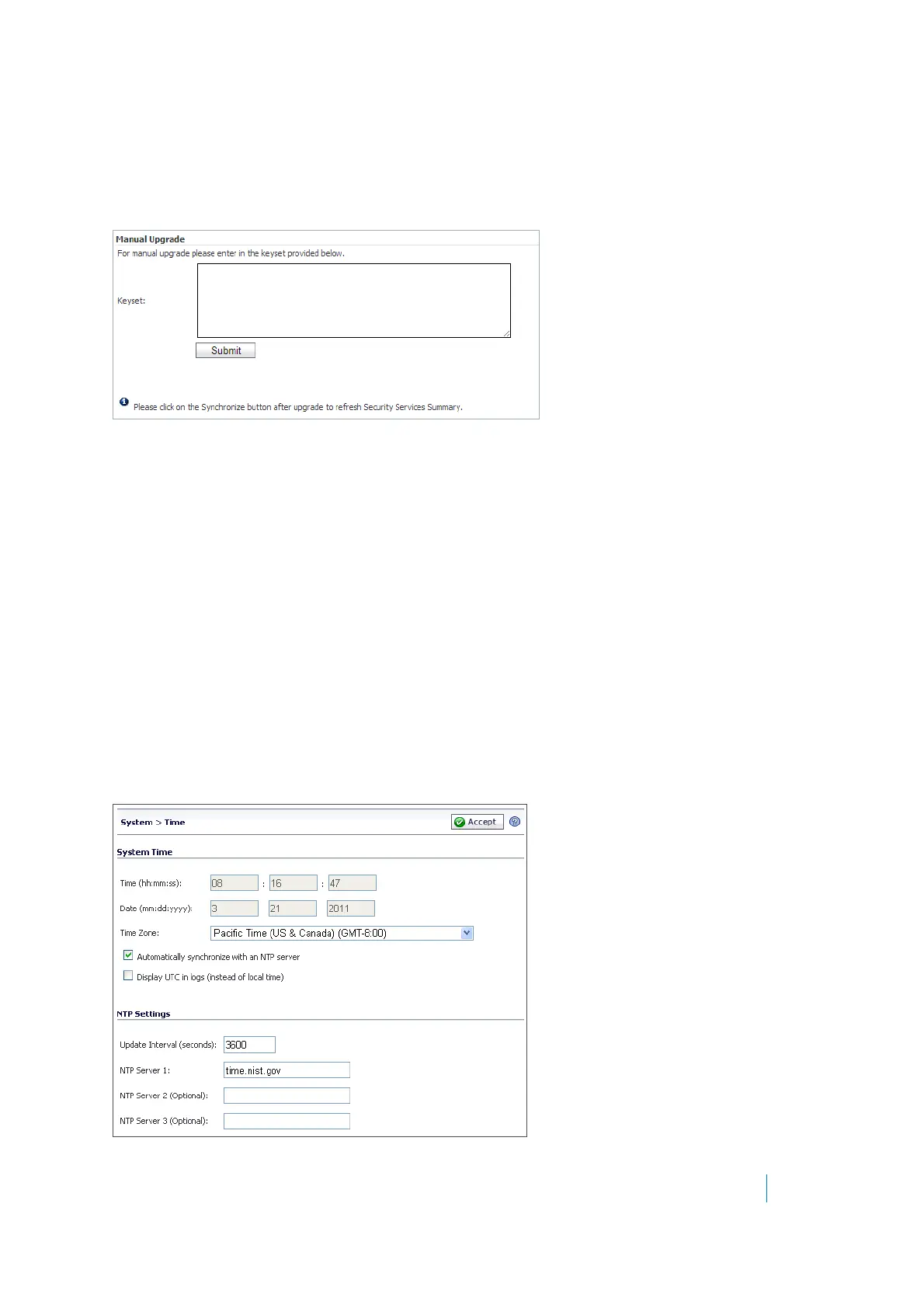Dell SonicWALL Secure Mobile Access 8.5
Administration Guide
95
Manual Upgrade
To manually upgrade the your Security Services, scroll down to the Manual Upgrade section of the System >
Licences page. You will need the Keyset for the service(s) you wish to upgrade. Enter the Keyset in the
available field, then click Submit. Click Synchronize at the top of the page to refresh the Security Services
Summary. You should now see the upgraded license in the Security Services Summary.
System > Time
This section provides an overview of the System > Time page and a description of the configuration tasks
available on this page.
• System > Time Overview on page 95
• Setting the Time on page 96
• Enabling Network Time Protocol on page 96
System > Time Overview
The System > Time page provides the administrator with controls to set the SMA/SRA appliance system time,
date and time zone, and to set the SMA/SRA appliance to synchronize with one or more NTP servers.
Figure 12. System > Time Page
