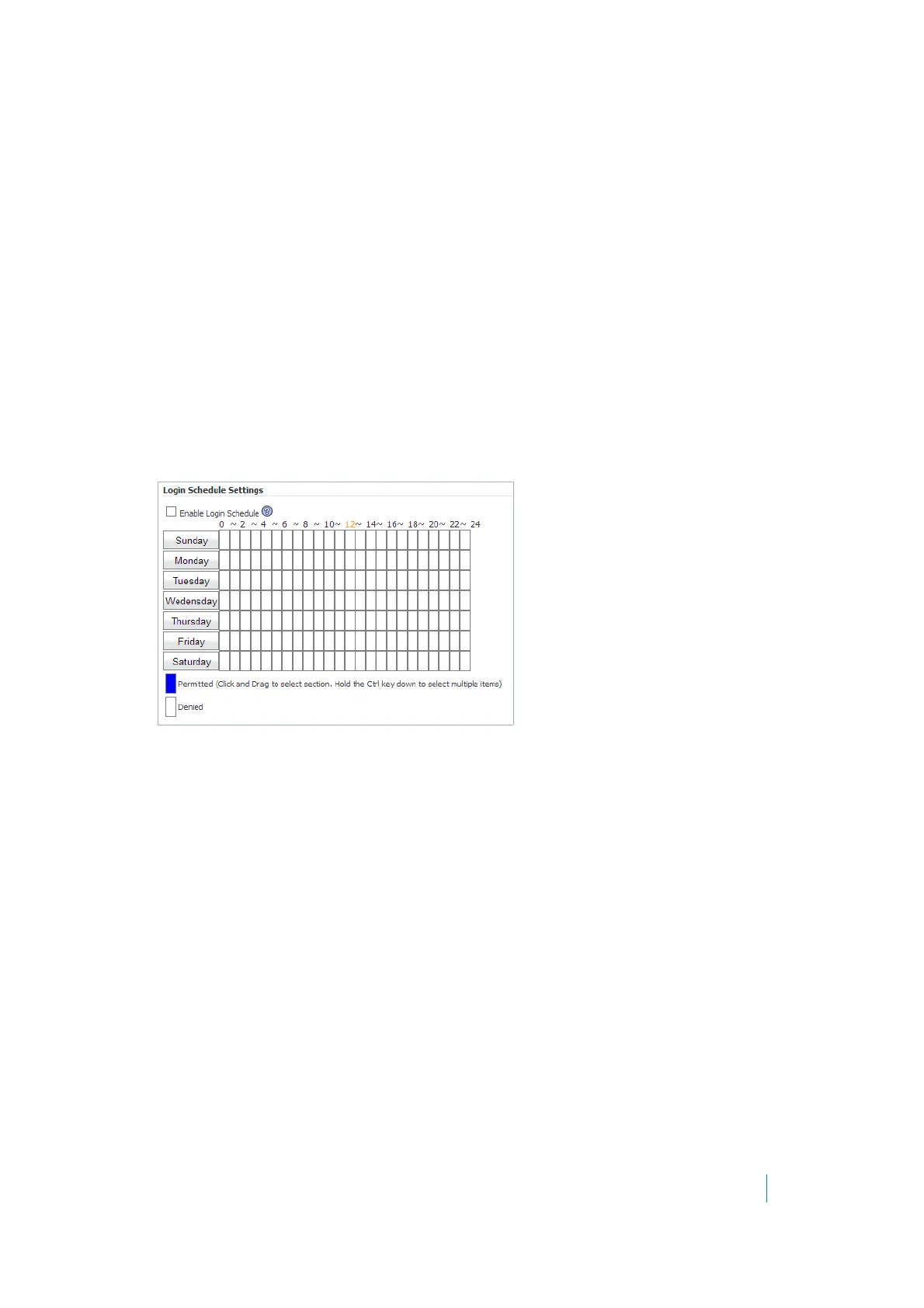Dell SonicWALL Secure Mobile Access 8.5
Administration Guide
139
To enforce client source uniqueness:
1 Navigate to Portals > Portals.
2 For an existing portal, click the configure icon next to the portal you want to configure. Or, for a new
portal, click Add Portal.
3Select Enforce client source uniqueness.
4Click Accept.
Configuring Login Schedules
The login schedules tab allows you to restrict access to a portal based on the time specified.
To enable login schedules:
1 Navigate to Portals > Portals.
2 Select the existing portal you want to configure.
3Click the Login Schedule tab. The Login Schedule displays.
4Click Enable Login Schedule.
5 Set the login schedule by clicking the time slot on the day you wish to permit or deny access. To select
multiple items, hold the Ctrl key down. You can also click Day to select the whole day.
6Click Accept to save changes made to the login schedule.
Configuring the Home Page
The home page is an optional starting page for the Secure Mobile Access appliance portal. The home page
enables you to create a custom page that mobile users see when they log in to the portal. Because the home
page can be customized, it provides the ideal way to communicate remote access instructions, support
information, technical contact information or Secure Mobile Access-related updates to remote users.
The home page is well-suited as a starting page for restricted users. If mobile users or business partners are only
permitted to access a few files or Web URLs, the home page can be customized to show only those links.
You can edit the title of the page, create a home page message that is displayed at the top of the page, show all
applicable bookmarks (user, group, and global) for each user, and optionally upload an HTML file.
See also:
• Enabling NetExtender to Launch Automatically in the User Portal on page 142
• File Sharing Using “Applet as Default” on page 142
