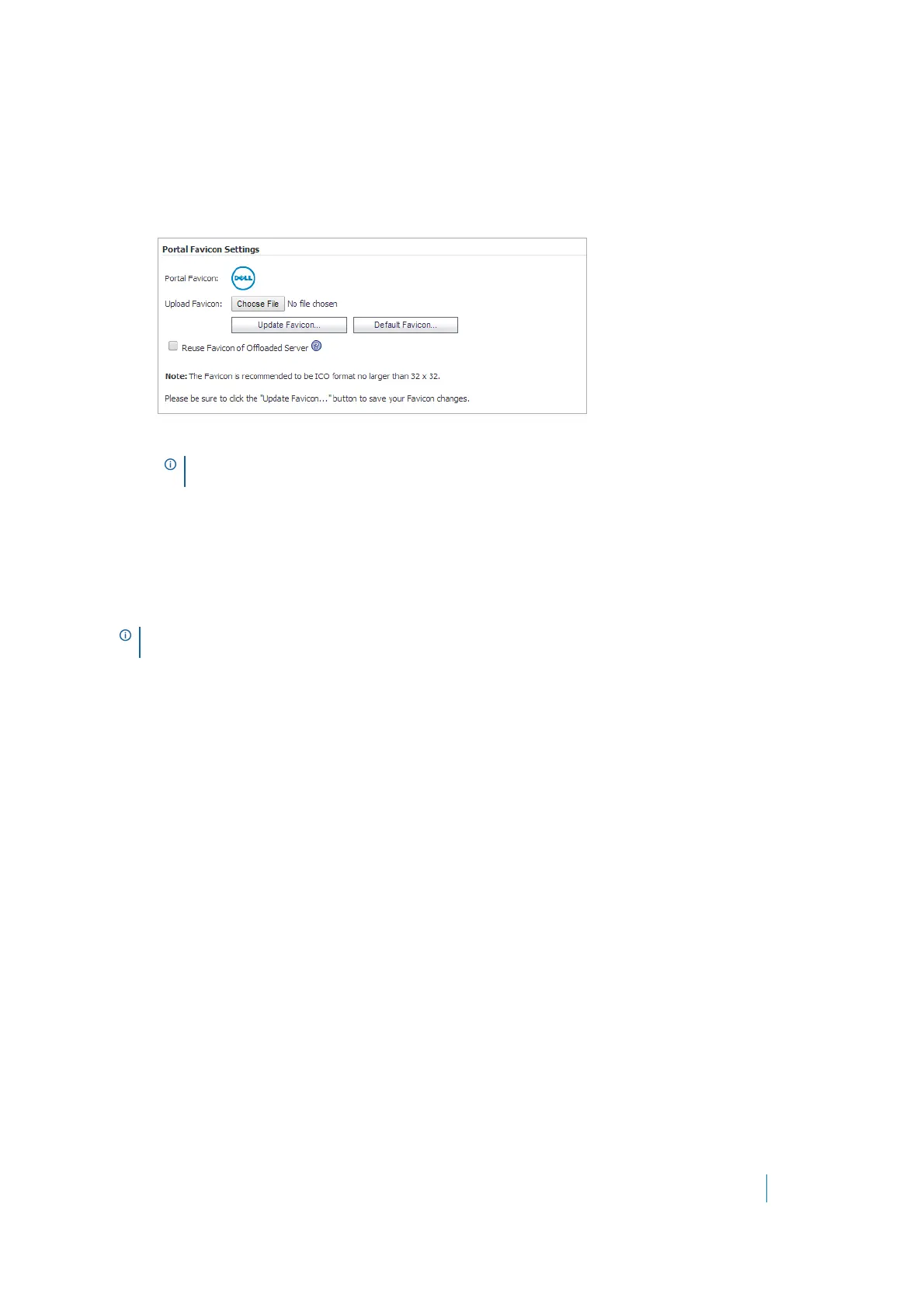Dell SonicWALL Secure Mobile Access 8.5
Administration Guide
149
To add a custom favicon:
1 Navigate to Portals > Portals and click Configure next to the existing portal to which you want to add a
custom favicon. The Edit Portal screen displays.
2Click the Logo tab. Navigate to the Portal Favicon Settings section
3Click Choose File by the Upload Favicon field. The file browser window displays.
4 Select an appropriate-sized ICO format favicon in the file browser and click Open.
5Click Update Favicon to transfer the favicon to the SMA/SRA appliance.
6Click Default Favicon to revert to the default Dell SonicWALL favicon.
7 If authentication control of the portal is disabled, Reuse Favicon to Offload Server is available.
Enabling this option allows the favicon of the backend server to display in the client browser.
8Click Accept to save changes.
Portals > Application Offloading
The Portals > Application Offloading page in the Secure Mobile Access management interface provides an
overview of the Application Offloading functionality available from the Portals > Portals page. No configuration
is available on this page.
Click any of the screenshots on this page to go to the Portals > Portals page, where you can click Offload Web
Application to configure an offloaded application.
See the following sections:
• Application Offloading Overview on page 150
• Configuring an HTTP/HTTPS Application Offloading Portal on page 151
• Configuring with the Offloading Portal Wizard on page 154
• General Server Settings on page 155
• Load Balancing Server Settings on page 156
• URL-based Aliasing Server Settings on page 156
• Configuring the Security Settings on page 158
• Configuring the Miscellaneous Settings on page 159
• Modifying the General Settings on page 160
• Configuring the Offloading Settings on page 161
NOTE: The custom favicon logo must be in ICO format. The custom favicon size must not be larger
than 32x32 pixels.
NOTE: Favicon behavior can differ in each browser, especially when the favicon is cached. Sometimes a
refresh or cleaning of the cache is needed to display the favicon properly.
