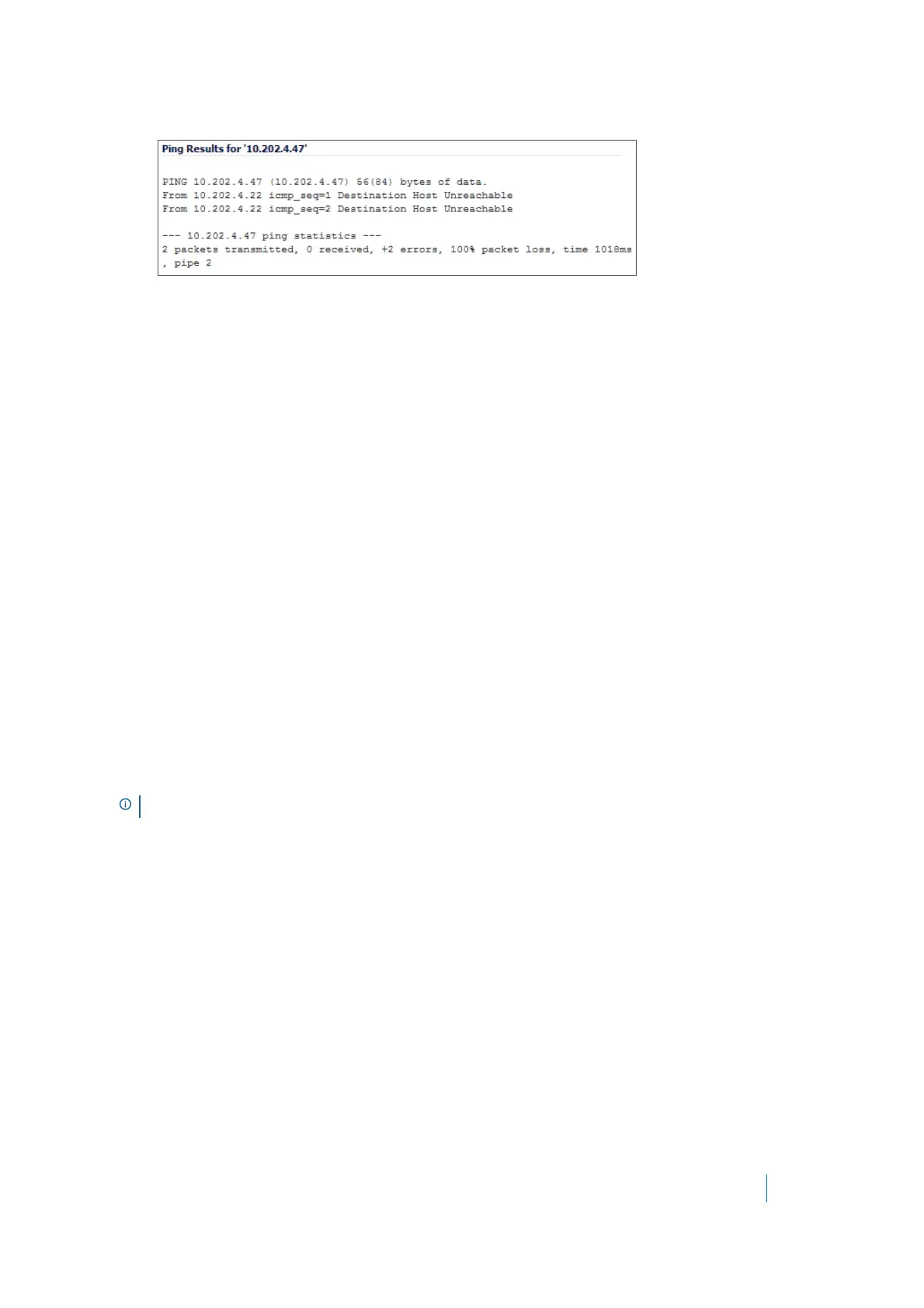Dell SonicWALL Secure Mobile Access 8.5
Administration Guide
120
The results display at the bottom of the page.
System > Restart
This section provides an overview of the System > Restart page and a description of the configuration tasks
available on this page.
• System > Restart Overview on page 120
• Restarting the SMA/SRA Appliance on page 120
System > Restart Overview
The System > Restart page allows the administrator to restart the SMA/SRA appliance.
A warning is displayed that restarting takes one or two minutes and causes all current users to be disconnected.
Restarting the SMA/SRA Appliance
To restart the SMA/SRA appliance, complete the following steps:
1 Navigate to System > Restart.
2Click Restart.
3 In the confirmation dialog box, click OK.
System > About
The System > About page provides the End-User License Agreement for using the SMA/SRA appliance. Click
Download for Dell SonicWALL copyright Information. For more information regarding the End-User License
Agreement, refer to http://software.dell.com/legal/sta.aspx.
NOTE: Restarting takes approximately 2 minutes and causes all users to be disconnected.
