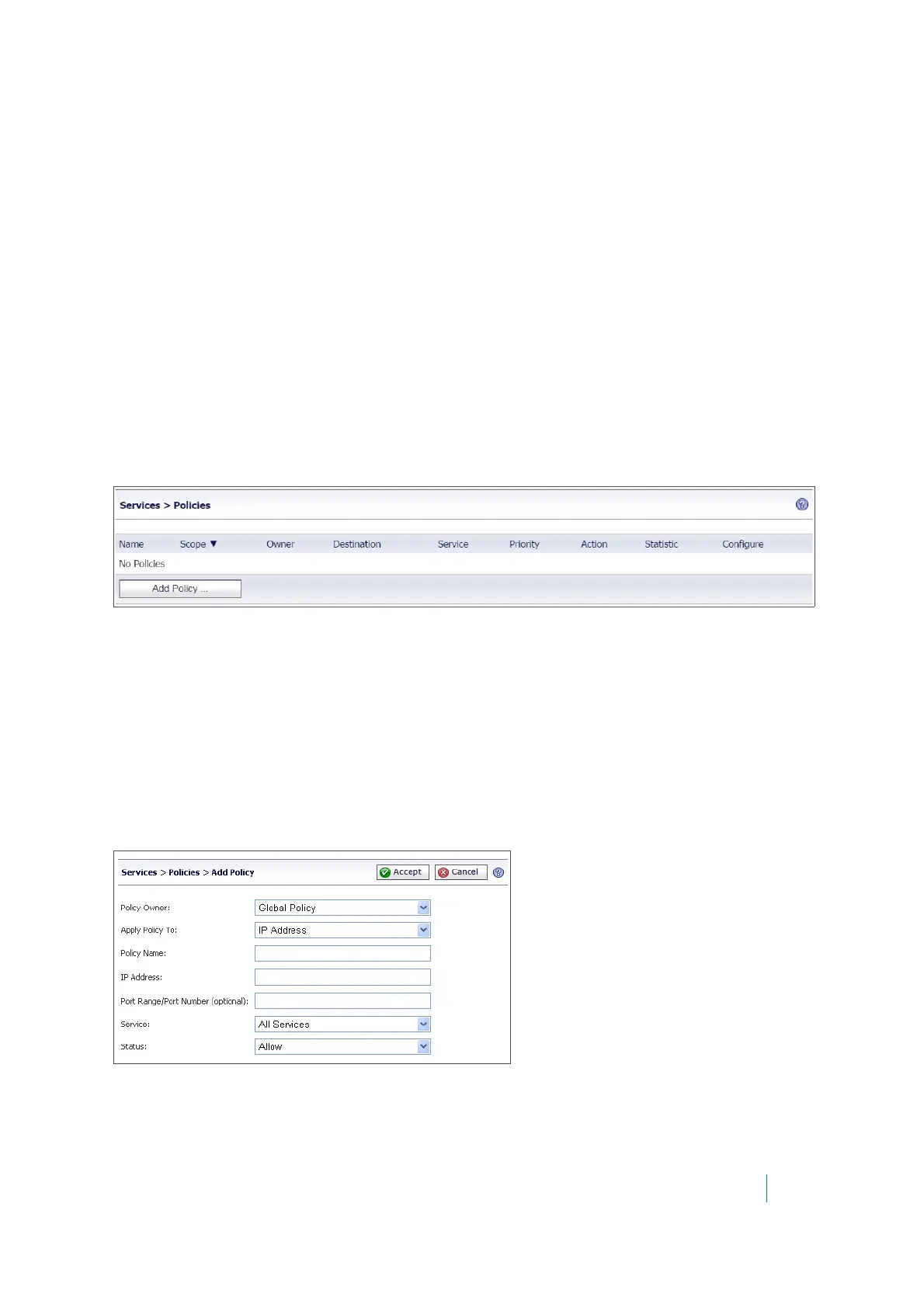Dell SonicWALL Secure Mobile Access 8.5
Administration Guide
225
• Click Accept to update the configuration. After the configuration has been updated, the new
group bookmark displays in the Edit Local Group page.
Editing a Bookmark
To edit a service bookmark, navigate to the Services > Bookmarks screen. Click on the pencil icon in the
Configure column. A new Edit Bookmark window opens with the bookmark’s current configuration. Make all
desired adjustments and select OK. The edited bookmark still displays in the Services > Bookmarks window.
Deleting a Bookmark
To delete a configured bookmark, navigate to the Services > Bookmarks screen. Click on the “X” icon in the
Configure column. A dialog box opens and asks if you are sure you want to delete the specified bookmark. Click
OK to delete the bookmark. The bookmark no longer appears in the Services > Bookmarks screen.
Services > Policies
The Services > Policies page within the Secure Mobile Access web-based management interface provides a
single interface for viewing service policies and access to configure policies for users and groups.
See:
• Adding a Policy on page 225
• Editing a Policy on page 227
• Deleting a Policy on page 227
Adding a Policy
To add a policy, navigate to the Services > Policies screen within the Secure Mobile Access management
interface and select Add Policy... The Add Policy window opens.
Administrators can follow the following steps to add a service policy:
1Use the Policy Owner drop-down menu to select whether the policy is owned as a Global Policy, a
Local Domain group policy, or a policy assigned to an individual User.
