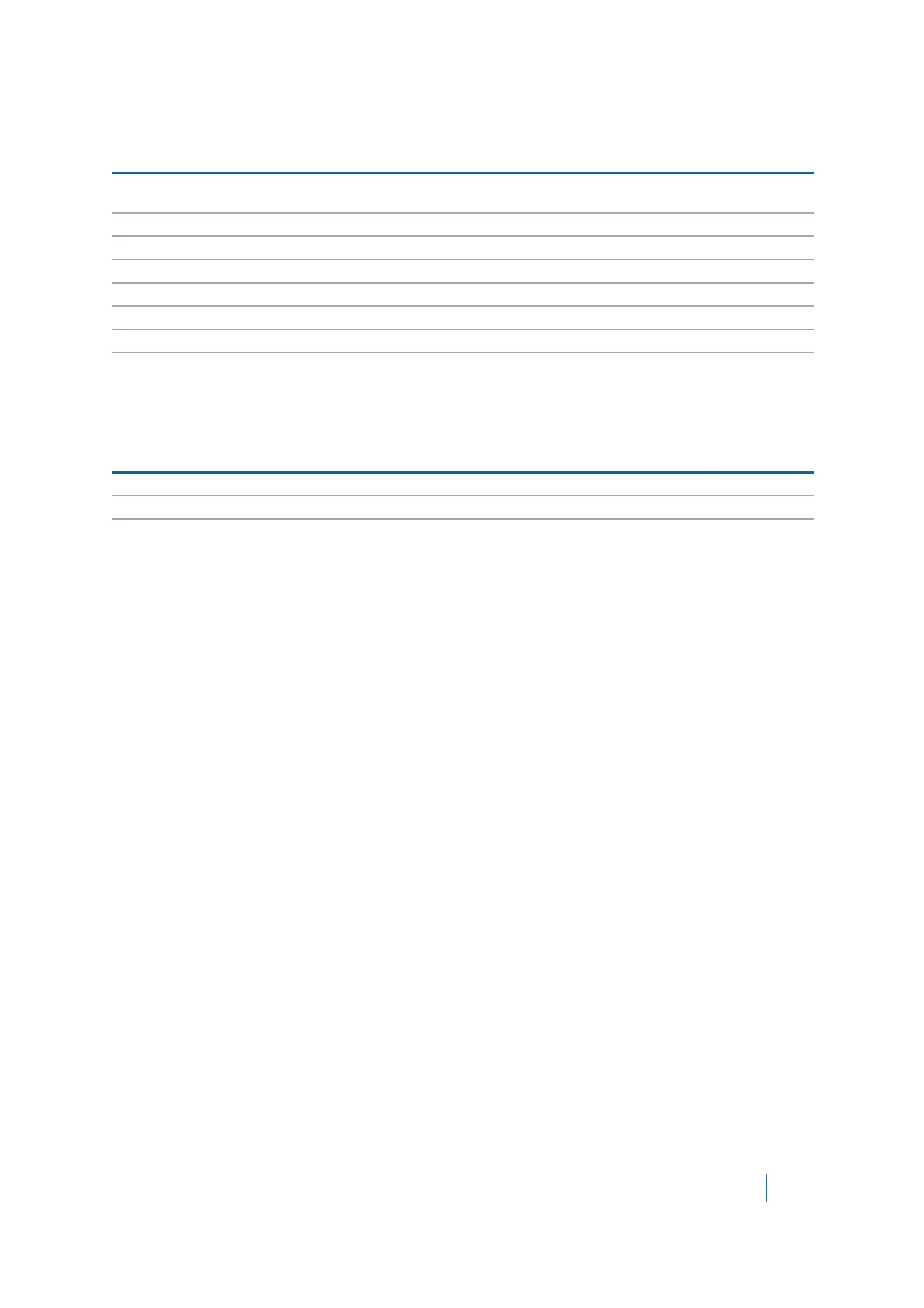Dell SonicWALL Secure Mobile Access 8.5
Administration Guide
20
SMA 500v Virtual Appliance
The SMA 500v Virtual Appliance (formerly SRA Virtual Appliance) is a virtual machine that runs the Secure
Mobile Access software on a VMware platform. All software components, features, and functionality described
in this guide are supported by the SMA 500v Virtual Appliance, except High Availability and SSL Off-loading.
Deploying Secure Mobile Access as a virtual appliance allows leveraging of shared computing resources to
optimize utilization, easy migration and reduced capital costs. The SMA 500v Virtual Appliance provides the
following benefits:
• Cost savings:
• Multiple virtual machines can run on a single server, reducing hardware costs, power
consumption, and maintenance costs.
• Microsoft Windows Server is not required, eliminating the cost of the Windows license.
• Operational ease:
• In a virtual environment, it is easy to commission new servers or decommission old ones, or to
bring servers up or down.
• Installation is accomplished by importing a file into the virtual environment, with no need to run
an installer.
• Security:
• The SMA 500v Virtual Appliance provides the same hardened operating system that comes with
the SMA/SRA hardware appliances.
The elements of basic VMware structure must be implemented prior to deploying the SMA 500v Virtual
Appliance. For detailed information about deploying the SMA 500v Virtual Appliance, see the Dell SonicWALL
SMA 500v Virtual Appliance Getting Started Guide, available at:
http://www.sonicwall.com/us/support/3893.html
Table 8. SRA 1600 Front Panel Features
Front Panel Feature Description
Console Port RJ-45 port, provides access to console messages with serial connection
(115200 Baud). Provides access to command line interface (for future use).
USB Ports Provides access to USB interface (for future use).
Reset Button Provides access to SafeMode.
Power LED Indicates the SRA 1600 is powered on.
Test LED Indicates the SRA 1600 is in test mode.
Alarm LED Indicates a critical error or failure.
X1 Provides access to the X1 interface and to SRA resources.
X0 Default management port. Provides connectivity between the SRA 1600 and
your gateway.
Table 9. SRA 1600 Back Panel Features
Back Panel Feature Description
Exhaust fan Provides optimal cooling for the SRA 1600 appliance.
Power plug Provides power connection using supplied power cord.
Power switch Powers the SRA 1600 on and off.
