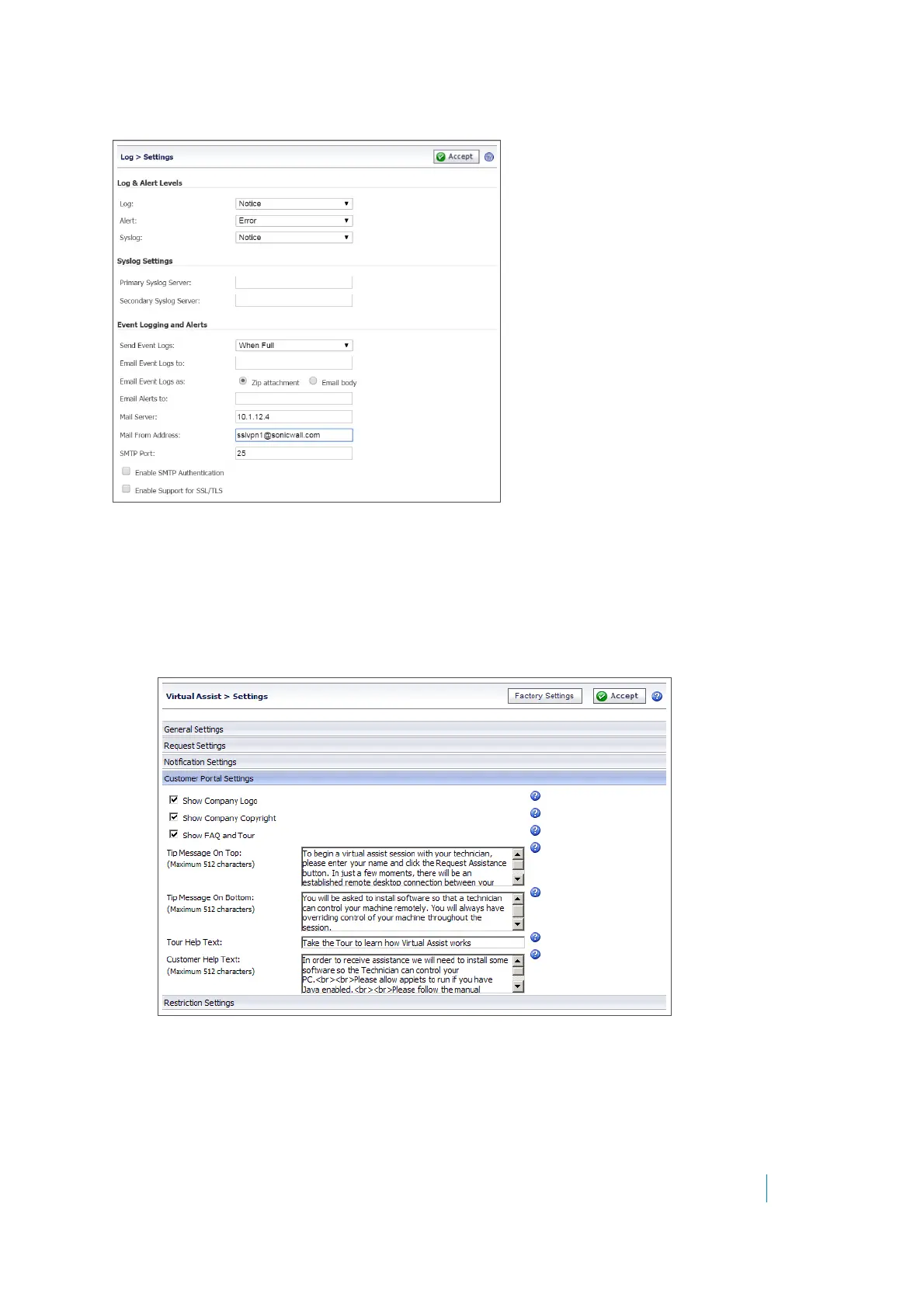Dell SonicWALL Secure Mobile Access 8.5
Administration Guide
264
Figure 39. Log > Settings
Customer Portal Settings
To customize the appearance of the Virtual Assist customer portal:
1On the Secure Virtual Assist > Settings page, click the Customer Portal Settings tab at the bottom of
the page.
2 Configure the following options to customize the appearance of the customer portal:
• Show Company Logo - Displays the company logo that is configured on the Logo tab of the Edit
Portal window.
• Show Company Copyright - Displays the copyright at the bottom of the page.
