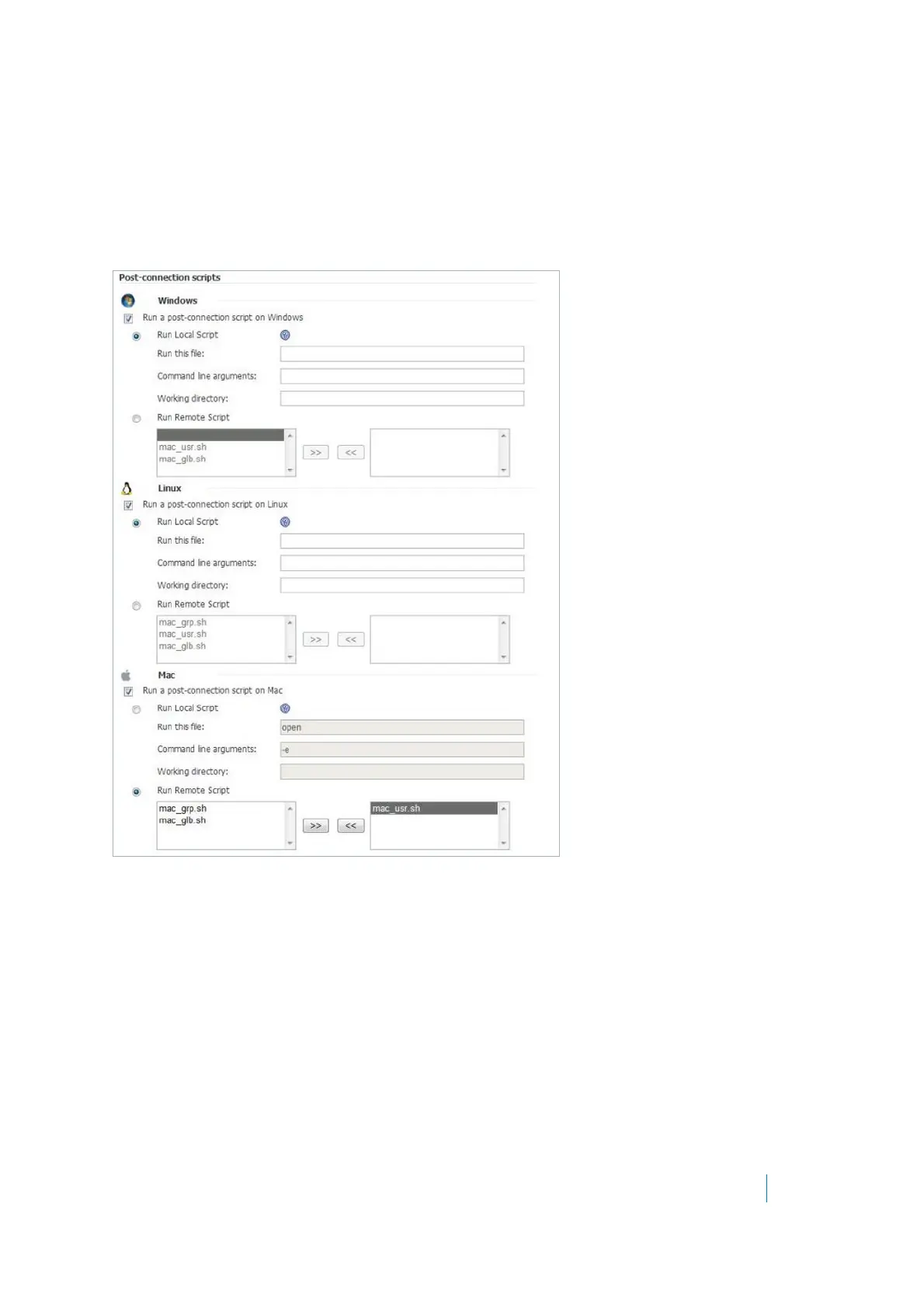Dell SonicWALL Secure Mobile Access 8.5
Administration Guide
238
5 For local files, set the Command line arguments.
6 For local files, set the directory in the Working directory field.
7 For remote files, you can select the Available Files to move into the In Use Files boxes, and vice versa.
The script files in the In Use Files box runs after the client is connected.
8Click Accept to save settings.
Figure 32. NetExtender > Client Settings > Post-Connection Scripts
NetExtender > Client Routes
This section provides an overview of the NetExtender > Client Routes page and a description of the
configuration tasks available on this page.
• NetExtender > Client Routes Overview on page 239
• Adding NetExtender Client Routes on page 239
