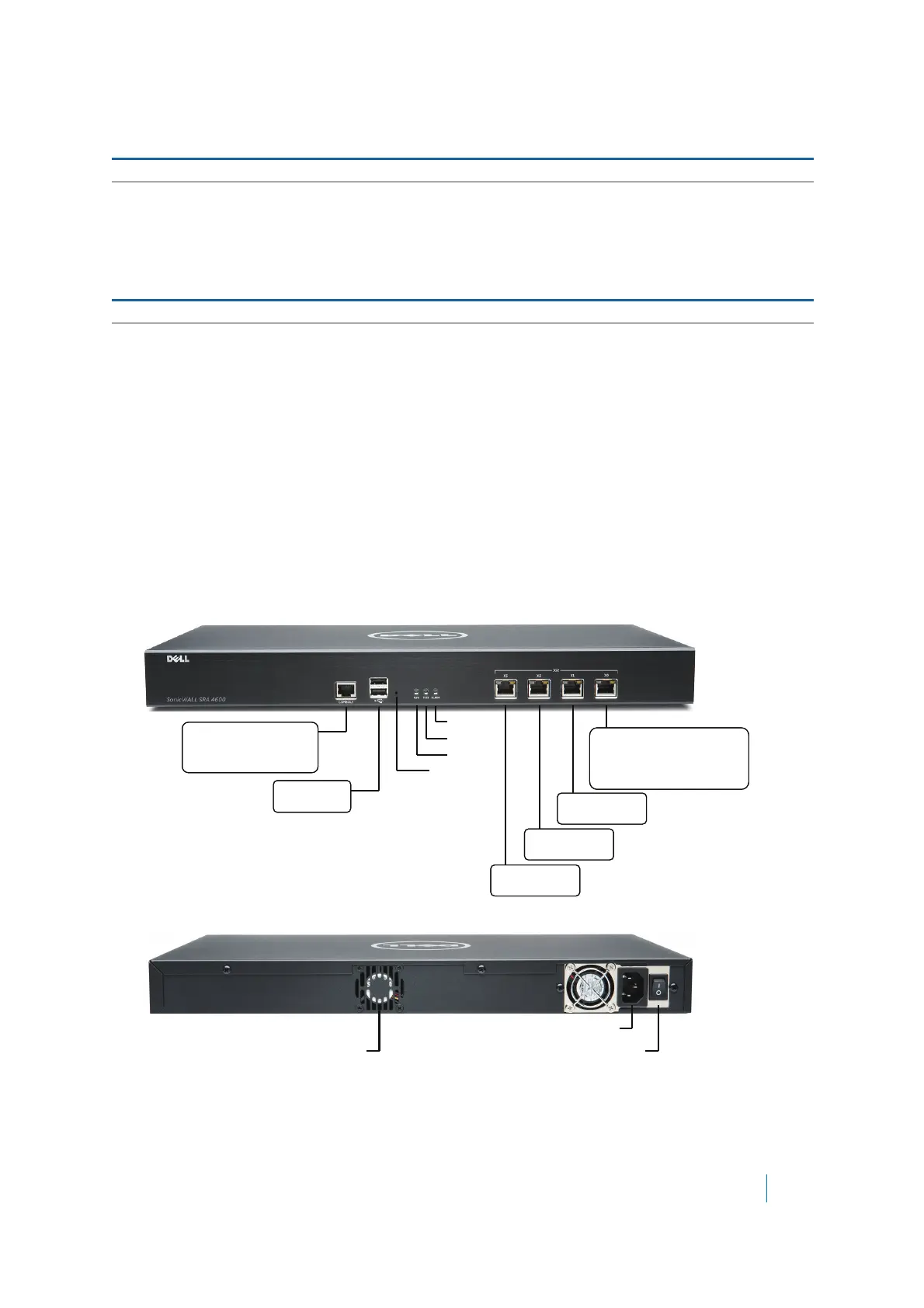Dell SonicWALL Secure Mobile Access 8.5
Administration Guide
18
SRA Hardware Components
See the following sections for descriptions of the hardware components on SRA appliances:
• SRA 4600 Front and Back Panels Overview on page 18
• SRA 1600 Front and Back Panels Overview on page 19
SRA 4600 Front and Back Panels Overview
Figure 1. SRA 4600 Front and Back Panels
X1 Provides access to the X1 interface and to SMA resources.
X0 Default management port. Provides connectivity between the SMA 200 and
your gateway.
Table 5. SMA 200 Back Panel Features
Back Panel Feature Description
Exhaust fans Provides optimal cooling for the SMA 200 appliance.
Power supply plug Provides power connection using supplied power cord.
Table 4. SMA 200 Front Panel Features (Continued)
Front Panel Feature Description
Console Port: Provides
serial access to console
messages.
USB Ports:
(for future use)
Reset Button
Power LED
Test LED
Alarm LED
X0: Gigabit Ethernet
Default management port.
Provides connectivity between
the SRA and your gateway.
X1:
Gigabit Ethernet
X2:
Gigabit Ethernet
X3:
Gigabit Ethernet
Exhaust fan
Power plug
Power switch
