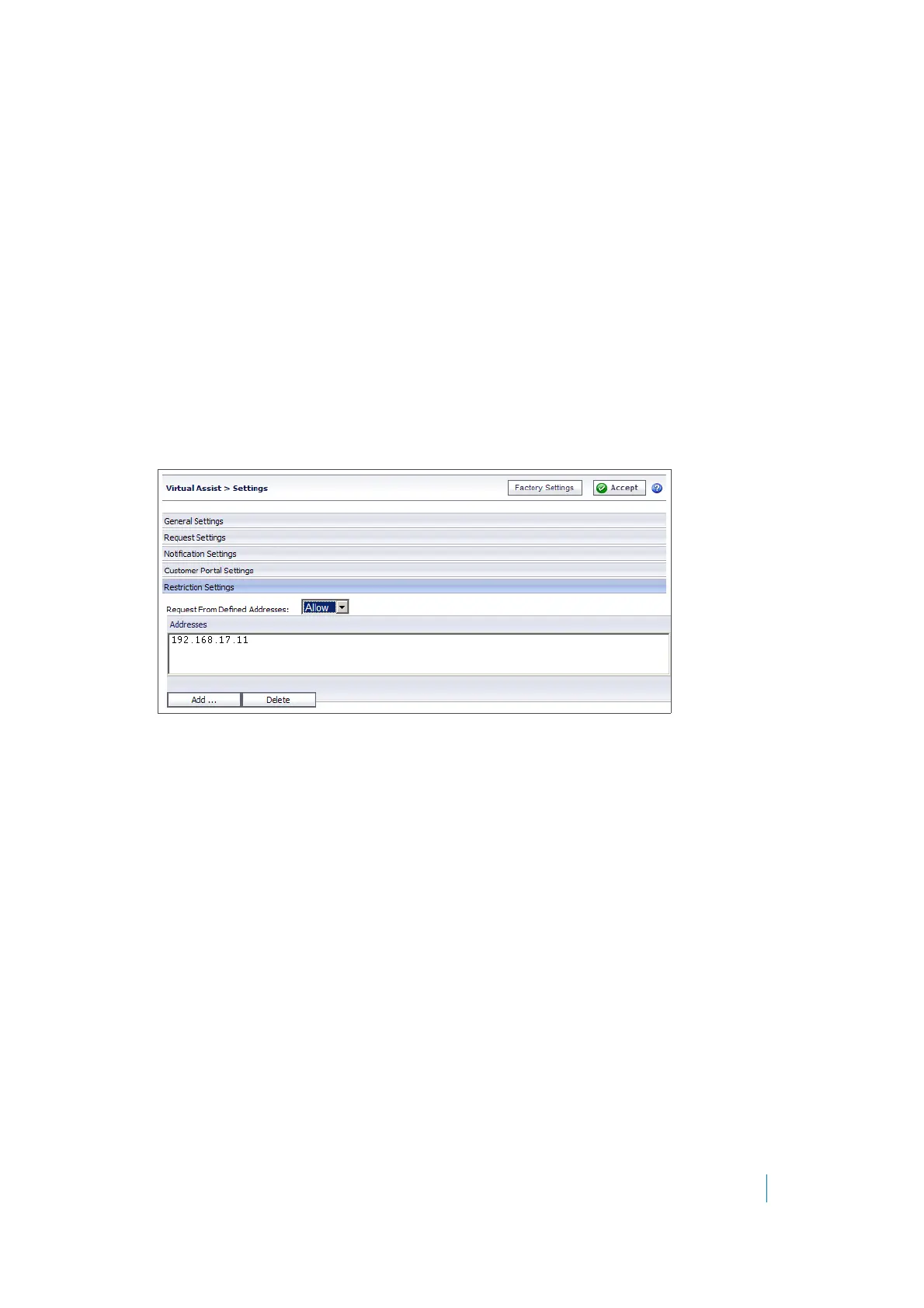Dell SonicWALL Secure Mobile Access 8.5
Administration Guide
265
• Show FAQ and Tour - Displays links to the Secure Virtual Assist FAQ and tour on the customer
request page.
•Tip Message On Top - Customizes the text that is displayed above the Secure Virtual Assist link.
• Tip Message On Bottom - Customizes the text that is displayed following the Secure Virtual
Assist link.
•Tour Help Text - Customizes the text that is displayed above the link for the Secure Virtual Assist
tour.
•Customer Help Text - Customizes the text that is displayed after the customer clicks the Secure
Virtual Assist link.
Restriction Settings
To configure Virtual Assist restriction settings:
1On the Secure Virtual Assist > Settings page, click the Restriction Settings tab at the bottom of the
page.
2 To deny Virtual Assist requests from specific IP addresses or networks, select Deny from the Request
From Defined Addresses drop-down menu.
3 To allow Virtual Assist requests only from specific IP addresses or networks, select Allow from the
Request From Defined Addresses drop-down menu.
4 To add an IP address or network to the Deny or Allow list, click Add ... The Admin Addresses window
displays. See Adding an Address to Restriction Settings on page 265.
5 To delete a configured restriction setting, select the desired address in the Addresses field and click
Delete. The address is removed from the field.
Adding an Address to Restriction Settings
To add an IP address or network to the Deny or Allow list for Virtual Assist restriction settings:
1On the Secure Virtual Assist > Settings page, click the Restriction Settings tab at the bottom of the
page.
2Click Add ... The Admin Addresses window displays.
3In the Source Address Type drop-down menu, select which of the following you want to specify:
• IP Address
• IP Network
