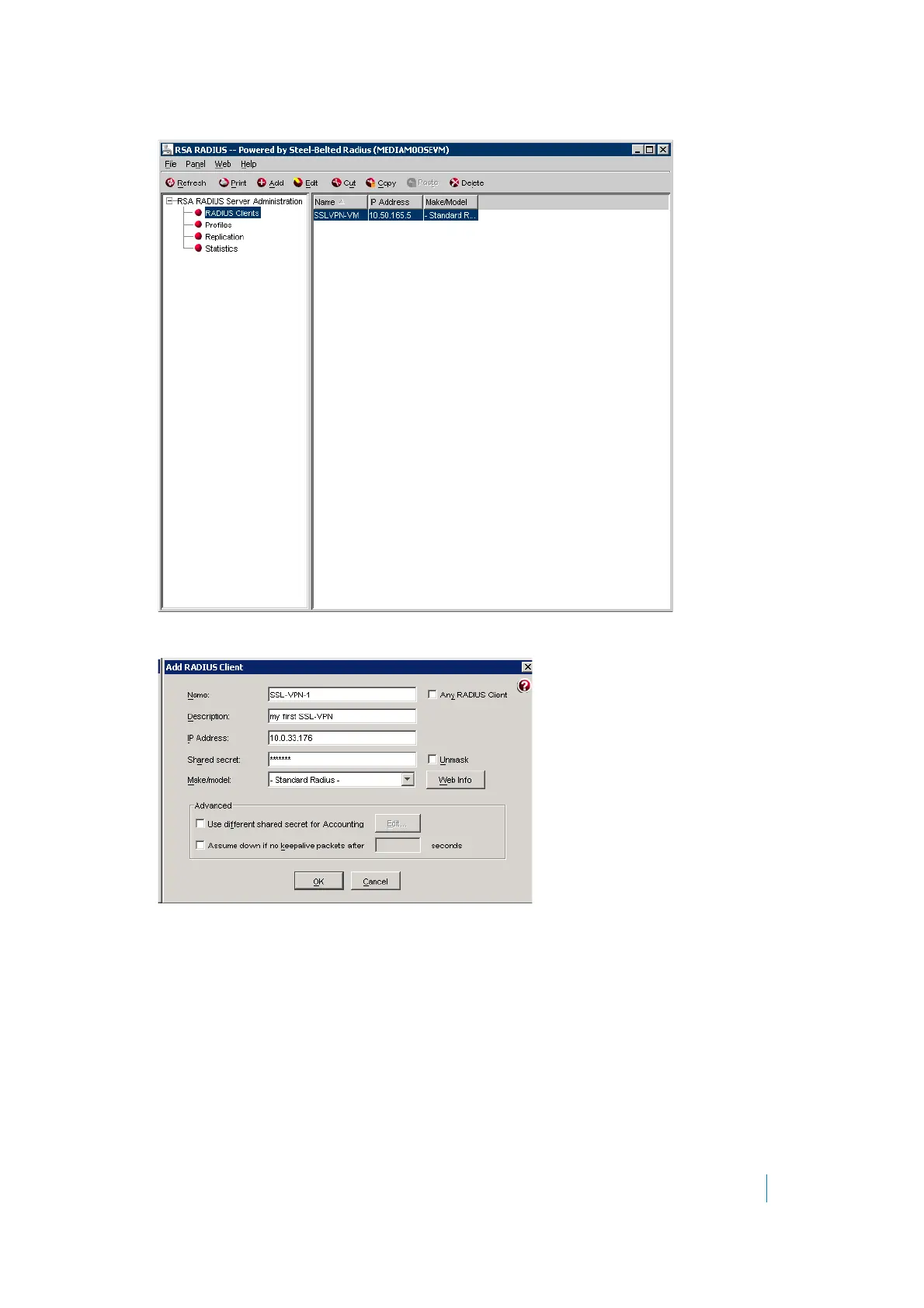Dell SonicWALL Secure Mobile Access 8.5
Administration Guide
188
2 Expand the RSA RADIUS Server Administration tree and select RADIUS Clients.
3Click Add. The Add RADIUS Client window displays.
4 Enter a descriptive name for the SMA/SRA appliance.
5 Enter the IP address of the SMA/SRA appliance in the IP Address field.
6 Enter the shared secret that is configured on the SMA/SRA appliance in the Shared secret field.
7Click OK and close the RSA RADIUS Manager.
Setting the Time and Date
Because two-factor authentication depends on time synchronization, it is important that the internal clocks for
the RSA Authentication Manager and the SMA/SRA appliance are set correctly.
