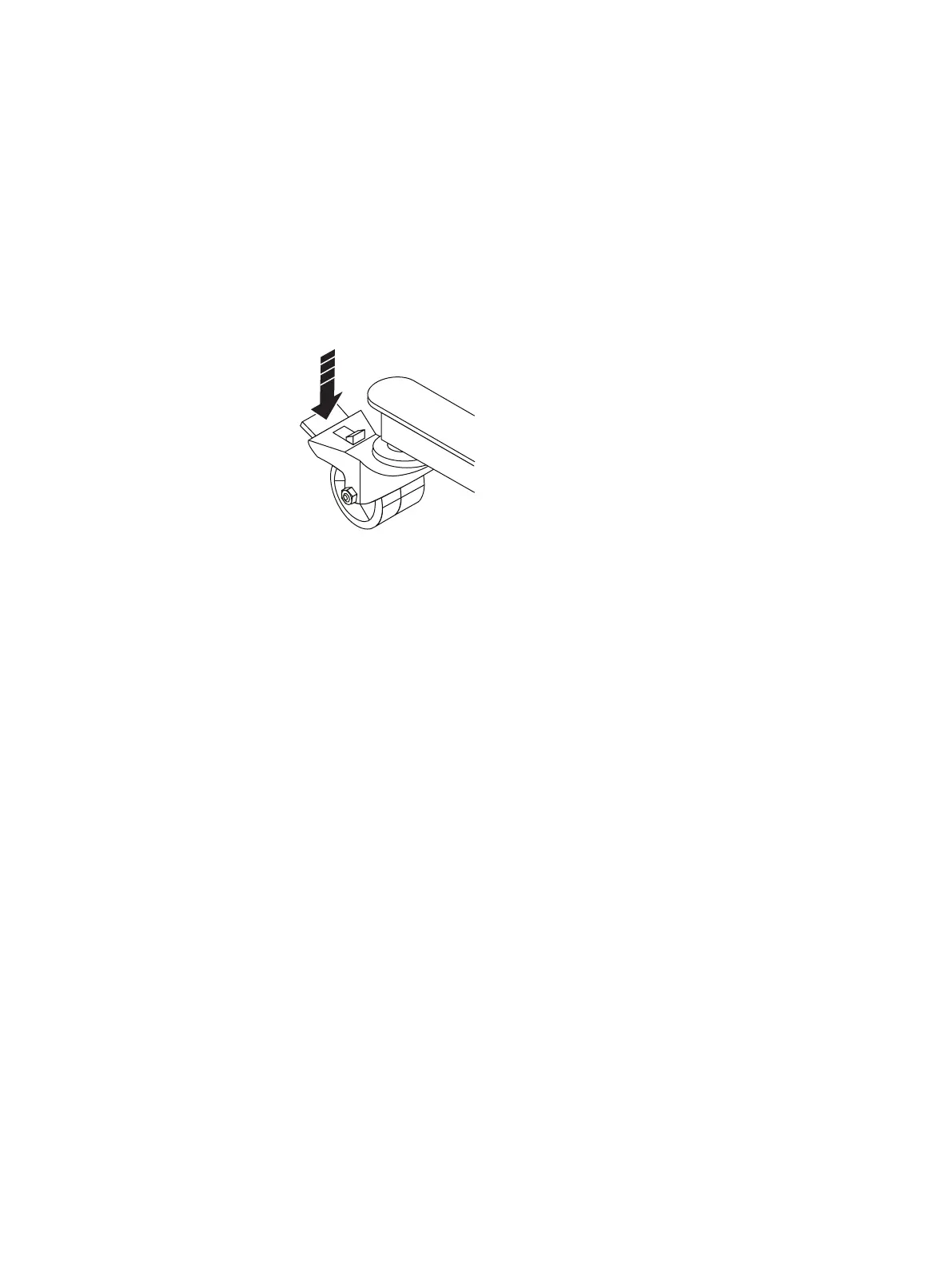7. To lessen the front-of-cabinet clearance required from a minimum of 60 inches
to slightly more than 50 inches, position the lift on the side of the shelf rather
than directly in front of the shelf if possible.
Aligning the lift perpendicular to the shelf also reduces the possibility of the
shelf sliding off the lift, and negates the need to reduce the arm/tray width
below 18 inches.
8. Raise the lift to the height of the shelf, and lock all four casters by pressing
down on the locking tab so the lift will not roll as the shelf is placed onto it.
Refer to the following figure.
Figure 85 Locking the casters
9. With the shelf extended from the rack on the rails, lock the rails in the extended
position. Pull the shelf from the rails and onto the lift. Secure the shelf to the
portable lift using the securing straps as follows:
Removing and Replacing FRUs
Removing a shelf from the cabinet 111