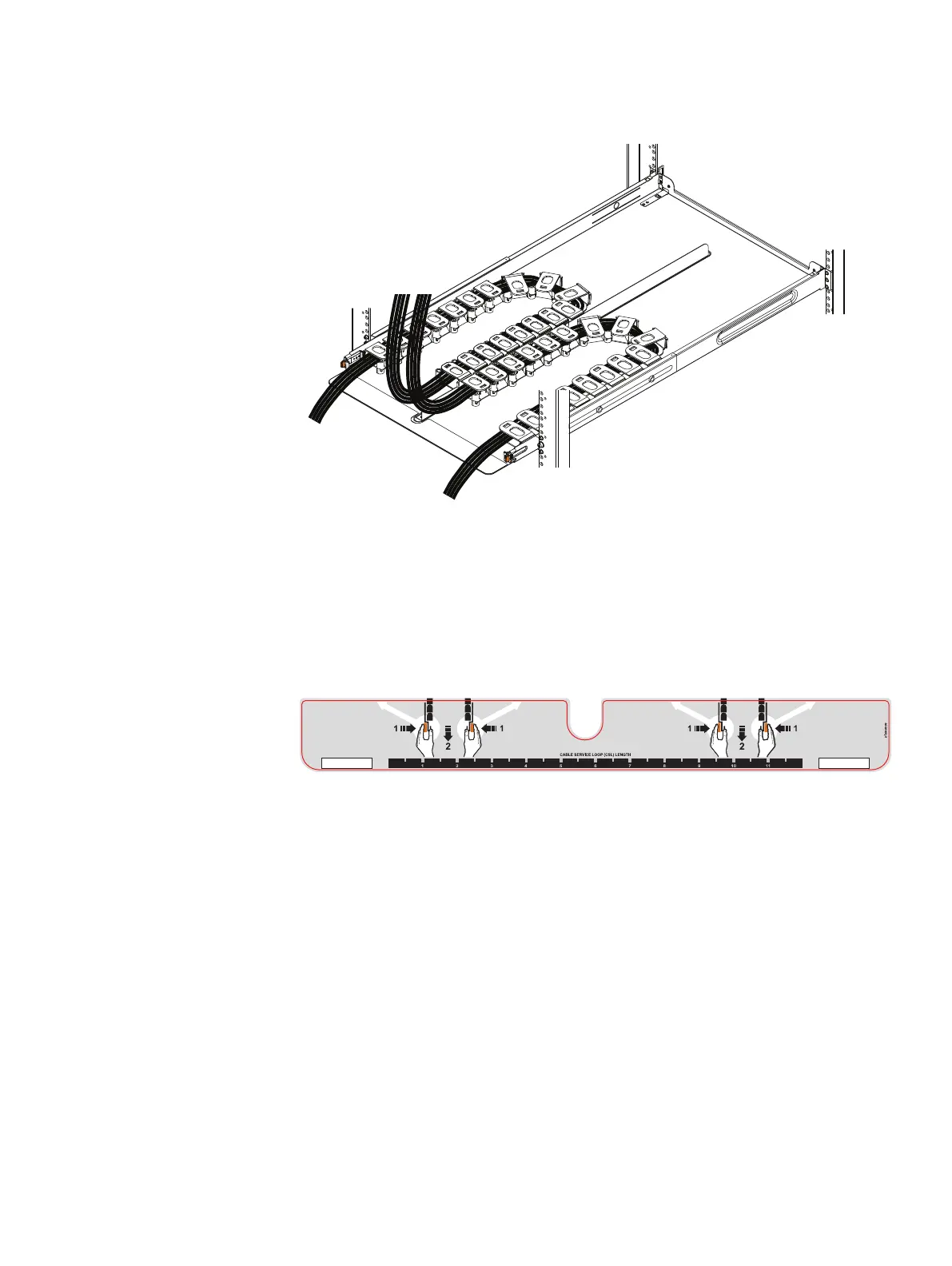Figure 47 Cable positioning in cable chains
5. Refer to the application guide for the shelf you are installing. Using the 1-inch
graduations on the back edge of the tray, route the cables through the cable
chains ( to their suggested lengths, keeping in mind the correct pig-tail lengths.
The two outside cable runs connect to the rack, while the two inside cable runs
connect to the shelf. Once the cables are installed, close the lids, making sure
they are snapped shut.
Figure 48
1-Inch graduation label
6. Align the lids of the Cable Chains so the lids are facing up and the hinges are all
facing each other. Arrange the two cable chains so that they form a "U" shape.
Shelf Installation and Removal
56 EMC Data Domain DS60 Expansion Shelf Installation and FRU Replacement Hardware Guide