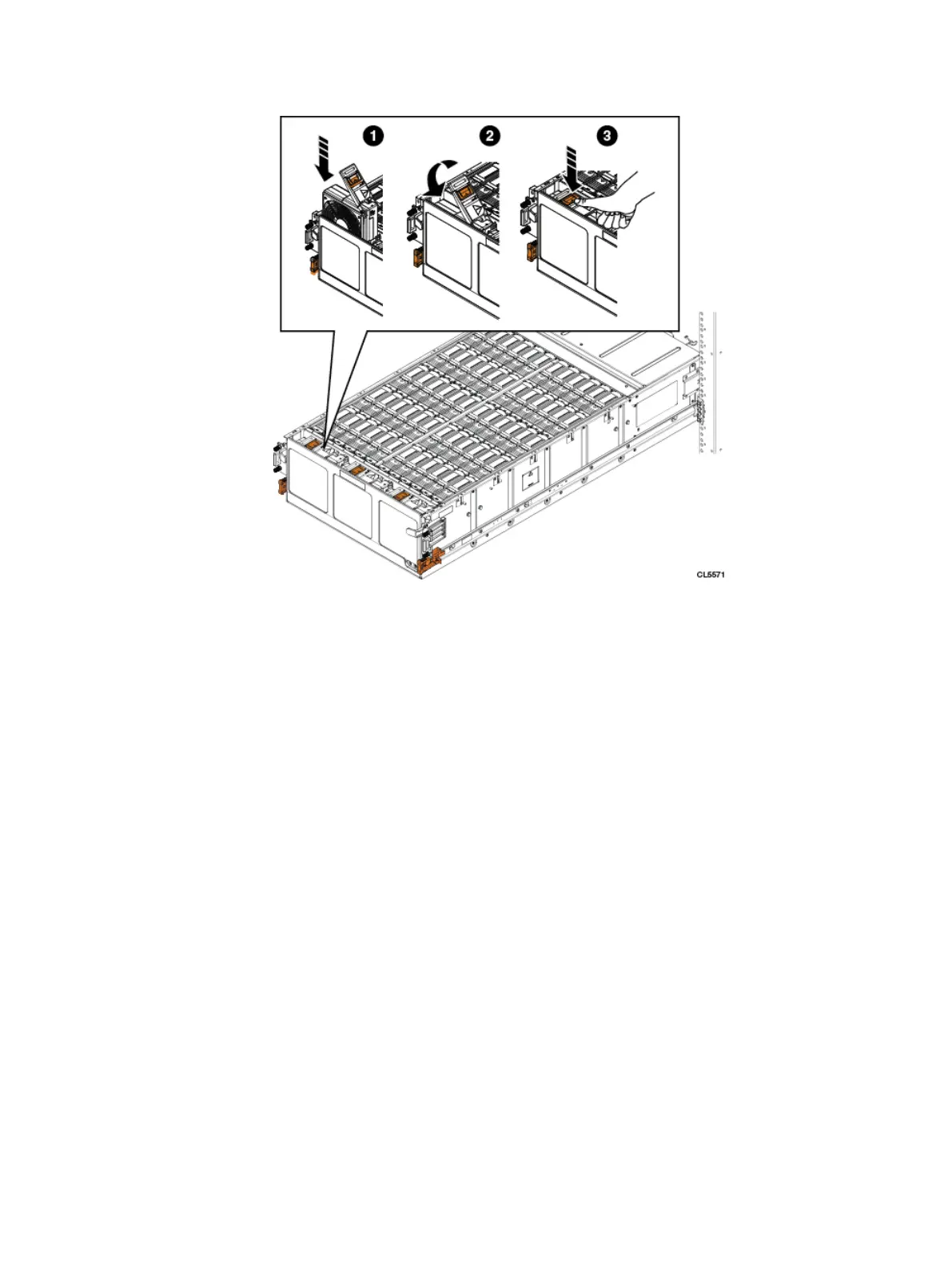Procedure
1. Refer to the previous figure. Align the fan with the guides for the empty slot,
then insert the it into the slot.
2. Push the latch down into the closed position.
3. Push the black tab above the orange release tab down until you hear a click.
The click indicates that the fan is seated and secure in the slot.
Connecting cables to the shelf
This procedure describes how to connect cables to the shelf. Refer to applicable
documentation for specific cabling requirements.
Procedure
1. Note the labels on the cables and connect all required data cables to the shelf.
2. Tug on the 12Gig SAS cables to ensure that they are properly latched into the
LCC.
Removing and Replacing FRUs
166 EMC Data Domain DS60 Expansion Shelf Installation and FRU Replacement Hardware Guide