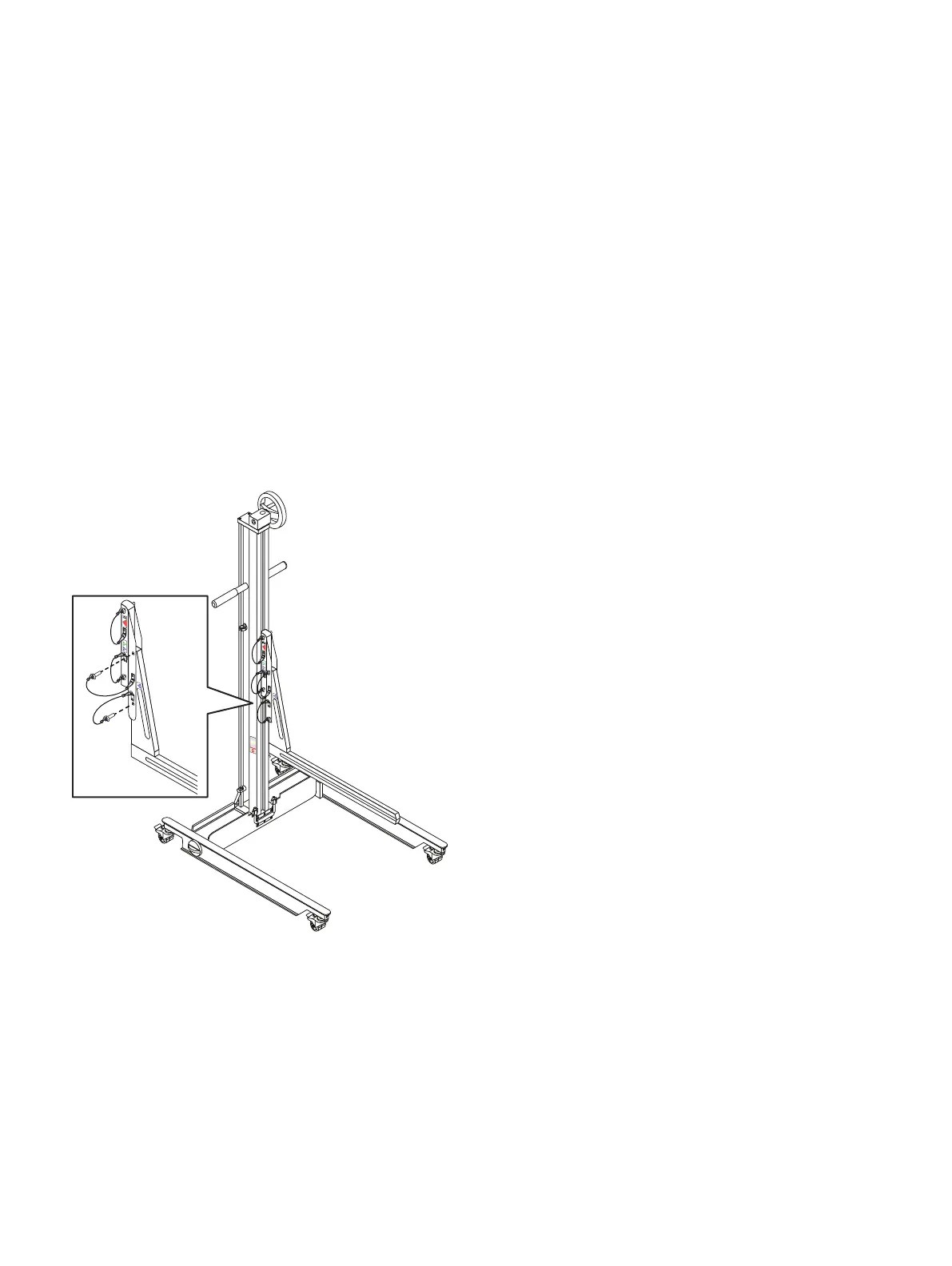Procedure
1. Orient the arm to the low rail position as follows:
a. Remove the bottom ball lock pin first, by pressing the plunger on the pin and
pulling the pin out. It may be necessary to wiggle the pin with the plunger
pressed to free it from its mounting hole.
b. Hold the arm with one hand while pressing the plunger on the top ball lock
pin and pulling the pin out with the other hand. It may be necessary to wiggle
the pin with the plunger pressed to free it from its mounting hole.
The arm will be free of the lift chassis.
c. Remove the arm from the lift and reverse it to achieve the desired
orientation. The adaptor will be attached to the arm. Do not remove the
adaptor plate.
d. Attach the arm to the lift chassis by aligning the mounting holes, pressing
the plunger, and inserting the ball lock pins into the holes. Insert the top pin
first.
Figure 35 Adjusting the arm for a low rail position
2. Remove the rotating handle by loosening the set screw and pulling the handle
from the hex fitting.
3. Using the cordless drill that comes with the Voyager conversion kit, place the
cordless drill over the hex fitting and use the drill to raise or lower the arm to
the required height.
4. Adjust the arm of the portable lift to the approximate height of the shelf you
intend to move.
5. Attach the tray to the lift arm.
6. Lock all four casters by pressing down on the locking tab so the lift will not roll
as the shelf is placed onto it.
Shelf Installation and Removal
Using the Lift on a shelf 49" or less above the floor 49