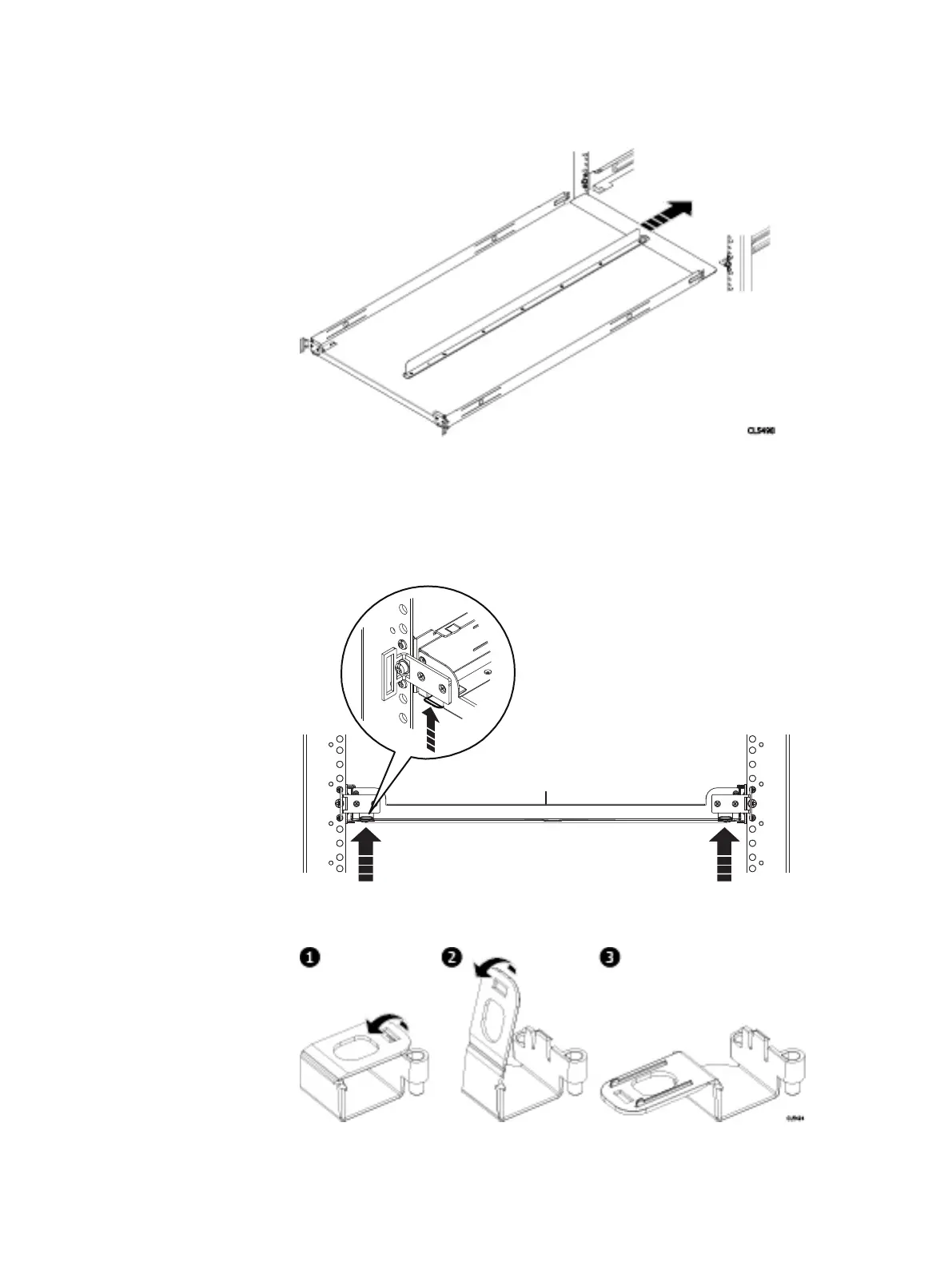Figure 44 Installing tray
3. Orient the tray so that the UP arrow is pointed in the correct direction and so
that the end of the tray labeled FRONT is to the front of the rack. Slide the tray
into the rails until it locks into place (audible click). To release the tray, press
the spring clips up and pull the tray towards the front of the rack.
Figure 45
Spring Clips - push up to release tray
Figure 46 Opening the cable chain lids
4. Unclip and open the all of the lids on the cable chains.
Shelf Installation and Removal
Installing the 1U cable management tray 55