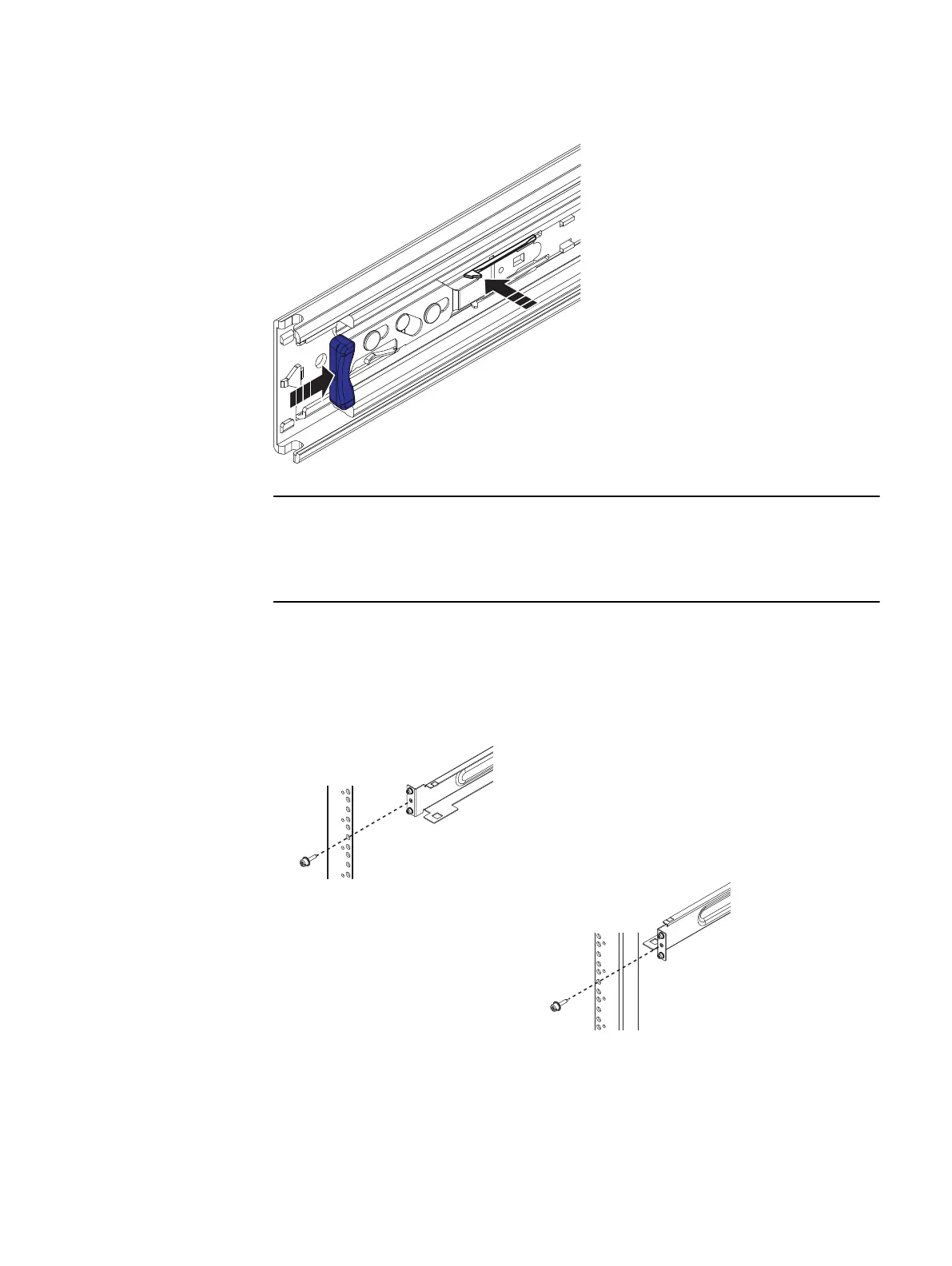Figure 154 Blue tab on rail must be pushed in
Before installing the 1U Cable Management Tray, make sure the blue tab on the shelf
rail (directly above where the 1U Cable Management Tray rails will be installed) is
pressed in.
Procedure
1. Identify the left and right rails. Orient the rails so that the UP arrow is pointed in
the correct direction and so that the end of the rails labeled FRONT is at the
front of the rack.
Figure 155
Installing/Securing rails - front
Removing and Replacing FRUs
172 EMC Data Domain DS60 Expansion Shelf Installation and FRU Replacement Hardware Guide