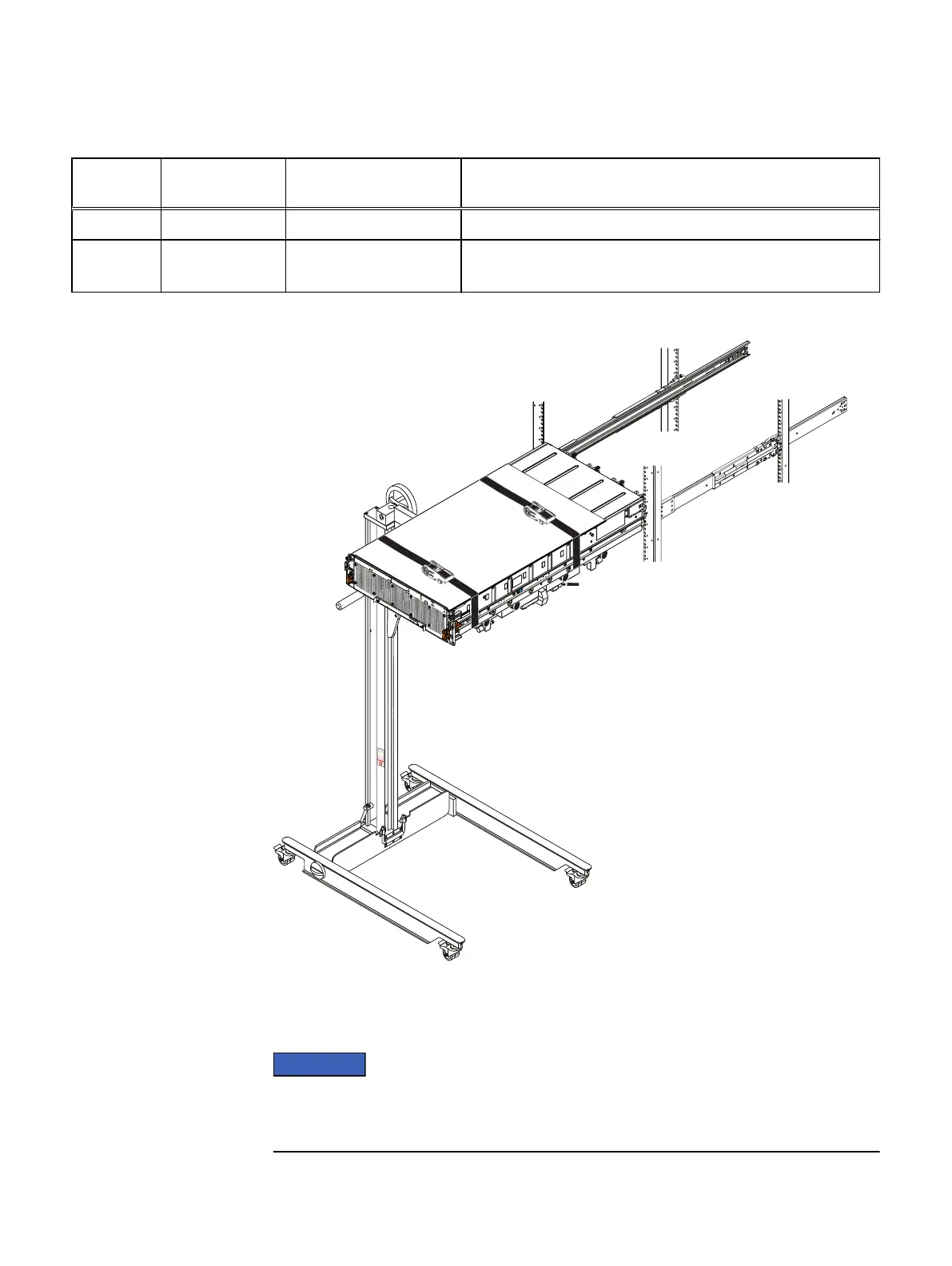Table 8 Planning your lift
Lift
position
Required front
clearance
Arm tray width Notes
Side (long) 50" Greater than 18" Best practice, more stable
Front
(short)
60" Between 16-17" Requires arm adjustment, less stable
Refer to: Adjusting the arms for a frontal lift on page 27
Figure 16 Best Practice: Using the portable lift adjacent to the long side of the shelf
Removing the front bezel
You must remove the front bezel to gain access to the internal components. The bezel
is required for EMI compliance when the shelf is powered up. Remove it only to
replace or add an internal component.
Shelf Installation and Removal
36 EMC Data Domain DS60 Expansion Shelf Installation and FRU Replacement Hardware Guide