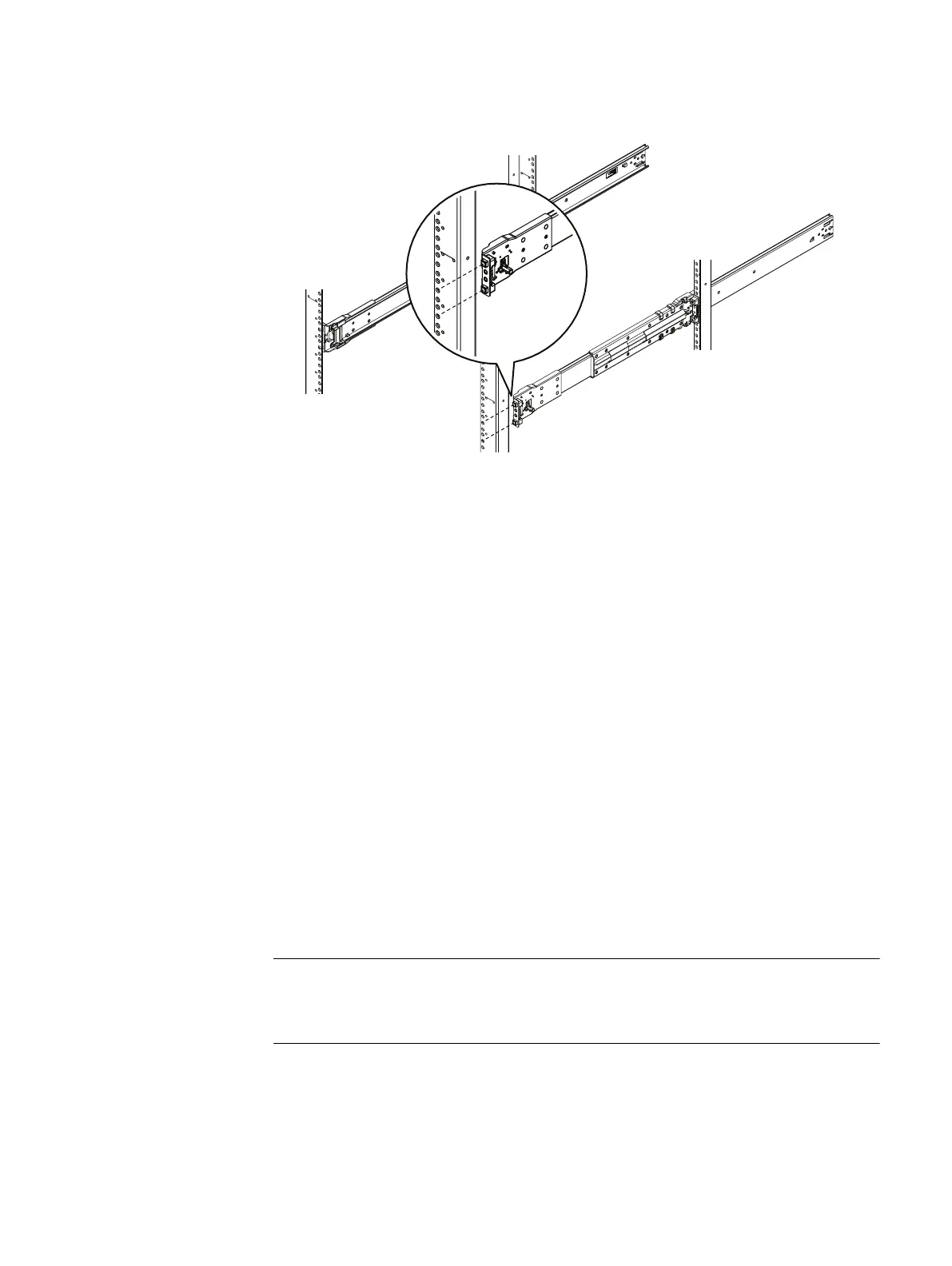Figure 3 Installing the right rail to the front channel
6. Install the left rail by repeating step 3 and step 4.
7. On both left and right rail assemblies, install a single long screw between the rail
posts in the upper screw hole to secure the rails as follows:
a. If the rails are being installed in an EMC rack or a rack that does not have
threaded holes, insert a single M5 screw into the larger of the two screw
holes.
b. If the rails are being installed in a non-EMC rack with threaded holes, insert
the M4 screw into the smaller of the two screw holes. The screw will be
smaller than the threaded hole and will pass through the threads.
Working with the portable lift
If a shelf with all of the FRUs removed is being installed, the chassis can be installed
without using the lift. If the shelf is populated with FRUs prior to installing, then this
task requires the use of a portable lift.
The portable lift commonly used by EMC service personnel is manufactured by Alum-
A-Lift. Instructions for this lift are included in the lift kit. Refer to "http://
www.corkc4.isus.emc.com/wiki/index.php/Lift_Tool". which describes the Lift
equipment, the ordering process, and Links to training material. The Lift Tool Training
Video and Demo on Lift tool using the Voyager assembly (Voyager is the name given
to a Disk enclosure used on many of EMC's product range), are also linked on this
page.
If you are using a portable lift other than the Alum-A-Lift, adapt these instructions as
necessary while following all required safety requirements.
Shelf Installation and Removal
Working with the portable lift 25