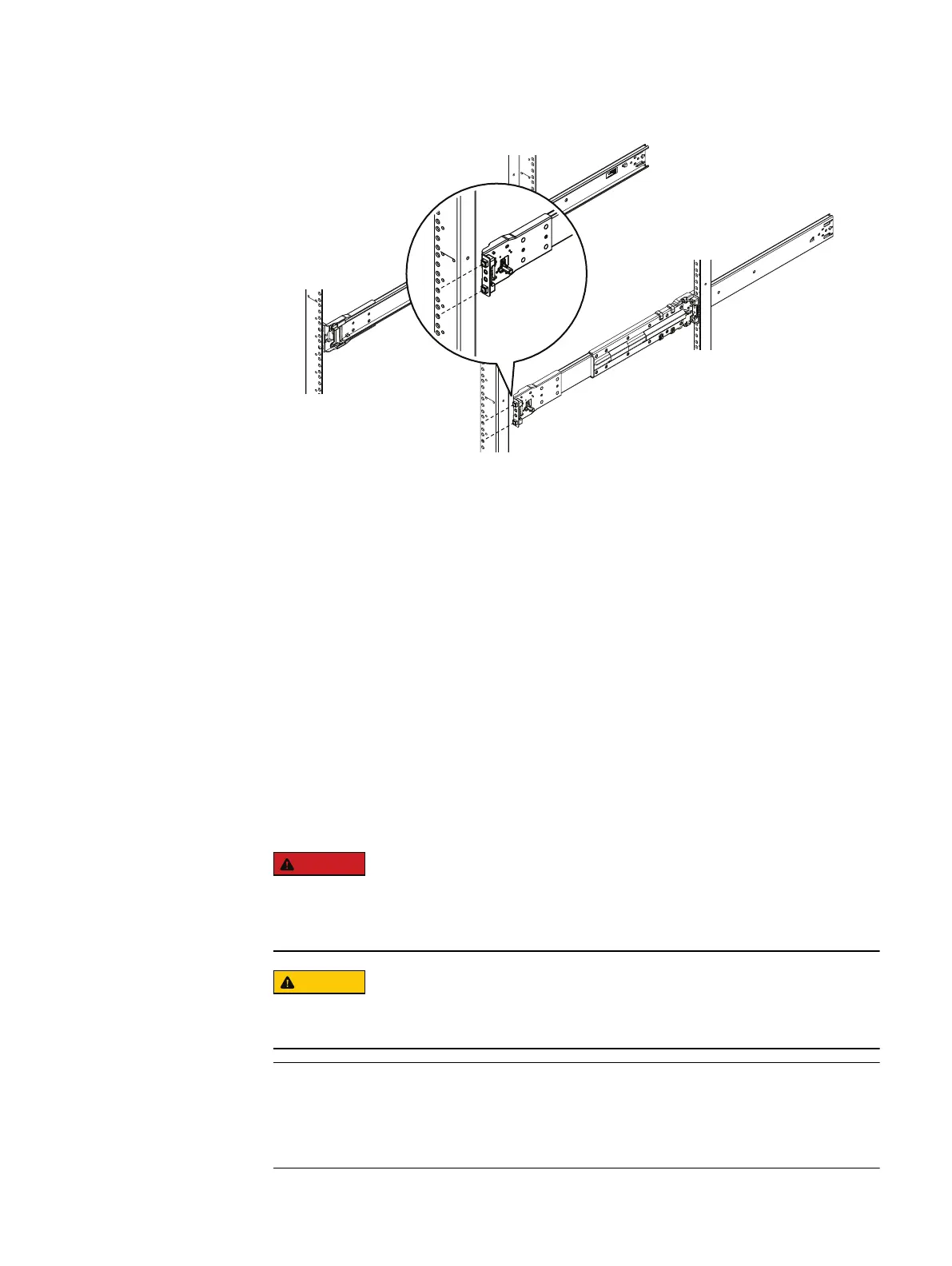Figure 136 Installing the right rail to the front channel
6. Install the left rail by repeating step 3 and step 4.
7. On both left and right rail assemblies, install a single long screw between the rail
posts in the upper screw hole to secure the rails as follows:
a. If the rails are being installed in an EMC rack or a rack that does not have
threaded holes, insert a single M5 screw into the larger of the two screw
holes.
b. If the rails are being installed in a non-EMC rack with threaded holes, insert
the M4 screw into the smaller of the two screw holes. The screw will be
smaller than the threaded hole and will pass through the threads.
Installing the shelf onto the rails
Before you begin
If a shelf with all of the FRUs removed is being installed, the chassis can be installed
without using the lift. If the shelf is populated with FRUs prior to installing, then this
task requires the use of a portable lift.
DO NOT ATTEMPT to install a populated shelf without a mechanical lift.
Attempting to install a populated shelf without a lift could damage the equipment
and cause injury to personnel
You should only install a shelf into a cabinet if the cabinet is equipped with anti-
tip features.
The following procedure shows an installation using the Alum-a-Lift portable lift. If
another lift is being used, follow the manufacturer's instructions for that lift as
applicable.
Removing and Replacing FRUs
Installing the shelf onto the rails 155